DonPato
Chieftain
- Joined
- Jul 18, 2013
- Messages
- 98
For those of you who are playing with 12 fps on the unsupported graphics cards: how painful is it? I'm beginning to think that my rig will actually run the game, but I'm not sure that I want to spend the money if it's going to be too painful to play


 . I expect to play some more during the week. In case I stumble upon things that make me want to reconsider what I said above, I will post it here. Also, I will keep an eye on this thread.
. I expect to play some more during the week. In case I stumble upon things that make me want to reconsider what I said above, I will post it here. Also, I will keep an eye on this thread.
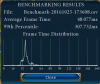
 Or buy a new one.
Or buy a new one.