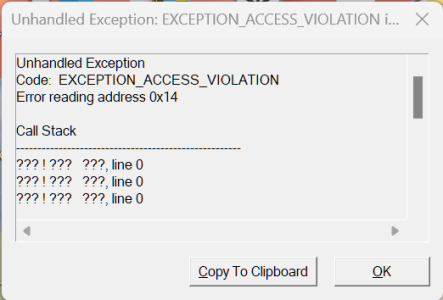- Home
- Forums
- CIVILIZATION VI
- Civ6 - Creation & Customization
- Civ6 - Utilities, Code Snippets & Art Assets
You are using an out of date browser. It may not display this or other websites correctly.
You should upgrade or use an alternative browser.
You should upgrade or use an alternative browser.
CivNexus6 1.3.3
- Thread starter Deliverator
- Start date
Deliverator
Graphical Hackificator
Deliverator updated CivNexus6 with a new update entry:
1.2.6 Update
Read the rest of this update entry...
1.2.6 Update
* Handle multiple Tri-Groups/Materials per mesh in Create GeometrySet xml.
Read the rest of this update entry...
Is there a bone limit on the CN6 to FGX conversion? I'm getting an issue where the vertex weights (and I can confirm it's definitely the vertex weights, they're weird when I re-import into blender from this stage) get messed up at that that stage of conversion for some reason, and the only thing that seems to stand out about this rig seems to be the amount of bones (282 total):
Here's the model posed in blender:

and the exported fgx with the same animation applied (please ignore the triangulation, I forgot to triangulate before exporting, but the weird distortion happens basically the same way).

I've re-weighted the model a couple of times, but some error of the sort seems to keep happening, though the particular bone weights which it messes up seems to keep changing. Whatever the problem is seems to be happening at the CN6 to FGX stage interestingly. Reimporting a CN6 I exported from blender works fine.
Here's the model posed in blender:

and the exported fgx with the same animation applied (please ignore the triangulation, I forgot to triangulate before exporting, but the weird distortion happens basically the same way).

I've re-weighted the model a couple of times, but some error of the sort seems to keep happening, though the particular bone weights which it messes up seems to keep changing. Whatever the problem is seems to be happening at the CN6 to FGX stage interestingly. Reimporting a CN6 I exported from blender works fine.
Deliverator
Graphical Hackificator
With Civ 5 there was a maximum number of bone bindings (vertex groups) per mesh of 32. It may be a higher power of 2 with Civ 6 but the chances are there is still a limit - could be 64,128,256. Try chopping your mesh into submeshes that are each mapped to 32 bones or less and see if that makes a difference. Also each vertex can only be weighted to 8 bones but I that it already handled in the latest version of the .cn6 export script. Otherwise something might be up with the animation .fbx > .fgx process - I’ve only every used Blender 2.49 for animation work myself.
Deliverator
Graphical Hackificator
Also make sure you are using the latest scripts because there was a bug with vertex weights: https://forums.civfanatics.com/reso...s-buddy-2-civnexus6.25925/update?update=24960
FurionHuang
Warlord
- Joined
- Apr 27, 2017
- Messages
- 184
When you export animation, make sure you disable (or set to 0) the simplify option. This is why you have jiggling movements and distortions.Is there a bone limit on the CN6 to FGX conversion? I'm getting an issue where the vertex weights (and I can confirm it's definitely the vertex weights, they're weird when I re-import into blender from this stage) get messed up at that that stage of conversion for some reason, and the only thing that seems to stand out about this rig seems to be the amount of bones (282 total):
Here's the model posed in blender:

and the exported fgx with the same animation applied (please ignore the triangulation, I forgot to triangulate before exporting, but the weird distortion happens basically the same way).

I've re-weighted the model a couple of times, but some error of the sort seems to keep happening, though the particular bone weights which it messes up seems to keep changing. Whatever the problem is seems to be happening at the CN6 to FGX stage interestingly. Reimporting a CN6 I exported from blender works fine.
Yep, already did that.Also make sure you are using the latest scripts because there was a bug with vertex weights: https://forums.civfanatics.com/reso...s-buddy-2-civnexus6.25925/update?update=24960
Anyways reporting back in. Making sure I had less than 256 vertex groups seemed to have worked. So I'm probably just gonna split Vercingetorix's hair out as a separate geo. It seems to be okay with more than 256 bones, but not 256 vertex groups.
Deliverator
Graphical Hackificator
Yeah, the Civ 5 limit was to bone bindings (vertex groups in Blender terms) rather than bones so that makes sense. Good to know about the 256 limit. I could add a warning message to CivNexus6 for this.
Deliverator
Graphical Hackificator
Deliverator updated CivNexus6 with a new update entry:
1.3.2 Update
Read the rest of this update entry...
1.3.2 Update
* New Texture Import feature: Can import textures to Civ 6 dds/tex format from dds, tga, png or jpg formats. The resultant .dds and .tex files will be created in a subfolder called Textures. There is a batch feature for converting all the textures in a folder.
Be aware that not all Texture Classes work correctly with Civ 6. If you have any problems with a given Texture Class then use the Firaxis Asset Editor to import them as previously. Most common full colour Texture Classes including...
Read the rest of this update entry...
Deliverator
Graphical Hackificator
Deliverator updated CivNexus6 with a new update entry:
1.3.3 Update
Read the rest of this update entry...
1.3.3 Update
* Process All Textures in Directory now handles PNG, TGA and JPG as well as DDS. These means you can bulk convert textures from .png into .dds/.tex for use in Civ VI.
Read the rest of this update entry...
Deliverator
Graphical Hackificator
Interesting function.
It's more useful for quickly creating sets of icons, Strategic View sprites or Historic Moment images from PNGs.
Deliverator
Graphical Hackificator
Apparently for the texture conversion to work you need to have Microsoft Visual C++ Redistributable 2017 installed.
https://www.itechtics.com/microsoft...inks/#Microsoft_Visual_C_Redistributable_2017
https://www.itechtics.com/microsoft...inks/#Microsoft_Visual_C_Redistributable_2017
Deliverator
Graphical Hackificator
Scripts have been updated so that Animations can be directly loaded into 2.7* version of Blender via NA2 format.
Update 16.0
* Animation import to 2.7* versions of Blender now working via the .na2 format. Actually the fix was a simple change to NB2 and CN6 import scripts. Many thanks to Magarto for finding this!
This means animations from Civ V, Civ VI and Beyond Earth can loaded directly into Blender 2.7* versions for the first time.
Will need to re-install and re-enable NB2/CN6 Import Addons for this to work.

Update 16.0
* Animation import to 2.7* versions of Blender now working via the .na2 format. Actually the fix was a simple change to NB2 and CN6 import scripts. Many thanks to Magarto for finding this!
This means animations from Civ V, Civ VI and Beyond Earth can loaded directly into Blender 2.7* versions for the first time.
Will need to re-install and re-enable NB2/CN6 Import Addons for this to work.
[QUOTE =“ Deliverator,post:14678804,member:137543”] Deliverator提交了新的资源:
CivNexus6 [/ plain] [/ URL]-用于文明6的[plain] 3D图形工具[/ plain]
[URL ='https://forums.civfanatics.com/resources/civnexus6.25987/']阅读有关此资源的更多信息... [/ URL] [/ QUOTE] [/ plain][/URL]
[QUOTE =“ Deliverator,post:14678804,member:137543”] Deliverator提交了新的资源:
[URL='https://forums.civfanatics.com/resources/civnexus6.25987/'][plain] CivNexus6 [/ plain][/URL] -用于文明6的[plain] 3D图形工具[/ plain]
[URL='https://forums.civfanatics.com/resources/civnexus6.25987/']阅读有关此资源的更多信息...[/URL] [/ QUOTE]
我的英语不太好,我无法使用CivNexus6_Release-1.3.3导出文明6资产
CivNexus6 [/ plain] [/ URL]-用于文明6的[plain] 3D图形工具[/ plain]
[URL ='https://forums.civfanatics.com/resources/civnexus6.25987/']阅读有关此资源的更多信息... [/ URL] [/ QUOTE] [/ plain][/URL]
[QUOTE =“ Deliverator,post:14678804,member:137543”] Deliverator提交了新的资源:
[URL='https://forums.civfanatics.com/resources/civnexus6.25987/'][plain] CivNexus6 [/ plain][/URL] -用于文明6的[plain] 3D图形工具[/ plain]
[URL='https://forums.civfanatics.com/resources/civnexus6.25987/']阅读有关此资源的更多信息...[/URL] [/ QUOTE]
我的英语不太好,我无法使用CivNexus6_Release-1.3.3导出文明6资产
Attachments
NoNameLegion
Chieftain
- Joined
- Jun 17, 2021
- Messages
- 6
a few questions:
1: is there a way to find and import into blender whatever determines different colours for units depending on civ (as in, for example, Aztec infantry having different colour uniforms to Japanese Infantry)
2: the textures for bodies/heads seems to get very misaligned. is there any way to fix this?
3: what is the process for exporting animations into NA2
1: is there a way to find and import into blender whatever determines different colours for units depending on civ (as in, for example, Aztec infantry having different colour uniforms to Japanese Infantry)
2: the textures for bodies/heads seems to get very misaligned. is there any way to fix this?
3: what is the process for exporting animations into NA2
Deliverator
Graphical Hackificator
a few questions:
1: is there a way to find and import into blender whatever determines different colours for units depending on civ (as in, for example, Aztec infantry having different colour uniforms to Japanese Infantry)
No. That is something that is defined in the Units.artdef and Unit_Bins.artdef files via Unit Tints.
the textures for bodies/heads seems to get very misaligned. is there any way to fix this?
Are you sure you are using the correct textures for the given model. There are a few different body/head textures with completely different layouts.
3: what is the process for exporting animations into NA2
The process is the same as described here but with .fgx instead of .gr2 and CivNexus6 instead of Nexus Buddy 2. Also exporting to CN6 format instead of NB2.
@Deliverator
My English is not very good, so please forgive me if I say something wrong.I downloaded a model from Internet,and i made an IDLE animation for it.It can work in the AssetEditor and Civ6,but the model is too small and the rotation is incorrect.Then i use CivNexus6 to adjust it.It is useful,and animation can work well in the AssetEditor,but the animation can not work in the game.Whenever the animation is triggered,the game will get stuck, the screen turns black and give me an error.I do not know how can i do,could you help me?This is error info
Attachments
Oh, okay, my problem has been resolved.@Deliverator
My English is not very good, so please forgive me if I say something wrong.I downloaded a model from Internet,and i made an IDLE animation for it.It can work in the AssetEditor and Civ6,but the model is too small and the rotation is incorrect.Then i use CivNexus6 to adjust it.It is useful,and animation can work well in the AssetEditor,but the animation can not work in the game.Whenever the animation is triggered,the game will get stuck, the screen turns black and give me an error.I do not know how can i do,could you help me?
This is error info
Similar threads
- Replies
- 0
- Views
- 650