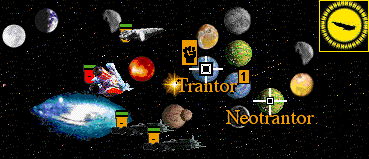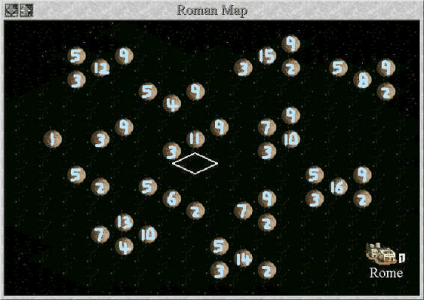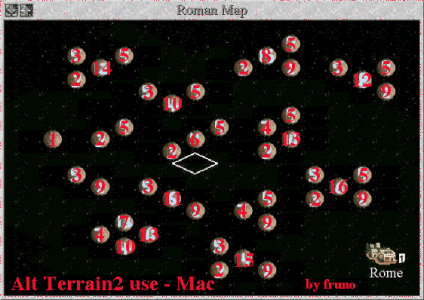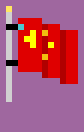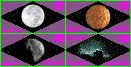frunobulax
High Sheriff of Catford
I'm working on a new scenario, 'Foundation and Empire', based on Asimov's 'Foundation' novels (it's my first scen. ever) and I have a quick quesion.
How can you modify the colour that a certain Civ has - i.e. the 'Empire' in F+E is that yellow-orange colour (the default that the English-Greeks-Carthaginians have - see pic below of Trantor).
I wanted to lighten it to a bright yellow, to match their 'Sun & Spaceship' emblem (see below)...
Where does one do this - I'm guessing it's in the Icons file ? But whereabouts exactly on there - is it that small box of colours, bottom left ?
Or is this a No no ? I tried before and Civ2 severely froze up on me when I relaunched
Okay, back to the drawing board...
- - -
Just a note for other (Mac) designers - Kobayashi's Guide "Alternative uses for Terrain2" doesn't seem to relate well on a Mac, apparently. I had to remap the Mountain squares slightly to get that Nebula effect (see below) - anyone else come across this ? Just wondered if this was a mac bug... seems that certain squares are the same, but others not (the Nebula terrain effect below is a
7
4 13
10
formation, as opposed to Koby's notes which say
13
7 10
4
... it's like the Mac one is just rotated 90 degrees clockwise... weird !
How can you modify the colour that a certain Civ has - i.e. the 'Empire' in F+E is that yellow-orange colour (the default that the English-Greeks-Carthaginians have - see pic below of Trantor).
I wanted to lighten it to a bright yellow, to match their 'Sun & Spaceship' emblem (see below)...
Where does one do this - I'm guessing it's in the Icons file ? But whereabouts exactly on there - is it that small box of colours, bottom left ?
Or is this a No no ? I tried before and Civ2 severely froze up on me when I relaunched

Okay, back to the drawing board...
- - -
Just a note for other (Mac) designers - Kobayashi's Guide "Alternative uses for Terrain2" doesn't seem to relate well on a Mac, apparently. I had to remap the Mountain squares slightly to get that Nebula effect (see below) - anyone else come across this ? Just wondered if this was a mac bug... seems that certain squares are the same, but others not (the Nebula terrain effect below is a
7
4 13
10
formation, as opposed to Koby's notes which say
13
7 10
4
... it's like the Mac one is just rotated 90 degrees clockwise... weird !