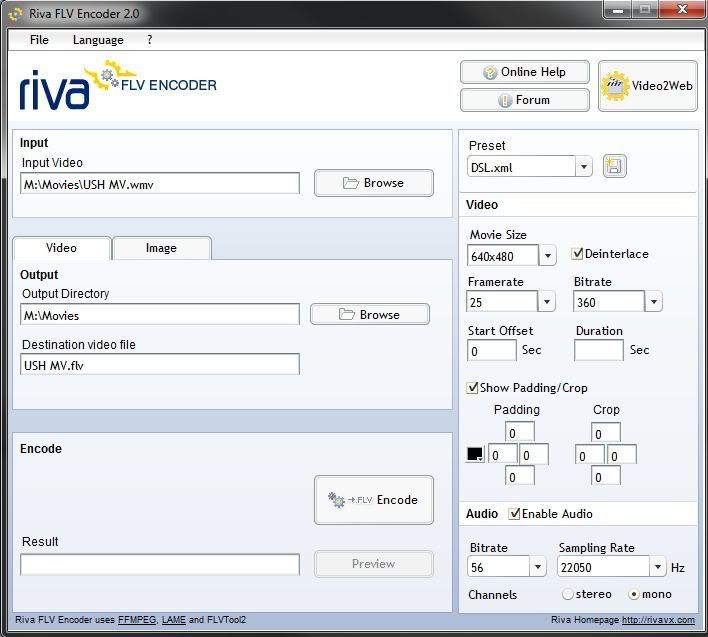Genocidicbunny
Bug squasher
Holes? as in, you can see through them? Either you spilled something corrosive or....ask your mom, she might be punching holes in them to spite you.

are there any good freeware programs out there that can convert wmv files into flv files for upload to a livestream channel?
There was only one program on there that could do what I wanted, and according to the comments, it's basically malware that messes up your computer and refuses to uninstall.For one rare time, aimee has a great answer. VideoHelp is an excellent site for all your video encoding, transcoding, saving, etc, questions.
There was only one program on there that could do what I wanted, and according to the comments, it's basically malware that messes up your computer and refuses to uninstall.
Try again.

I assume you have the windows XP full install disk. What you need to do is go into the BIOS and tell the laptop to boot from the cd drive instead of the hard drive. And then the menu on the boot up and the menu on the CD will give you the options you need to format c.

Nope. Not a failure:Bzzzz. A failure is you.
http://www.videohelp.com/tools/Riva_FLV_Encoder
Took all of 15 seconds to find.


Nope. Not a failure:
*snip*
Look at the circle. It does NOT say "WMV to FLV".
Try again.