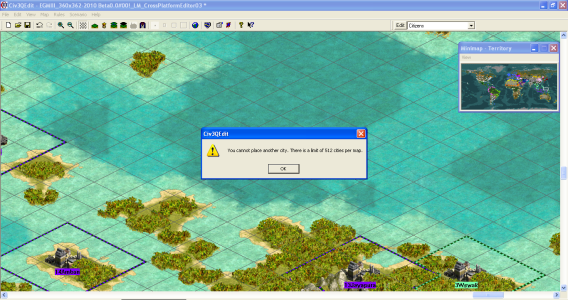Can't get this thing properly running on anything, finally I got it kinda running on a win7 VM with the liberica jdk.... but I can't see anything because it has a refresh problem and the text don't display or displays garbled.
I have tried Linux native, winxp VM and win10 VM with various java versions.
I consistently get a message that it depends on components removed in a version of Java 11 so no clue how it's supposed to run on later versions.
I have tried Linux native, winxp VM and win10 VM with various java versions.
I consistently get a message that it depends on components removed in a version of Java 11 so no clue how it's supposed to run on later versions.