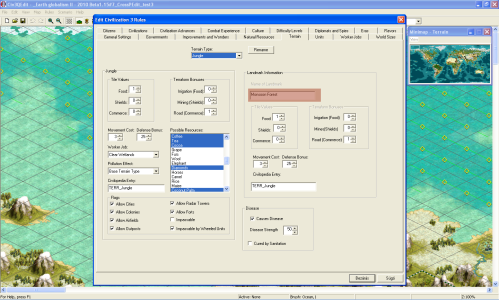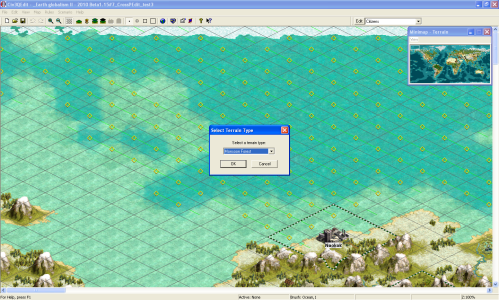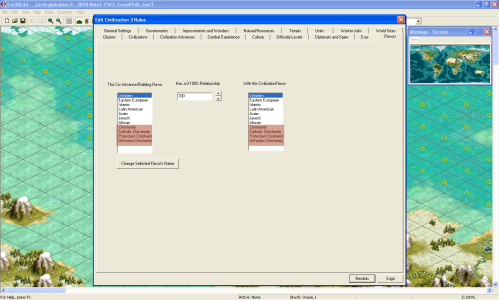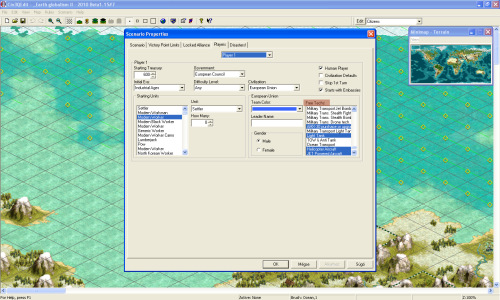Quintillus,
I'm just getting to know your editor, although I discovered him a few years ago, but I didn't have much time to delve into his depths.
I find the possibilities of Firaxis unlocking limits in many areas exciting, now I'm reading back through forum posts from years ago.
My plan is to take my own game modes, previously created in the firaxis editor, out of the
Firaxis constraints, which the
Cross Platform Editor offers me, to my great delight.
I find the flavor option very exciting, which I read in your previous posts, that you can use significantly more than 7 flavors,
making civilizations very unique. I'm also interested in negative maintenance, what buildings are worth using it for! Also, deep ports, terrain editing, if I remember correctly, "LM terrain" can be used on more terrains than in
Firaxis Conquests editor
!
I installed your new editor today, version 1.51. I'm not experienced with new programs,
the old ones also lack settings for rarely used functions

, but I have ideas for the gameplay that I would like to implement.
I also have some questions about your editor:
Does it include a short description of how to use the editor, which could make it easier to learn?
Is it possible to modify my previous work and save the changes in a usable format with your editor?
thank you for your answer:
unartis


 !
! , but I have ideas for the gameplay that I would like to implement.
, but I have ideas for the gameplay that I would like to implement.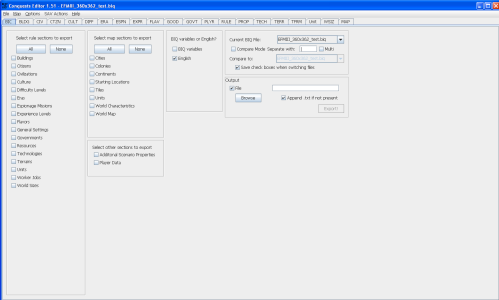

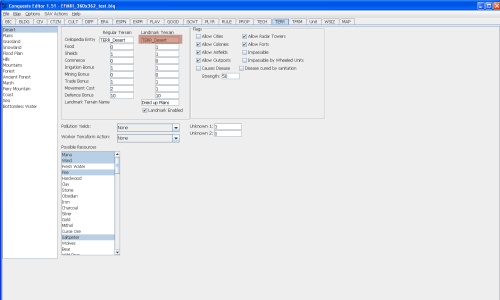

 I use this file, this works under Windows XP: bellsoft-jdk21.0.7+9-windows-i586-full.msi
I use this file, this works under Windows XP: bellsoft-jdk21.0.7+9-windows-i586-full.msi