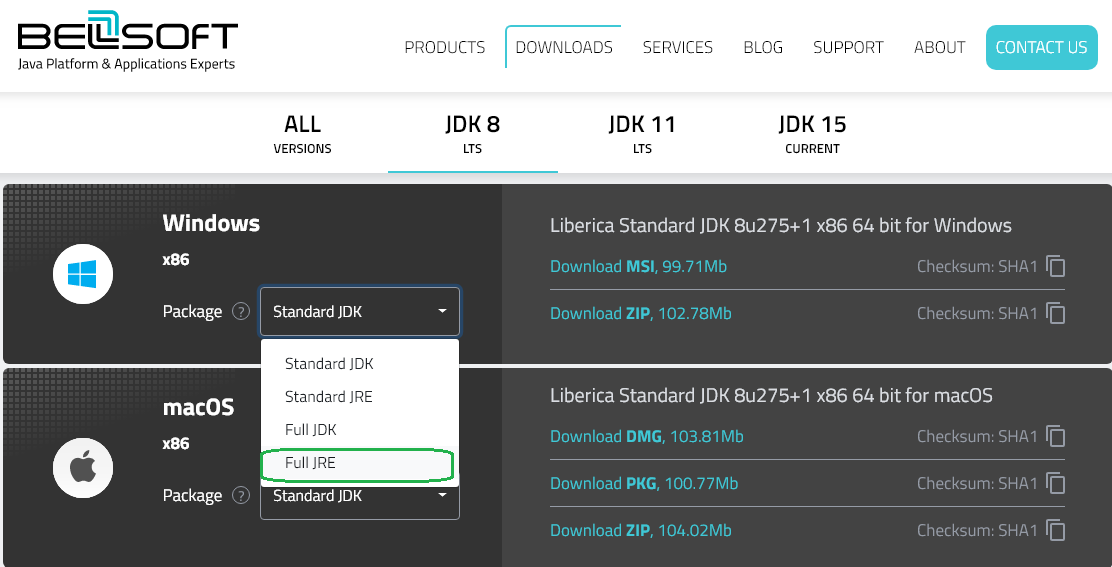Today I tried to run the editor on my sort-of-new (2020, bought in 2023) Mac Mini, which I've used for a separate iOS project. It turns out, a few new gremlins have been introduced into running Java programs on recent Mac versions, beyond what had been solved on my prior (2010) Mac Mini, where I believe High Sierra (10.13) is the version which I'd tested on most recently, although I did briefly run Big Sur (11.0) on that 2010 Mini, which proved to be a bridge too far for its aging hardware.
One of those gremlins is curiously similar to what ThesaurusRex described - it fails to detect the Civ3 install location (which makes sense as it is not installed), and then the dialog with which you're supposed to choose where Civ3 is installed fails to materialize. This is the first time that I've personally seen this issue, perhaps because Civ3 is usually among the first programs I install on any computer.
The
best work-around I've found for that is to create the folders where it expects Civ to be, even if Civ is not there:
/Applications/Civ III Complete/Civilization 3 Game Data
/Applications/Civ III Complete/Civilization 3 Game Data/Art
/Applications/Civ III Complete/Civilization 3 Game Data/Sounds
/Applications/Civ III Complete/Civilization 3 Game Data/Text
/Applications/Civ III Complete/Play the World Game Data
/Applications/Civ III Complete/Conquests Game Data
By creating these folders, the editor will believe Civ3 is present, and not ask you to specify where it is installed. These are the correct folders for the Aspyr (Mac) version of Civ III, notably the Wine/Steam/Proton configuration is not supported by the editor on Mac (although it is theoretically supported everywhere else that isn't Windows. "Theoretically" meaning I've only tested it recently on Haiku). This is a bit unfortunate as I believe the Aspyr version no longer runs on current versions of macOS due to being 32-bit, but I've spent enough time trying to work around Apple's deprecation of older technology, while Microsoft continues to provide backwards compatibility, to say that if you want to use the editor on a Mac, either emulate the Aspyr file structure and copy the .biq files to the Steam/Proton version manually, or stick with a version of macOS that runs the Aspyr version of Civ III.
Unfortunately, I have no hints as to
why the "choose where Civ III is installed" dialog fails to appear. It's using old technology that should be reliable, but isn't, nothing shows up in the logs, and when I try it from the development tools, it works, making fixing the problem difficult. It is a
Heisenbug - a bug that disappears when one attempts to study it.
I'm considering altering the startup sequence in the event that Civ III is not detected, particularly as ThesaurusRex's report suggests this can happen on non-Mac systems as well in at least some cases. In particular, back when that dialog was introduced (maybe back in version 0.50, the first release?), the "startup widget" concept, and indeed the startup screen, did not exist. Since the dialog is causing problems, it may make sense to instead have a startup widget that says, "Hey, Civ III isn't detected, either set its location or graphics can be disabled".
I'll probably test how things work on the current version of Kubuntu before making a decision on what do to with this, to have a better-informed view of what's working well where.