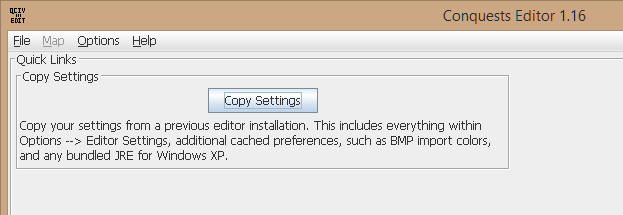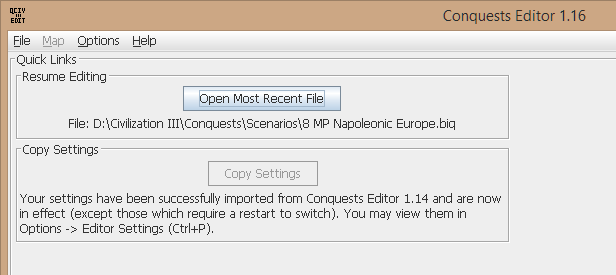Two points I noticed while working with version 1.17.
While saving into an existing file, one is asked two times if one is sure (first by windows explorer and then by the editor).
The editor seems to partly hang up from time to time. Despite switching between the individual units, the editing window keeps the data of the unit, that was selected before the editor glitched. This seems to happen more often when using the new search routines.
If neccessary I can try to make a screenshot then the bug shows up.
I hope this is understandable as english is not my native language.

Thanks again!
I noticed the two-time-save-confirmation last night when doing some BIQ editing, and realized I'd forgotten about that one during development of 1.17. I'd added the editor one way back, probably before the first release, since the old style didn't give overwrite warnings. But now the new style does, so the editor one needs to be removed. I've written it up as issue #115 so I remember it for 1.18.
I was wondering if anyone had run into the strange issue I'd seen while testing 1.17 from time to time, and what you are describing sounds similar. I hadn't heard anyone mention it since search came out, and indeed hadn't seen it myself early on, but noticed it inconsistently in 1.17 - and of course, when I tried to reproduce it, it would not happen. What I would see most frequently is that I'd be typing a search, and notice that the query would start duplicating - e.g. "att" would become "attatt", then "atta" would become "attaatta", and shortly afterwards the new list would hang, sometimes after allowing me to click on one or two more units. But it would eventually hang, and clicking on further units would do nothing (though the rest of the data on the tab would remain).
In my development tools, I did see an error message, but it did not mention any of the code I had written. After searching on the web, it appears to be related to
this Java bug, which is current and does not appear to be platform specific. However, I am not sure what part of the editor code may be triggering it - I've never seen it in the Unit Download functionality, for example. I have two theories currently - one is that it's related to the code that adds the "Filter..." ghost text to the Unit Tab search list, and the other is that it's related to either the way I add the search query code, or perhaps to a search query taking long enough to interfere with a UI update (it seems to happen slightly more on slow queries, though that is anecdotal and may be coincidental).
The first theory is supported by the fact that I never saw the issue prior to 1.16 (which introduced the Filter... text), but only after that existed, and as far as I know no one else has either. If that theory is correct, it could happen in 1.16 as well, but as I added it late in 1.16, and 1.16 was not the current version for long, I could see it plausibly being missed in 1.16. However, the theory that it may be related to slower queries could also make it more likely to be noticeable in later versions. The other interesting thing about the "Filter..." query is that if that is the case, the issue will not occur on the Tech tab, which does not have the "Filter..." ghost-text. This is in fact the reason I intentionally did not include the "Filter..." text for the Tech tab in 1.17, after mentioning in the 1.16 release notes that I planned to add it there if no issues were reported with it on the Unit tab. I don't know that it's the cause, but I've only seen this happen myself on the Unit tab, so I am suspicious.
Of course, when I went to try to test that theory, I couldn't get it to happen again on the Unit tab either, even with the Filter... code being present.
The main challenge at this point is seeing if I can reproduce it more reliably. If it can be determined to be related to the "Filter..." text, it is easy enough to remove that, and not a big loss. If not, though, I could see it being a rather tricky one to track down, and I will likely be looking at a number options, including testing old versions to try to get it to happen, changing the way a couple things are programmed (that I don't think should cause an issue, but might be), and perhaps trying to detect it and re-initialize the lists if all else fails, like how sometimes Windows will re-initialize the desktop icons after a boot for seemingly no reason.


 . I had thought the existing code was smart enough to pick up the new safety levels once I had it to the point of loading in Adjust Safety Level, but was mistaken.
. I had thought the existing code was smart enough to pick up the new safety levels once I had it to the point of loading in Adjust Safety Level, but was mistaken.