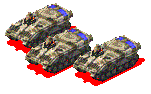how can you add new buildings with new icon, city view, etc pics?
In order to add new buildings to the game itself you just alt+A in the editor and go to town. To get the images to show up in the game is another thing all together. For the civilopedia icon images you need to go into Civilization III\Art\Civilopedia\Buildings folder and find the blank large and the blank small pcx files. Use these as the bases for all you new images. Of course you then have to edit the pediaicons file to correspond with your new building images, watch out for typos, that is where most of the crashes I have run into originate from.
For the build queue you need to edit two pcx files buildings-Large and buildings-small located in the Civilization III\Art\\City Screen. You will need to add some additional blank squares to the bottom. This can be a very tedious process. Especially since you basically have to do everything twice.
Your new images need to be put in the same order that they are in the .bic file.
This is why I need the Gramphos Multi-tool to be able to rearrange improvements I want to get all the improvements separated by category and then alphabetized in each category to make it easier for people to find the things that they want to build.
And is there a way to make ancient improvements obsolete (like a slave market)?
The way to make buildings obsolete is by using a great wonder to shut them down. The Emancipation Proclamation renders Slave Markets obsolete.
 . Is this what you had in mind for the APC? If not, suggestions are more than welcome, provided you keep working your @$$ off on that mod!
. Is this what you had in mind for the APC? If not, suggestions are more than welcome, provided you keep working your @$$ off on that mod! 
 . Is this what you had in mind for the APC? If not, suggestions are more than welcome, provided you keep working your @$$ off on that mod!
. Is this what you had in mind for the APC? If not, suggestions are more than welcome, provided you keep working your @$$ off on that mod! 



 ).
).