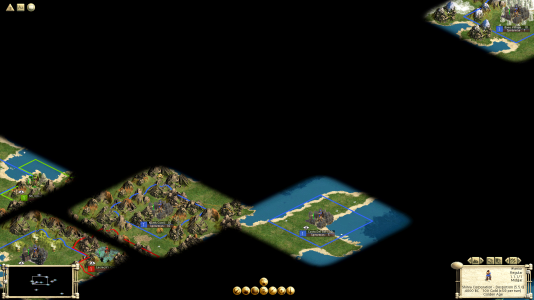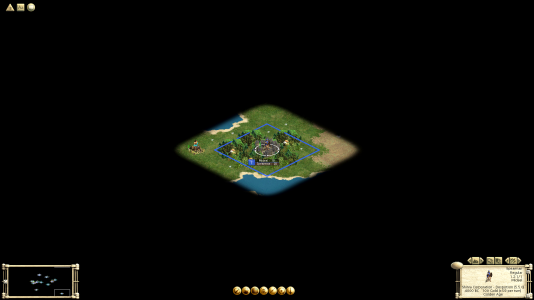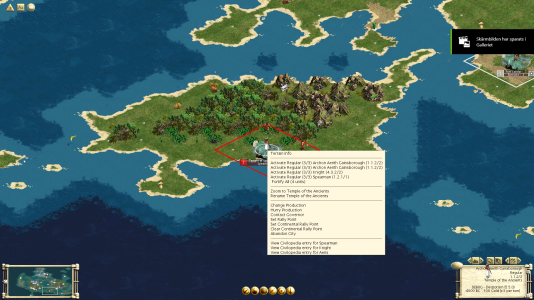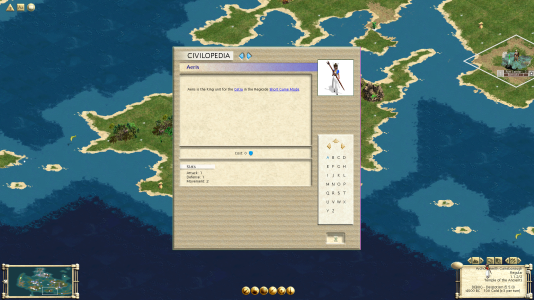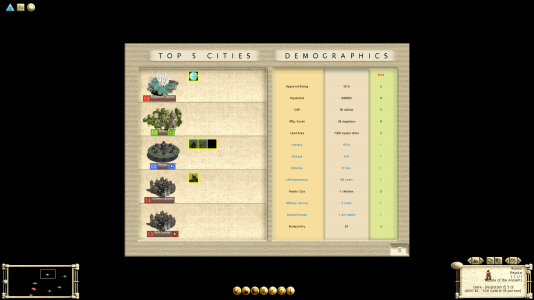Mr_Nygren
Chieftain
- Joined
- Jul 22, 2018
- Messages
- 11
So Rufus Shinra is already finished by DJ Bonebraker (Hikaro Takayama), as is a Cetra unit based on Aerith but sadly not with the proper pink dress/colors. I'm thinking both of them could be ported to the FF7 mod though, and am about to try this after I've read up on some tutorials as I'm new to Civilization 3 despite knowing about this mod already in 2006, but only ever tried it now.Things left to implement:
Rufus and Aeris King units
Cactuar Resource
Chocobo Chariot/Horseman/Cavalry (maybe even Chocobo Dragoon)
City Screen pics of some wonders
Summons? (as units requiring specific materias, such as Bahamut)
More units? (such as Barret Wallace/Sephiroth for military leaders and Cid Highwind/Dr. Hojo for scientific leaders, or actual Tiny Bronco/Land Buggy units)
The Chocobo cavalry units are also ready by now and would just need to be ported from the Final Fantasy mod by DJ Bonebraker.
Dj bonebraker also has other stuff completed such as unique culture pictures for FF7 summons, materia and what-not - all of which could be moved over.
The city screens have been updated, the wonders have been updated, there are new summon materia and even new Shinra Soldiers, even though I prefer the old Shinra Soldier as it had darker greyer colors which I think fit better, the new one has a better sword and is more colorful - maybe more detail - but the old one just captured the darkness of FF7 better. Yes, it's supposed to be dark.
I think there are new military and scientific leaders as well but could be wrong - so quite a few things one could add from the latest version of the Final Fantasy Mod to the latest version of the FF7 mod which is many years older, from 2008 as opposed to 2016 for the Final Fantasy mod - 8 years in-between them.
I've already done some in my opinion improvements by managing to download the old FF7 advisors (included Yuna as culture advisor from FFX). I then replaced the new Tifa, Sephiroth and Cid with the older counterparts as they simply looked more like in the original FF7 game, especially Tifa, and the new ones as they were based on Advent Children the movie didn't look as accurate to the original game from 1997, Cid Highwind looked older on the old file which is more accurate as well, the new Yuffie Kisaragi was kept of course, it being the same as the video-file in the selection screen and her being more feminine, and Yuna from Final Fantasy 10 was replaced by Aerith using the new Aerith portraits, and the foreign advisor was replaced by the older Aerith - who looks more like Aerith's mother Ifalna.
So this means that I've replaced the FF10 advisor with Aerith, and Aerith with Ifalna/old Aerith.
Alright, most of these changes required me to just swap the files, but one of the files required some Gimp editing. I also had to get the old files which would fail when clicking "download" but by opening up the link on a new page and clicking in the "searchbar" the files became available.
Here are my edited advisor cards, still created by DJ Bonebraker, that I'm using in the FF7 mod by Magus 77.
Place in "Your Harddrive":\Civilization III Complete\Conquests\Scenarios\Final Fantasy 7\Art\SmallHeads
Attachments
Last edited: