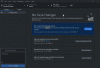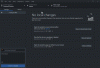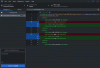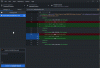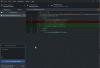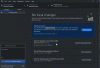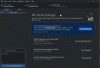billw2015
King
- Joined
- Jun 22, 2015
- Messages
- 837
@JosEPh_II If you go to File>Options>Appearance you can select "Dark (beta)" and it will look like so:

I always have it in dark mode it is much nicer.
/edit Are you on Windows 7 by any chance?
I always have it in dark mode it is much nicer.
/edit Are you on Windows 7 by any chance?


 and slow......and
and slow......and  ..... and ...
..... and ...
 I also just downloaded the C2C Master that has all the components and starts with .git instead of .svn. Hopefully that is the correct one. Will look at the vid in a little bit. Lunch time here in the cornfields of Illinois.
I also just downloaded the C2C Master that has all the components and starts with .git instead of .svn. Hopefully that is the correct one. Will look at the vid in a little bit. Lunch time here in the cornfields of Illinois.