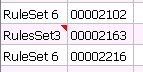Experiment 626 said:Originally posted by Moonsinger:
O.K. I play. The game is installed to the default directories. Where should I point MapFinder to?
Under the "File/Setup" menu in MapFinder, point the "Autosave directory" to the C3C "auto" save folder. Where is the default "auto" save folder for C3C? Good question! You have to figure out the answer for yourself. Since everytime Firaxis rebundle/repackage/re-release/re-market Civ3, they tend to change their "default" directory name (Civ3 complete, Civ3 gold, Civ3 Ultimate, etc...; it's really the same game but under a different name/folder; I don't really know what Firaxis call it nowadays). In the orginal realease, the default "auto" save for C3C has "conquests\saves\auto" in its path. If you are not sure, at 4000BC, try to save your game; you should see the "auto" folder in the default "saves" folder. For example, your C3C "auto" save folder may be "c:\Program Files\Firaxis\Conquests\saves\auto". Again, this is just an example. The default C3C might be installed differently in your system.
You know something? Let's take a step back with my problem.
Here's what I do:
- I launch
- I 'Start a New Game'.
- After going through the Game Options, the world generates.
- When the Settler appears, I don't do anything.
- I hit the 'Windows' button on my keyboard to bring up the Start Menu.
- I launch MapFinder.
Is this the correct order?
Yes, it's the correct order. However, you are missing some steps. If you are running MapFinder for the first time, you also need to setup timings, autosave directory, output directory, and rule sets (these input values are very important). If you not sure of these values, post your "MapFinder.INI" file here and I'm sure someone will fine tune them for you (note: the MapFinder.INI file can be located where you installed MapFinder).




![Party [party] [party]](/images/smilies/partytime.gif)





 I noticed that someone said a wheat on floodplains was essential for a settler factory, but I don't believe that's so. Floodplains I always avoid due to the disease and death of your citizens...as I know you found in your game. I use a combination of food bonus, bonus grass, river and trees with a granary, and it always works for me.
I noticed that someone said a wheat on floodplains was essential for a settler factory, but I don't believe that's so. Floodplains I always avoid due to the disease and death of your citizens...as I know you found in your game. I use a combination of food bonus, bonus grass, river and trees with a granary, and it always works for me.