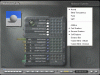You are using an out of date browser. It may not display this or other websites correctly.
You should upgrade or use an alternative browser.
You should upgrade or use an alternative browser.
How to Make Units With Bryce 5
- Thread starter DJ Bonebraker
- Start date
Spacer One
Avatar subject to change
flicster doesnt open PCX files for me, maybe Im doing it wrong??...I'll try civ3flicedit...
DJ Bonebraker
a.k.a Laura
Yep, that's exactly what I was talking about... It took me about 3 months to figure that out on my own, which is why I included that operation in the tutorial (Plus, once you get familliar with the program, that function can save a lot of time for certain operations).
Spacer One
Avatar subject to change
does anyone have a link to civ3flicedit?...I cant seem to find it with search...
[edit] its on the first page...*slaps self*
here is is, since others will need it soon:
http://forums.civfanatics.com/showthread.php?t=91253
If its not one thing, its another...the program wont open...here is the message:

it says(in case you cant read the dark BG my son set up):
This application failed to start because GraphicX.dll was not found. Re-installing the application may fix this problem.
Woe is me...I was hoping this would be, not easy, but less hassles...I know the second unit I try will be so much easier...
[edit] its on the first page...*slaps self*
here is is, since others will need it soon:
http://forums.civfanatics.com/showthread.php?t=91253
If its not one thing, its another...the program wont open...here is the message:

it says(in case you cant read the dark BG my son set up):
This application failed to start because GraphicX.dll was not found. Re-installing the application may fix this problem.
Woe is me...I was hoping this would be, not easy, but less hassles...I know the second unit I try will be so much easier...
Bjornlo
Deity
http://forums.civfanatics.com/showthread.php?p=2728571
links to the current version.
You must be in 32bit color for it to work. I had quite alot of problems getting this app to work. But it works just fine for me now.
I have never had any problems with Flicster.
I find it works best if the PCX is created in the app you are going to be compiling it in to a FLC.
Also, remember to save the palette too.
links to the current version.
You must be in 32bit color for it to work. I had quite alot of problems getting this app to work. But it works just fine for me now.
I have never had any problems with Flicster.
I find it works best if the PCX is created in the app you are going to be compiling it in to a FLC.
Also, remember to save the palette too.
Spacer One
Avatar subject to change
this is the version that is linked to in both of the above posts:
Civ3Flc
Download Civ3Flc v.1,0,1,24 (540 Kb):
http://www.civfanatics.net/uploads7/...c_1.0.1.24.zip
But I see a refernce to:
v.3,0,7,90 Jan 20, 2005
In the thread the instructions say to open "Civ3toFlicEdit"
it also says I need:
http://www.civfanatics.net/uploads7/Civ3Flc_1.0.0.20.zip
which is unavailable
and:
http://www.civfanatics.net/uploads7/Civ3MM_DLL.zip
I can now get it to open, but still cant seem to understand the prog...browsing the thread, it seems Im not the only one who doenst get it at first
[edit2] I cant get Civ3flic to open PCXs either...only Gimp that I have will open them...I have a PCX with my 8 framesX8 direstions...but I cant find a prog that will convert PCX to FLC...the only step left is conversion to FLC...I didnt set the pallet properly(I wanted to take time to learn it better) , but I understand how to, and will be create preset ones that I can just load and use...but that doesnt effect the conversion process...
what prog converts PCX or BMP into flc??
Civ3Flc
Download Civ3Flc v.1,0,1,24 (540 Kb):
http://www.civfanatics.net/uploads7/...c_1.0.1.24.zip
But I see a refernce to:
v.3,0,7,90 Jan 20, 2005
In the thread the instructions say to open "Civ3toFlicEdit"
it also says I need:
http://www.civfanatics.net/uploads7/Civ3Flc_1.0.0.20.zip
which is unavailable
and:
http://www.civfanatics.net/uploads7/Civ3MM_DLL.zip
I can now get it to open, but still cant seem to understand the prog...browsing the thread, it seems Im not the only one who doenst get it at first
[edit2] I cant get Civ3flic to open PCXs either...only Gimp that I have will open them...I have a PCX with my 8 framesX8 direstions...but I cant find a prog that will convert PCX to FLC...the only step left is conversion to FLC...I didnt set the pallet properly(I wanted to take time to learn it better) , but I understand how to, and will be create preset ones that I can just load and use...but that doesnt effect the conversion process...
what prog converts PCX or BMP into flc??
flicster converts pcx to bmp. see, you need to make a storyboard in flicster the right size, animation lenght, and civ colour pallette, and open that and paste in the bmp (well, make your modifications to the pallette first) then save it, open it in flicster, and convert to flic.
Spacer One
Avatar subject to change
{edit} deleted whiney post
Partizanac
Serbian Ambassador in CFC
Thank you all again, now I may continue until the next bump! 

polyphemus
join the long blue line
Hikaro Takayama said:Part I: Making the Darn Model.
...click on the arrow at the top righthand corner of the material preview, which will open up your Bryce 5 pre-set materials libraries. Click on the "Simple&Fast" library, and scroll down until you find the wood grain textures.
i cant find what you described, this is what my screen looks like:
also, as a suggestion, could you upload those pics in teh first post in imageshack, than post them as thumnails, cuz, since they are big pics, we have to constantly scroll right and left in order to read the text.
thanks
Attachments
polyphemus
join the long blue line
how do you copy an object?
Spacer One
Avatar subject to change
you duplicate an object by scrolling to the top of the screen, and clicking the file menu...down the list is "duplicate"
as far as the textures...See the ball with the blue sky, that looks like its on the ground??? there is an arrow on the upper right of that box with the ball
it says:
Copy Paste (ARROW)...follow the right arrow up to the top of the little box...whala...textures!!
as far as the textures...See the ball with the blue sky, that looks like its on the ground??? there is an arrow on the upper right of that box with the ball
it says:
Copy Paste (ARROW)...follow the right arrow up to the top of the little box...whala...textures!!
Bjornlo
Deity
Bjornlo
Deity
Then you probably didn't download the "extra" content.AlCosta said:When I click on that arrow, I don't see any libraries.
As I understand it from reading on the Daz web site there was some more stuff you can DL once you get your serial number from them.
It should look like this:

again click for larger image
Spacer One, typing a reply to you too...
Bjornlo
Deity
Spacer One,
With Civ3FlcEdit I am using version 3,1,7,101. Works just fine.
Perhaps make a copy of an existing FLC, and practise converting it to PCX and back again?
To Convert a PCX to a FLC you must first create the PCX with either Flicster or Civ3FlcEdit.
With Flicster,
open the app.
select file menu, then new
The default is for 1 frame of animation (such as a static default animation), for your BMP set this to 8
Set the frame size from 16 to your frame size.... probably 135 x something
save the PCX to some easy to find location.
open the PCX (using Photoshop, PaintShop or Gimp) copy the BMP in. Save the PCX.
Load the FXM file with Flicster, select the export tab, click on the export button... and voila.
With Civ3FlcEdit
open the app
select new storyboard
click on output and set the save location
change the frame size and the frame count to match your BMP
click on the create button.
Open the PCX in your paint program
paste in the storyboard
open civ3FlcEdit
go to File\Open
navigate to the place where you made the PCX.
select the c3f file.
go to the files menu, select Export to FLC
and you're done
With Civ3FlcEdit I am using version 3,1,7,101. Works just fine.
Perhaps make a copy of an existing FLC, and practise converting it to PCX and back again?
To Convert a PCX to a FLC you must first create the PCX with either Flicster or Civ3FlcEdit.
With Flicster,
open the app.
select file menu, then new
The default is for 1 frame of animation (such as a static default animation), for your BMP set this to 8
Set the frame size from 16 to your frame size.... probably 135 x something
save the PCX to some easy to find location.
open the PCX (using Photoshop, PaintShop or Gimp) copy the BMP in. Save the PCX.
Load the FXM file with Flicster, select the export tab, click on the export button... and voila.
With Civ3FlcEdit
open the app
select new storyboard
click on output and set the save location
change the frame size and the frame count to match your BMP
click on the create button.
Open the PCX in your paint program
paste in the storyboard
open civ3FlcEdit
go to File\Open
navigate to the place where you made the PCX.
select the c3f file.
go to the files menu, select Export to FLC
and you're done
Bjornlo
Deity
You also have to turn off most of the sky... ooops I forgot to mention it. Sorryvarwnos said:I entered Bjornos camera angle, but now when i render the colours are replaced with white and sky blue:
Attached is a sample blank scene. This one is not square, so I have to change the vertical offset slightly to get the unit perfectly centered.
Attachments
Similar threads
- Replies
- 0
- Views
- 410
- Replies
- 1
- Views
- 1K
- Replies
- 18
- Views
- 902
- Replies
- 11
- Views
- 2K