You are using an out of date browser. It may not display this or other websites correctly.
You should upgrade or use an alternative browser.
You should upgrade or use an alternative browser.
how to port windows civ4 to mac osx (10.6-10.10) using wine wrappers and run more mod
- Thread starter z0wb13
- Start date
z0wb13
undead
- Joined
- Feb 9, 2009
- Messages
- 657
Okay, so I followed the steps, but by Step 5 I ran into problems. I first set up my executable, which I am pretty sure is correct. But, I was confused by Step 6, as I couldn't figure out how to update the game. But, I also could not find the files that the executable pointed to, I looked through my Mac but while there was a file named Program Files, I could not find a file named 2K Games, and couldn't find any files after. But, the weird thing is that my civ4bts319 app, when I press it actually loads the game in windows, but I can't find the files for that either. So, right now I can't find my files and that I fear I might have botched the download somewhere. Then, when I tried to do a test run through Wineskin Advanced it gave me two logs, and one of them said
fixme:ntdll:server_ioctl_file Unsupported ioctl 24000 (device=2 access=1 func=0 method=0)
fixme:msgack_message msg 14 (WM_ERASEBKGND) not supported yet
fixme:msgack_message msg 14 (WM_ERASEBKGND) not supported yet
Note: Those faces are supposed to be colons, I don't know what happened there
So, any help you could give me is appreciated greatly
so, you can launch the game, but you can not run the updater?
you need to get to the Wineskin Advanced window to update, although if the game is running you can try the in-game updater.
but to get to the correct window do this:
right-click the civ4bts319.app and choose Show Package Content.
double-click the wineskin.app you find. you will see:
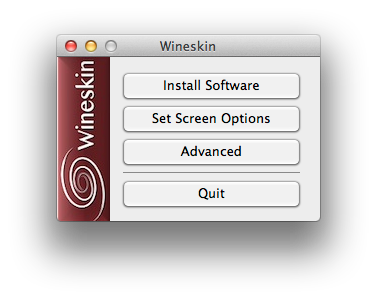
to run the updater, click on Install Software, then go to your downloads folder and run this file.
btw, the reason that you can't find a 2k Games folder using spotlight is that it doesn't look inside of certain directories unless you start a search from inside that directory, and then click on "Search only [this folder]". so, right-click on civ4bts319, show package contents, and then look for something like c_drive alias.
don't use any special characters in your folder names, especially $ dollar signs. see here but don't worry about the fixme stuff if the game is running adequately.__________________
Okay, I was messing around trying to get it to work and now I get a new message
fixme:file:GetLongPathNameW UNC pathname L"\\\\?\\unix\\Users\\[Name of User]\\Downloads\\Civ4BeyondTheSwordPatch3.19.exe"
Anyone know what this means?
update: you need to update your wrapper to version 2.5.8 if you update mountain lion to 10.8.2.
Hello, so where would I find this update? I have followed the instructions to the T and have a store bought civ 4 complete PC dvd but I can only follow part way as I get steps not showing up as described in the instructions you have so generously supplied...
So the steps missing are-
I am not asked to choose language, i didn't think this a problem as it is already english.
I am not asked about colonisation install
I am not prompted to choose a launch exe file. Everything else up to there is as described in the instructions. the next screen is the wineskin four options screen.
Any ideas as to why this is not working?
z0wb13
undead
- Joined
- Feb 9, 2009
- Messages
- 657
is this the screen you are seeing:... the next screen is the wineskin four options screen.
Any ideas as to why this is not working?
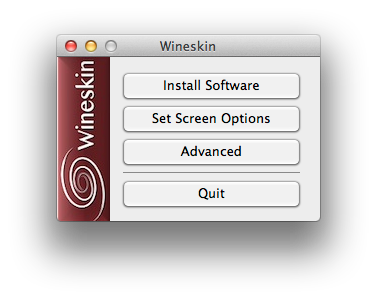
that should be the first thing you see when you launch the civ4bts319.app. when you get there, click on install software (the topmost choice) and then navigate to the setup.exe file on the DVD.
you also mentioned that you couldn't find the updater. the link is at:
http://archive.org/details/Civilization_IV_Patch
if you have more problems, tell me which step it holding things up.
is this the screen you are seeing:
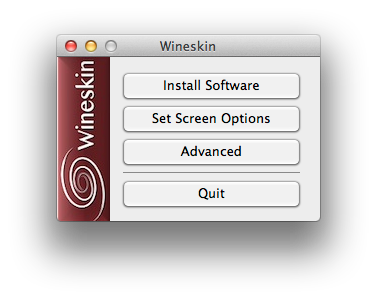
that should be the first thing you see when you launch the civ4bts319.app. when you get there, click on install software (the topmost choice) and then navigate to the setup.exe file on the DVD.
Yes that is the screen and that is what I get straight after install but am not asked to choose a launch exe file.
also mentioned that you couldn't find the updater. the link is at:
http://archive.org/details/Civilization_IV_Patch
if you have more problems, tell me which step it holding things up.
Wait, is the updater for the game or for the wrapper? I have the game updater downloaded already.
I think I may have a rather stupid question here but do I need Wine installed on my computer in order for this to work?
z0wb13
undead
- Joined
- Feb 9, 2009
- Messages
- 657
z0wb13 are you able to answer my questions?
hopefully... so the reason you don't get an option for the colonization install is that comes on the gold edition dvd, and not on the complete dvd. so that's easy. i'm not sure why you weren't prompted to choose a launch exe, but to add it you click on the Advanced button in that window you see. it should take you to here:
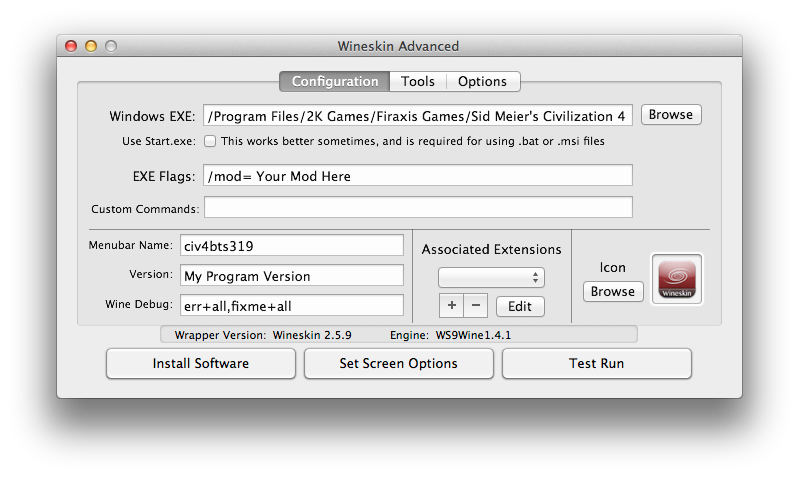
on this screen, choose the Configuration button at the top, then click Browse (the one across from Windows EXE), and then navigate to the file Civ4BeyondSword.exe. I hope this helps!
btw, leave the EXE Flags field blank for right now. once you get things running, you can use this option to auto-launch your mods.
also, that link in the above post is to the game updater, and you do not need to install any wine stuff on your computer. all you should have to do is download the wrapper and updater, install the game by using the wrapper, update the game, and make a few changes to the CivilizationIV.ini file.
Okay so I tried that again and did as you suggest but still not working... I did get this screen right at the beginning after i choose the dvd to install from (took a photo but can't figure out how to load it into the message) that tells me
Opps!
No new executables found!
Maybe the installer failed...?
If you tried to install somewhere other than C: drive.... i think you probably know the rest?
Under that small screen is another
Busy...
Wineskin is currently busy
Please Wait...
(and the spinning wheel)
I tried it again and was able to install but the wineskin is busy image with spinning wheel is still there form the beginning and never goes away unless I quit the wrapper... which I cannot open again unless I reinstall the wrapper again.
I did not try to install anywhere other than what is already there...in other words I did not change the install info so it should be trying to install to C: right?
I appreciate your help and apologise if I am somehow making ridiculous mistakes.
Opps!
No new executables found!
Maybe the installer failed...?
If you tried to install somewhere other than C: drive.... i think you probably know the rest?
Under that small screen is another
Busy...
Wineskin is currently busy
Please Wait...
(and the spinning wheel)
I tried it again and was able to install but the wineskin is busy image with spinning wheel is still there form the beginning and never goes away unless I quit the wrapper... which I cannot open again unless I reinstall the wrapper again.
I did not try to install anywhere other than what is already there...in other words I did not change the install info so it should be trying to install to C: right?
I appreciate your help and apologise if I am somehow making ridiculous mistakes.
z0wb13
undead
- Joined
- Feb 9, 2009
- Messages
- 657
the reason you don't get an option for the colonization install is that comes on the gold edition dvd, and not on the complete dvd.
oops. that's wrong, isn't it? i think i got things backward...
z0wb13
undead
- Joined
- Feb 9, 2009
- Messages
- 657
opps!
No new executables found!
Maybe the installer failed...?
If you tried to install somewhere other than c: Drive.... I think you probably know the rest?
this is an indication that the program (civ4 for windows) didn't load correctly.
...
(I) was able to install but... i cannot open again unless i reinstall the wrapper again.
could you explain this a little better? are you able to run through the normal civilization installer from the DVD? are are you talking about installing the civ4bts319.app wrapper onto your computer? and what cannot open again? if you want to open the Wineskin window (with the 4 buttons), then right-click on civ4bts319.app and Show Package Contents, and then double-click the Wineskin.app you find inside.
but before you do even that, you need to mount the disk image civ4wrapper.dmg and then drag (copy) the file civ4bts319.app onto the desktop. if you are trying to run civ4bts319.app from inside the image, there isn't any freespace to write the game program and the civ4 installer does a check for this. in windows it normally reports an error, but that check might be an unhandled exception to wine (or something), which could cause the installer to crash.
but, yeah. i hope this isn't too simplistic, but it sounds like you either aren't getting the civ4 windows installer (named Setup.exe) to startup, or that it is crashing immediately. this is a meaningful difference. can you post a log? if you Show Package Contents of the wrapper you can see if the installer has actually done anything, or just get info on the wrapper and see if it has ballooned from 155MB to ~3.5GB or more. you could run the Resource Monitor and see if there is any disk activity. it's going to take about 15-20 mins to read everything from the DVD.
i guess what i need to know is, what is the last thing you click on before you get locked into the wine is busy loop?
I did not try to install anywhere other than what is already there...in other words i did not change the install info so it should be trying to install to c: Right?
correct, the wrapper is going to map all of the folders for you, in all of their hardcoded windows glory;p
z0wb13
undead
- Joined
- Feb 9, 2009
- Messages
- 657
I appreciate your help and apologise if I am somehow making ridiculous mistakes.
that was so cool. marco and i final got the thing working by figuring out that he had the "Green Pepper" version of civ4 complete, so we had to get a specific version of the updater to make the game work. it's here:
http://www.4players.de/services/downloadmanager/download.php?action=start_now&DOWNLOADID=52278
but i had a lot of fun trying to make it work. hoping it keeps working!
lindsay40k
Emperor
Wee bit of necro: how's this approach to Mac Civ IV handle the wake of the Gamespy shutdown?
stephen142
Chieftain
- Joined
- Jul 27, 2014
- Messages
- 1
I am attempting to install Civ 4:BTS. I have the latest version of the wrapper, XCode, Winery, etc. I choose the setup.exe file and get through the first few screens. When I click to continue and begin the install, I get an error message...
I am running a MacBook Pro 10.9.4 with 4GB RAM and an Intel 2.5GHz processor.
Any help would be appreciated.

I am running a MacBook Pro 10.9.4 with 4GB RAM and an Intel 2.5GHz processor.
Any help would be appreciated.
Jeystone
Chieftain
Bought the Civ4 complete edition As I have just bought a mac. Your tutorial works fine. Could you explain for a idiot how to get C2C running please? Can I just copy the folder from windows into the mods directory on mac?
TIA
TIA
Anyone had any luck getting this to work on El Capitan? Installation seems to be okay, launching the wrapper opens XQuartz but then nothing else happens, even with Gatekeeper disabled. No crash report. Only useful line I could find in the Console is this:
Code:
30/10/15 11:26:01.304 PM org.macosforge.xquartz.startx[6630]: /opt/X11/bin/xinit: XFree86_VT property unexpectedly has 0 items instead of 1westinator
Chieftain
- Joined
- May 6, 2013
- Messages
- 64
Steam version works fine on El Capitan 10.11.5
Similar threads
- Replies
- 0
- Views
- 939
- Sticky
- Replies
- 4
- Views
- 164
- Replies
- 1
- Views
- 478
- Replies
- 0
- Views
- 955
