The easiest way for me to load a mod that I play frequently (saw that in someone's guide here in the forums) is to first make a new shortcut of the Civ4 run exe on my desktop. Then go in its Properties, "Shortcut" tab, in the "Target" field add at the end of the line mod=/MyModName
It should look something like this:
"D:\Games\Sid Meier's Civilization 4\Beyond the Sword\Civ4BeyondSword.exe" mod=/MyModName
D:\ drive and \Games\ folder is of course personal according to your installation of the game, and MyModName should be the name of whatever mod you're using.
This way I don't have to run Civ4 first and then load the mod, and also I have two shortcut icons for both the original game and the specific mod I want to play...
Just make sure you've put the mod folder in the correct place as the modder's guide would suggest in a ReadMe or something, also check which expansions and patches the mod needs, usually mod creators take time to explain the requirements and write instructions...

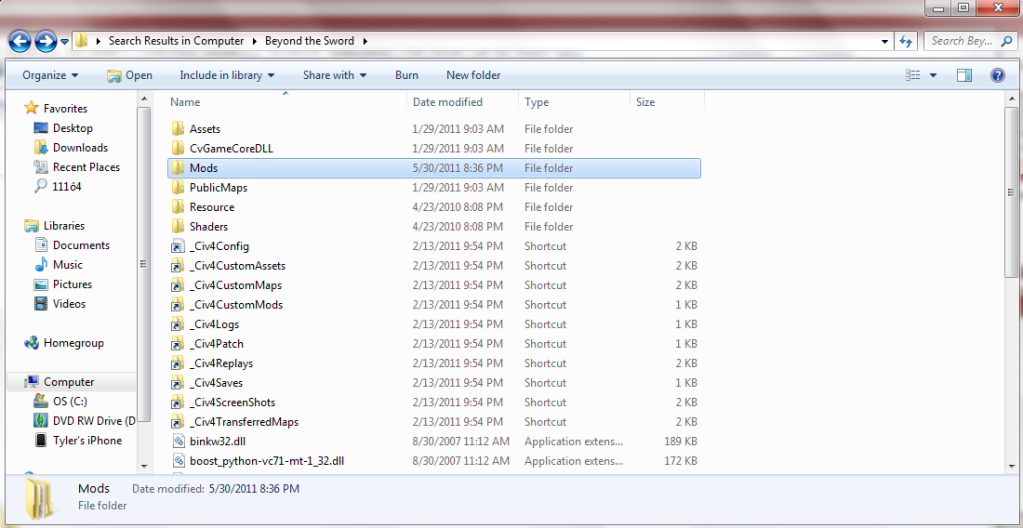
 normally Civ should then restart and bring you to the mod.
normally Civ should then restart and bring you to the mod.
