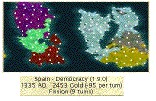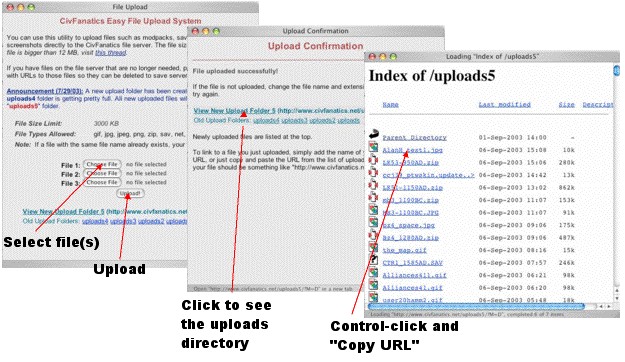Originally posted by dojoboy
How can I make one jpg out of 4 jpgs? I can take a screenshot of all four, but it looks like crap.
It all depends (as ever

). What applications do you have or are you prepared to get?
I decided to invest in Photoshop Elements, which is like the $600 Photoshop but costs about 15% of its price. Photoshop Elements can open multiple screenshots and you can copy paste from them into a new collage. It has a *lot* of functionality, and you need to devote a bit of time to getting to grips with the way it handles images and layers. So for casual use I would actually recommend
GraphicConverter.
GC is available for download and you can run the demo to do the job. The demo has a 30 second delay during its launch. It's $35 to register and does a cracking job for what you want.
Its learning curve is also pretty short compared with Photoshop. Here's one I just threw together in GC by copying a couple of bits from a screenshot and saving the result as a .jpg. You can scale the images, copy/paste/crop/distort/recolor .....
Also, how do you place more than one jpg attachment in your post?
The one above was placed by uploading the file using the "Upload File" button at the bottom of every forum page. You get a dialog sequence like this (here's another one!):
The above sequence was, again, created as a montage in Graphic Converter using three screenshots. I had to convert the .png that command-shift-3 produced into .jpg before I could open them in GC. I did that by opening the screenshots in Preview and Exporting as JPEG. That may just be a problem with my copy of GC.
When you have copied a URL you can paste it into the text of your message in the format: <IMG>http://www.civfanatics.net/uploads5/your_filename.jpg</IMG>, but use square brackets in place of the angle ones I put here. You can see the entries in this post if you click its "Quote" button and look at the text I put in to link in the pictures.
HTH