You are using an out of date browser. It may not display this or other websites correctly.
You should upgrade or use an alternative browser.
You should upgrade or use an alternative browser.
Macintosh Tech Support/Game FAQ
- Thread starter Chieftess
- Start date
Originally posted by AlanH
Welcome to Macintosh!
1. Hold down the Option key, AKA Alt when you launch Civ3 to get the initial options dialog up again.
2. The 1.29b2 updater is here
Thankee
 !
!dojoboy
Tsalagi
Originally posted by Toasty
Okay, once again, I'm stumped. How do you change which countries are represented in the Foreign Advisor screen?
Right-click [control-click] on one of the rival civs and you'll get a drop down list of the civs currently not in view.
Originally posted by dojoboy
Right-click [control-click] on one of the rival civs and you'll get a drop down list of the civs currently not in view.
Brings up the civlopedia for me
 . Do I need to change something in the preferences?
. Do I need to change something in the preferences?Startaff
Shogun
I've been playing CivIII with patch 1.29f since this summer with (almost) no problems.
Since a few days it's become hugely slow when starting program (minutes!), loading saved game and also when updating turn.
I've recently updated to Mac OS 10.2.8. Is this the catch?
Thx and ciao
Since a few days it's become hugely slow when starting program (minutes!), loading saved game and also when updating turn.
I've recently updated to Mac OS 10.2.8. Is this the catch?
Thx and ciao
Hi Startaff
No, I don't believe 10.2.8 has that effect. If anything I would say my Mac became a little sprightlier when I updated to it, both the real life and Civ3 performance.
I suggest you reinstall Civ3 and see if it makes a difference. I have seen reports of this sort of thing. I went through a spate of crashes a while back, pre-10.2.8, and a reinstall completely cured it. That was the experience that prompted me to produce the gotm installers.
I tried to see what files were different after the reinstall - different dates or whatever, but with no luck. Throw your prefs away when you do the fresh install, just in case it's a gremlin in there - that's the only file Civ3 *should* write to, other than the autosaves.
No, I don't believe 10.2.8 has that effect. If anything I would say my Mac became a little sprightlier when I updated to it, both the real life and Civ3 performance.
I suggest you reinstall Civ3 and see if it makes a difference. I have seen reports of this sort of thing. I went through a spate of crashes a while back, pre-10.2.8, and a reinstall completely cured it. That was the experience that prompted me to produce the gotm installers.
I tried to see what files were different after the reinstall - different dates or whatever, but with no luck. Throw your prefs away when you do the fresh install, just in case it's a gremlin in there - that's the only file Civ3 *should* write to, other than the autosaves.
Startaff
Shogun
Well, yesterday eve I reloaded my ongoing game and *ZAP!* everything's going fast as usual! Without any reinstall at all!
Now, there are two possible explanations:
1) the CivFanatics forum reputation for hardcore problem-solving is SO strong that my iBook was scared to death by my posted request and he simply fixed himself.
2) having my wife messed around with Classic and rebooted a few times, this was enough to unstick something.
And that's for the "tech stuff"...
Ciao
Now, there are two possible explanations:
1) the CivFanatics forum reputation for hardcore problem-solving is SO strong that my iBook was scared to death by my posted request and he simply fixed himself.
2) having my wife messed around with Classic and rebooted a few times, this was enough to unstick something.
And that's for the "tech stuff"...
Ciao
jmansbong
Chieftain
ever since I have put that big jag on my hard drive I have been having trouble with civ 3, for example when i tried to finish off a civ by taking theyre last city the pop up for raise the city or take it popped up but then it unex. quit every time I tried it so I just left the city but then when the aztecs took it, it crashed anyways.
Hi jmansbong
It's got to be specific to your system. I don't have any special woofle dust in my system, but Civ3 is solid as a rock here. I would suggest the items I mentioned - delete your Civ3 preferences in ~/Library/Preferences. Reinstall Civ3 clean to a new directory and upgrade it to 1.29b2. If you are using any mods then check they are the correct and latest versions before you reinstall them. If it still crashes then you probably have a corrupt save file. Either go back to an earlier save or soldier on through the crashes or admit defeat on that game and start a new one.
It's got to be specific to your system. I don't have any special woofle dust in my system, but Civ3 is solid as a rock here. I would suggest the items I mentioned - delete your Civ3 preferences in ~/Library/Preferences. Reinstall Civ3 clean to a new directory and upgrade it to 1.29b2. If you are using any mods then check they are the correct and latest versions before you reinstall them. If it still crashes then you probably have a corrupt save file. Either go back to an earlier save or soldier on through the crashes or admit defeat on that game and start a new one.
jmansbong
Chieftain
Thanks for your help Alan I will try out what you mentioned
Txurce
Deity
Alan, in playing 6-4, why would the Aztecs be represented by only a question mark on the diplomacy screen? As you know, I reinstalled both the game and all the GOTM files with your utilities.
Thanks.
Thanks.
Originally posted by Txurce
Alan, in playing 6-4, why would the Aztecs be represented by only a question mark on the diplomacy screen? As you know, I reinstalled both the game and all the GOTM files with your utilities.
Thanks.
6-4 plays using the GOTM 23 setup. If you are trying to play it using the GOTM25/26 setup then I suspect that's your problem.
If so then make a copy of your GOTM Civ3 folder and rename it Civ3-GOTM23 or something, then apply the GOTM23 installer to it to reinstate the older copies of the text files. I think that will work, but in case of trouble here's a copy of the Text folder I'm using successfully to play 6-4 (technical success, that it - I'm getting hammered in the game
 ). Use this in place of the Text folder in your GOTM23 installation and restart that copy of Civ3.
). Use this in place of the Text folder in your GOTM23 installation and restart that copy of Civ3.I'd like to try my first crack at a Mac GOTM, so I'll need a a noOb question answered.
1) Am I correct in thinking that in order to install and play GOTM 25 that AlanH has so kindly provided, that I'll need to install the previous two GOTMs before hand?
1) Am I correct in thinking that in order to install and play GOTM 25 that AlanH has so kindly provided, that I'll need to install the previous two GOTMs before hand?
Correct. If you are running OS X 10.2. or 10.3 then go to the link in my signature and you'll find the full GOTM23 installer. Download and apply that to a copy of version 1.29b2. Then apply the GOTM24 and GOTM25 add-on installers.
If you are running Panther, then please let me know how you get on. I've had reports that the installers don't run for some people, but it's not reproduceable here, and each time I try to pin it down the complainers disappear into the wooddwork.
If you are running OS X 10.1.x then the installers are apparently not compatible. The only options are then to follow the trail to my drag and drop installer and use the GOTM23 file set with it, then add the GOTM24 nd 25 file sets supplied by Cracker, then copy some sound files as specified in Cracker's script supplied with the GOTM25 files.
If you are running OS 9 or earlier then you'll have to install the file sets by hand.
There! Clear as mud !!?
!!?
If you are running Panther, then please let me know how you get on. I've had reports that the installers don't run for some people, but it's not reproduceable here, and each time I try to pin it down the complainers disappear into the wooddwork.
If you are running OS X 10.1.x then the installers are apparently not compatible. The only options are then to follow the trail to my drag and drop installer and use the GOTM23 file set with it, then add the GOTM24 nd 25 file sets supplied by Cracker, then copy some sound files as specified in Cracker's script supplied with the GOTM25 files.
If you are running OS 9 or earlier then you'll have to install the file sets by hand.
There! Clear as mud
 !!?
!!?Originally posted by AlanH
There! Clear as mud!!?
Only if mud=chrystal in these parts.

Thank you so much, AlanH, for ALL your help. Your above-and-beyond performance as exemplary-Mac(Civ)-guru is to be congratulated loudly and often.
Another question, if you don't mind: your first installer for GOTM 23 has "difficulty level" options that references a thread in the GOTM forum. Just out of a slacker's curiousity (coupled with the lack of a search function), do you know of a link that will take me directly to the specific download/info threads? I've waded through a few pages of that foum once, and didn't find it. I don't know which level I should chose (I'd like something in the regent/monarch region). Or better yet, does the level option even matter when using the installer for 23 as a mere stepping stone to GOTM 25?
Edited: I found what I was looking for... had no idea that GOTM has its own web page! Once I found that, the question above was answered!
Thanks again, AlanH!
Hey all!
I'm a 100% Mac newb. I got a Mac for my wife because she's a Graphic Design major and needed it for her schooling. Unfortunately, neither of us know too much the system as we were both raised on PCs. My problem is not a Civ III problem, but it is keeping me from playing Civ III, so I hope that someone can feel pity on me and help me out.
My problem is this: This morning, I turn on the computer and nothing is acting funny. I launch Civ III (1.29b) and much to my dismay, everything on the screen has horizontal lines through it. I can see everything and there's no problem with game play. It's just like I'm looking at the game through open window blinds. What's worse is, it's doing this to all games that I load (Ghostmaster, Tropico MM, & Civ III). It's done this once before (seemingly changing the refresh rate on its own) and it went away just as mysteriously as it appeared.
I've tried adjusting resolution on both the computer and the individual games to no avail. I've tried rebooting the computer numerous times with no change whatsoever. Since yesterday, we have downloaded no new programs nor installed or deleted any additional software. My wife is constantly running Photoshop and Quark, but I don't know what affect those have on the graphics setup of the computer.
We have a G4 with 768 MB RAM. The video card is 32 MB, I believe, but I'm not certain. I know that it is 3D capable, though. The monitor's display settings are at 1280 x 960 at a 60 MHz refresh rate on a flat-panel, LCD display. Civ III's settings are at 1024 x 768 at Auto refresh rate.
I don't know what other info I can offer (or if anyone here can even help). I just thought I'd start here first. If I'm out of bounds with my question, I apologize.
Thanks,
JT
I'm a 100% Mac newb. I got a Mac for my wife because she's a Graphic Design major and needed it for her schooling. Unfortunately, neither of us know too much the system as we were both raised on PCs. My problem is not a Civ III problem, but it is keeping me from playing Civ III, so I hope that someone can feel pity on me and help me out.
My problem is this: This morning, I turn on the computer and nothing is acting funny. I launch Civ III (1.29b) and much to my dismay, everything on the screen has horizontal lines through it. I can see everything and there's no problem with game play. It's just like I'm looking at the game through open window blinds. What's worse is, it's doing this to all games that I load (Ghostmaster, Tropico MM, & Civ III). It's done this once before (seemingly changing the refresh rate on its own) and it went away just as mysteriously as it appeared.
I've tried adjusting resolution on both the computer and the individual games to no avail. I've tried rebooting the computer numerous times with no change whatsoever. Since yesterday, we have downloaded no new programs nor installed or deleted any additional software. My wife is constantly running Photoshop and Quark, but I don't know what affect those have on the graphics setup of the computer.
We have a G4 with 768 MB RAM. The video card is 32 MB, I believe, but I'm not certain. I know that it is 3D capable, though. The monitor's display settings are at 1280 x 960 at a 60 MHz refresh rate on a flat-panel, LCD display. Civ III's settings are at 1024 x 768 at Auto refresh rate.
I don't know what other info I can offer (or if anyone here can even help). I just thought I'd start here first. If I'm out of bounds with my question, I apologize.
Thanks,
JT
Hello again!
I don't know if anyone even read my post, but I found the solution to the problem. I'm curious if anyone else has ever had this happen. It only took me about 4 hours of diggin <ugh!>, but I did finally clear up the issue - I think.
My wife uses Quark, however, she is forced to use an antiquated version (4.1 instead of 6.1) because her school is still living in the Stone Age. Version 4.1 runs in OS 9, not OSX. We have the dual-boot system, and apparently OS 9 didn't shut down properly the last time she was on it. That, or she never actually shut it down. I'm not entirely certain. Whatever the case, OS 9 was still running in the background even though we had rebooted at least 3 times since she last used it. I found that it was using up 100 MB of RAM even though it wasn't in use! I had to do a "Force Quit," which I guess is akin to PC's "End Task" function. Once OS 9 was shut, voila! Everything worked fine again.
Two things I learned from this little episode. First, I didn't realize that 100 MB of RAM could so greatly impact a computer with 768 MB RAM, but I guess Civ III might be a bit of a RAM hog. Second, I learned how to tell OS 9 to shut down automatically. Hopefully, this won't occur again in the future since I have set it to close if it's not in use after a certain amount of time.
I hope this helps anyone who might have the same issue.
-JT
I don't know if anyone even read my post, but I found the solution to the problem. I'm curious if anyone else has ever had this happen. It only took me about 4 hours of diggin <ugh!>, but I did finally clear up the issue - I think.
My wife uses Quark, however, she is forced to use an antiquated version (4.1 instead of 6.1) because her school is still living in the Stone Age. Version 4.1 runs in OS 9, not OSX. We have the dual-boot system, and apparently OS 9 didn't shut down properly the last time she was on it. That, or she never actually shut it down. I'm not entirely certain. Whatever the case, OS 9 was still running in the background even though we had rebooted at least 3 times since she last used it. I found that it was using up 100 MB of RAM even though it wasn't in use! I had to do a "Force Quit," which I guess is akin to PC's "End Task" function. Once OS 9 was shut, voila! Everything worked fine again.
Two things I learned from this little episode. First, I didn't realize that 100 MB of RAM could so greatly impact a computer with 768 MB RAM, but I guess Civ III might be a bit of a RAM hog. Second, I learned how to tell OS 9 to shut down automatically. Hopefully, this won't occur again in the future since I have set it to close if it's not in use after a certain amount of time.
I hope this helps anyone who might have the same issue.
-JT
AVATAR/IMAGE HELP PLEASE!
Seriously, I'm a bit puzzled so hopefully someone far more computer savvy than I can straighten me out. The problem I'm having is an apparent "weight gain" in file size that my avatars suffer when I upload them here to CFC.
For example, here is the information screen on a avatar file sitting on my desktop. Note that the file size is 4k. So far so good, yes?
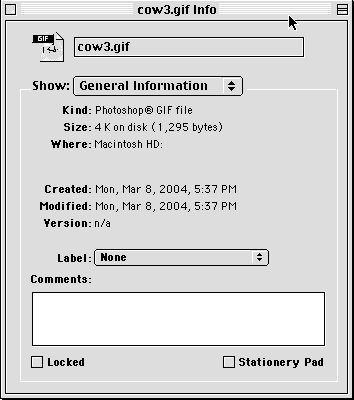
Next, I upload the file, link it up, and then that file is displayed here on CFC. Since I've gotten a few complaints that my files have been too large for avatar use, I decided to test things out. So I simply clicked on the image I uploaded and dragged it back onto my desktop. I then opened another information screen on that file and this is what I get:
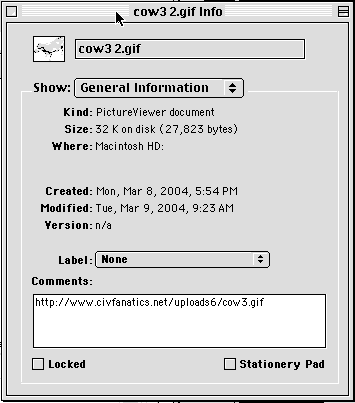
Now my file size is 32k!!! Where the heck did the other 28k come from? This happens to every file I drag off the site. For example, here's Lyonesse's avatar:
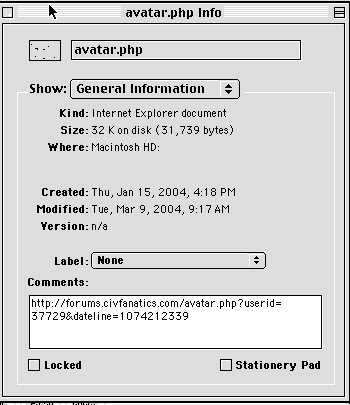
I KNOW that the file size is not 32k, and yet....
I'm sure the answer's simple, and there's something basic that I'm not understanding. Can anyone help?
I'm on a Power PC G4, 866mhz dual processors, OS 9.5, with 512 ram.
Seriously, I'm a bit puzzled so hopefully someone far more computer savvy than I can straighten me out. The problem I'm having is an apparent "weight gain" in file size that my avatars suffer when I upload them here to CFC.
For example, here is the information screen on a avatar file sitting on my desktop. Note that the file size is 4k. So far so good, yes?
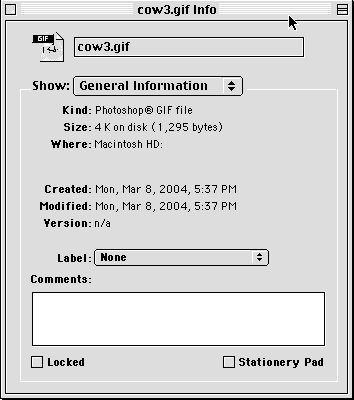
Next, I upload the file, link it up, and then that file is displayed here on CFC. Since I've gotten a few complaints that my files have been too large for avatar use, I decided to test things out. So I simply clicked on the image I uploaded and dragged it back onto my desktop. I then opened another information screen on that file and this is what I get:
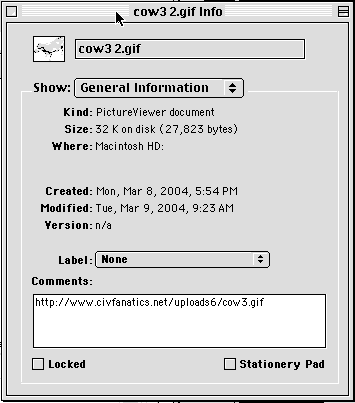
Now my file size is 32k!!! Where the heck did the other 28k come from? This happens to every file I drag off the site. For example, here's Lyonesse's avatar:
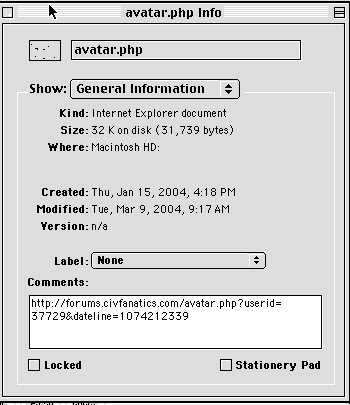
I KNOW that the file size is not 32k, and yet....
I'm sure the answer's simple, and there's something basic that I'm not understanding. Can anyone help?
I'm on a Power PC G4, 866mhz dual processors, OS 9.5, with 512 ram.
Similar threads
- Replies
- 4
- Views
- 3K
- Replies
- 11
- Views
- 8K
- Replies
- 16
- Views
- 733
- Replies
- 18
- Views
- 1K
