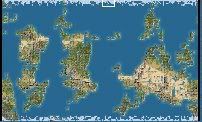cephalo
Deity
Something I have noticed recently is how starting locations tend to have abundant (perhaps over-abundant) food resources, but the surrounding terrain is essentially devoid of anything. Is this intentional?
The starting plot normalizer will give food and other resources to make up for an inferior starting position. At the beginning of the starting area process, I compile a list on every continent of every decent city location. The starting plots are evaluated not only by the local area, but also by which decent city locations you are closest to, and thus more likely to claim. The resources help somewhat, but they don't actually help quite enough. Anytime you start with lot's of resources like that you know you are in for a challange. PW is a really tough map to find fair starting locations, but in 1.09 I think I can say that the horrible, horrible, doomed to eat snow and ice forever starting locations are gone.

looking over the thread I think that version 1.07 might just be exactly what I'm looking for ... is it still around?
No, I killed it off. It had a few other bugs as well. I took out that hemispheres code because I felt it was too darn predictable, and both the east and west continents always had a rectangular, very unnatural looking appearance. I suppose I could put it back in as an option for a later version. I know that some people like that since it mimicks earth somewhat. For bulkier continents, try boosting the land percentage, the pangaeas formed will likely be broken up by lots of meteors and might take a little longer to generate, but it might give you what you are looking for.
Is that "cluster" setting tunable somewhere? For instance, if I wanted to turn the clustering of resources off, can I do it?
Yes! In the XML file Civ4BonusInfos.xml, there is a iGroupRange and a iGroupRand tag. Bonuses will have an iGrouRand chance to appear within iGroupRange tiles of the original placement. The bArea tag controls whether the bonus should appear on one continent only. In PW that means one main continent and maybe some other smaller ones that don't have other resources already.