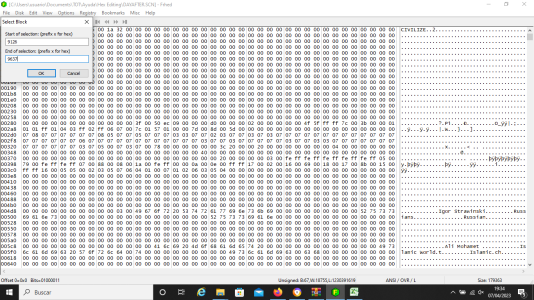Hi Gapetit,
From your latest instructions, I see that we can clearly identify 3 sections that might require hex editing when converting an MGE to a ToT scenario:
- The scenario scn file was corrupted
- The Defense Minister screen is being pre-populated with casualties
- Units normally homed to NONE being homed to nothing
So the good news is that I was able to successfully fix the corrupted DayAfter scenario today by copy/pasting the correct blocks of code, as per post #
956, from my scn file (I used your Charlemagne conversion as my base scenario file) into the corrupted DayAfter scn file and now I can load that scenario without it crashing (as a test I had already converted it to a ToT scenario). Yeah one!

The DayAfter scn conversion doesn’t have an issue with the Defense Minister screen or NONE units.
Therefore to test the Defense Minister issue I used hex editing on the scenario “1945” by Timothy Fowlkes, which I had previously started to convert but never released, as it had an issue with displaying values in its Defense screen. Again, following the blocks of code outlined in post #
958, I was also able to fix the scenario’s scn file and remove the offending values from the casualties list. Yeah two!

For the NONE issue, I decided to use the Indochina.scn from the DST conversion because I know it had issues there and followed your instructions as per posts #
489 and #
957:
View attachment 659539
But this time I was not successful as the offending units failed to display NONE as their home cities after I had tried to change the values. Boo!

One thing I’m not clear on, is in your list below, you seem to have blocks of code to swap for No Orders, Fortify, Fortified, Sentry and Transporter but nothing for “Replace to NONE" itself. Am I missing a step?
Code:
Replace to NONE:
No Orders:
<bh:ff>X<bh:00><bh:00><bh:ff><bh:ff><bh:00><bh:ff>
<bh:ff>X<bh:00><bh:00><bh:ff><bh:ff><bh:ff><bh:ff>
Fortify:
<bh:ff>X<bh:00><bh:00><bh:01><bh:ff><bh:00><bh:ff>
<bh:ff>X<bh:00><bh:00><bh:01><bh:ff><bh:ff><bh:ff>
Fortified:
<bh:ff>X<bh:00><bh:00><bh:02><bh:ff><bh:00><bh:ff>
<bh:ff>X<bh:00><bh:00><bh:02><bh:ff><bh:ff><bh:ff>
Sentry:
<bh:ff>X<bh:00><bh:00><bh:03><bh:ff><bh:00><bh:ff>
<bh:ff>X<bh:00><bh:00><bh:03><bh:ff><bh:ff><bh:ff>
QUITAR BUILT TRANSPORTER
<bh:00><bh:ff>1<bh:00><bh:00><bh:0b><bh:ff><bh:00>
<bh:00><bh:ff>1<bh:00><bh:00><bh:0c><bh:ff><bh:00>
Otherwise, I believe I've made some very positive steps forward with regards using Hex Editing. Thank you for your patience and instructions.

 I'd used HxD for some minor tweaks years ago, but any field knowledge was long since lost. I think I've figured out where I went wrong trying to fix the junk tables described in Section 5 during the Day After update, so I'll try it again and see if I actually can do these myself.
I'd used HxD for some minor tweaks years ago, but any field knowledge was long since lost. I think I've figured out where I went wrong trying to fix the junk tables described in Section 5 during the Day After update, so I'll try it again and see if I actually can do these myself. I'd used HxD for some minor tweaks years ago, but any field knowledge was long since lost. I think I've figured out where I went wrong trying to fix the junk tables described in Section 5 during the Day After update, so I'll try it again and see if I actually can do these myself.
I'd used HxD for some minor tweaks years ago, but any field knowledge was long since lost. I think I've figured out where I went wrong trying to fix the junk tables described in Section 5 during the Day After update, so I'll try it again and see if I actually can do these myself.