wit>trope
Deity
- Joined
- Dec 24, 2004
- Messages
- 2,871
From time to time a squeaky noise emanates from my computer and then stops after a short while. It sounds like it's coming from the CD-ROM drive or something, but I'm not sure. Is this normal? I hope it's not the hard drive that's making the squeaky noise.

 So yea, try to clean the dust as well as check if the fans themselves are damaged.
So yea, try to clean the dust as well as check if the fans themselves are damaged. If you only have one PC with only one hard drive you might find saving everything a bit difficult. I would still recommend just buying a new hard drive though, doesn't sound like there is anything wrong with the rest of the PC.
If you only have one PC with only one hard drive you might find saving everything a bit difficult. I would still recommend just buying a new hard drive though, doesn't sound like there is anything wrong with the rest of the PC.
 ) for my little sister the discs came out REALLY hot...
) for my little sister the discs came out REALLY hot...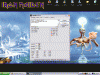
 you wont be able to use it for anything at all... well maybe propping up a wobbly table...
you wont be able to use it for anything at all... well maybe propping up a wobbly table...