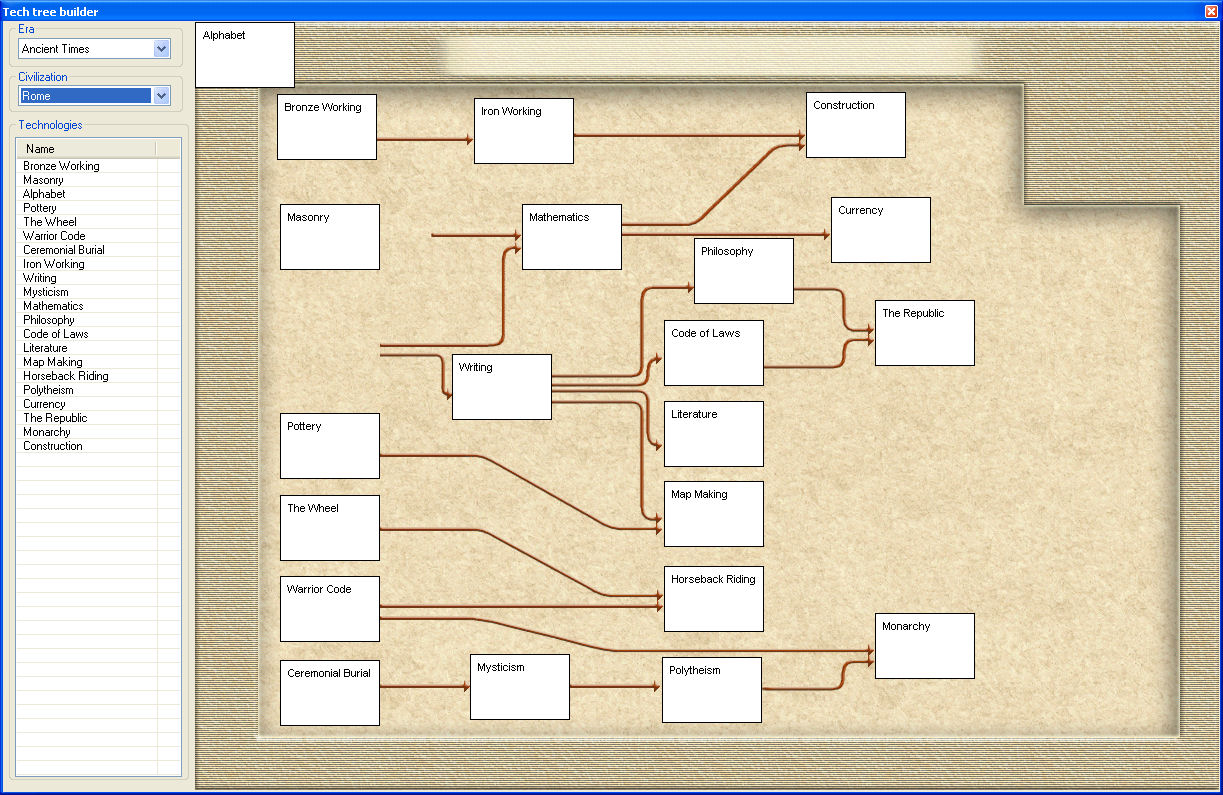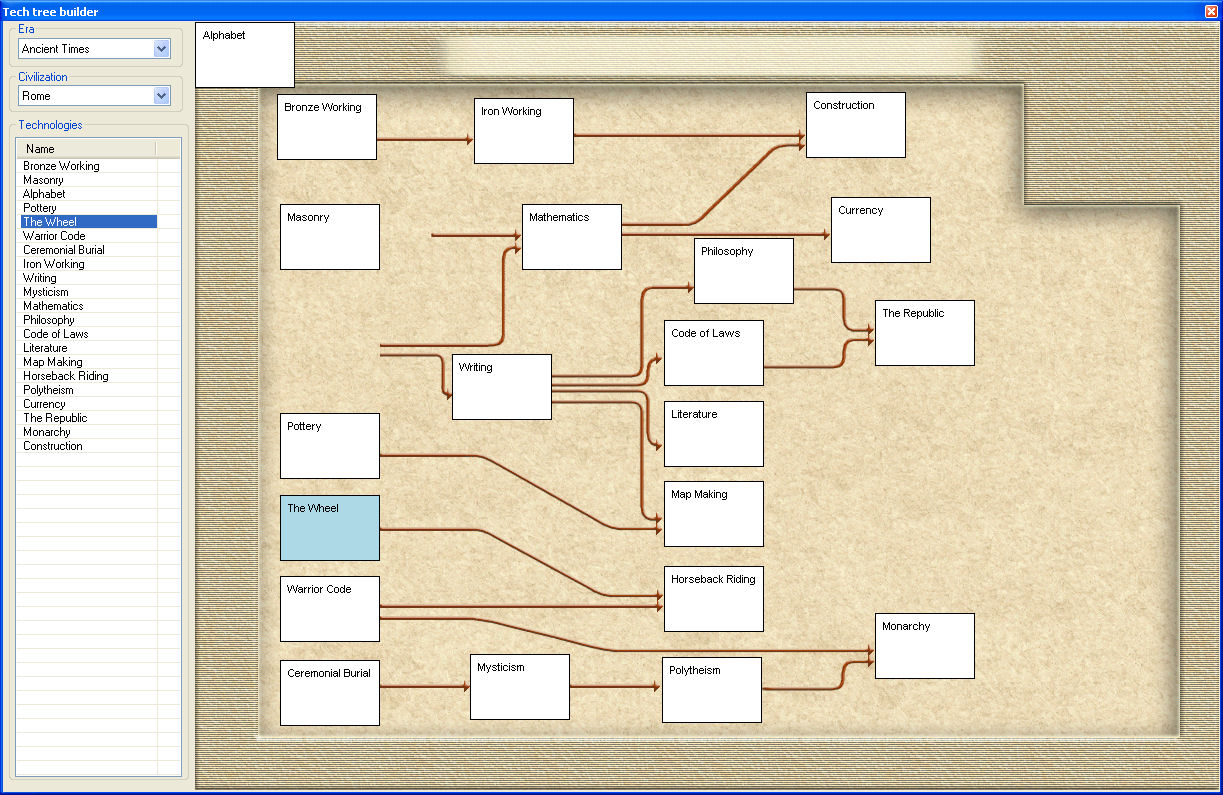Version 0.4.5 is up.
It corrects the locked alliance (it worked well only if all the civilizations were playable, now it should work with only some playable civ).
And more importantly, first version of the tech tree editor.
First, in the tech page, click on the Tech tree builder button
When you select an era and a civ, you get the corresponding tech tree, and the list of tech available to this civ for this era. So civ specific tech tree will be editable easily. If a tech is not visible in the tech tree (ex X, Y = -1000), then it is listed in red.
When you select a tech (in the list or graphically), it turns to a blue background.
If you select, keep the mouse button pressed, and move, you see a red rectangle
When you release the mouse button, the tech is moved where the rectangle was when you released.
Alternatively, you can use the keyboard to move a tech. First, select it in the list. Then lcick on one of the button of they num pad.
1, 2, 3, 4, 6, 7, 8, 9 move the tech in the corresponding direction (by increment of one each time you press the key). To move faster, hold the CTRL key, and the tech is moved by increment of ten each time you press the key.
If you press the 5 key, the tech is centered (middle of the screen).
If you press the 0 key, the tech is reset to (0,0) (top left of the screen).
And if you press the del or backspace key, the tech is removed from the tech tree (ie set to -2000, -2000). To quickly see it again, select it, and press 0 or 5.
Enjoy!