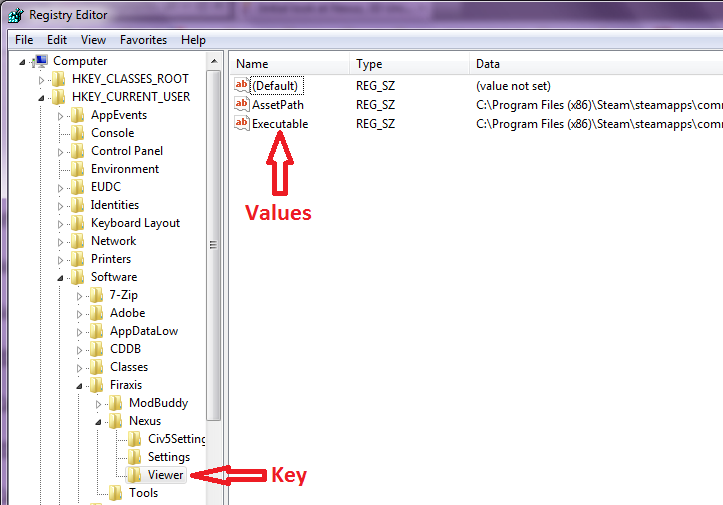Deliverator
Graphical Hackificator
My Granny Viewer crashes whenever I try to load a .gr2 file. Am I missing something?
Granny Viewer won't open the vanilla game .gr2 files until you save them first in Nexus Buddy. This effectively removes some proprietary protection.