If I have a motherboard that has a dual channel memory archetecture, does that mean I have to buy two 256mb chips to get 256mb? Or will that still give me 512mb?
You are using an out of date browser. It may not display this or other websites correctly.
You should upgrade or use an alternative browser.
You should upgrade or use an alternative browser.
Question regarding buying memory
- Thread starter Turner
- Start date
DaEezT
Civ, Pizza, Spam, Repeat
Of course you still get to use the whole 512 MB.
Dual channel still utilizes the entire memory, it just needs it to be divided into two chips of the same size. Kinda like back to EDO
Dual channel still utilizes the entire memory, it just needs it to be divided into two chips of the same size. Kinda like back to EDO

So what does this mean then:
So if I wanted to, I could install a 512mb chip into one half of the module, and get 512mb ram. And if I got another chip, I could put it in the other half, and get 1gb of ram. do they have to be the same chip from the same manufacturer, or can it be from different vendors?
Thanks for the answer, just trying to put together a system and want to make sure I get the amount of RAM in there that I want it in.
Important information about your system
Although the memory can be installed one module at a time, the best performance comes from using matched pairs of modules.
So if I wanted to, I could install a 512mb chip into one half of the module, and get 512mb ram. And if I got another chip, I could put it in the other half, and get 1gb of ram. do they have to be the same chip from the same manufacturer, or can it be from different vendors?
Thanks for the answer, just trying to put together a system and want to make sure I get the amount of RAM in there that I want it in.
Dual channel memory is a configuration that allows the system to use two sticks of equal sized RAM quicker than one stick that is twice the size. For example, two 256MB sticks of RAM in dual channel will be faster than one 512MB stick on its own.
You don't have to buy the two smaller RAM modules, the system will still work with just one bigger RAM module, but you will see the greatest performance from having the two smaller ones in dual channel mode. I would therefore highly recommend you buy the two smaller memory modules and put them in dual channel.
You don't have to buy the two smaller RAM modules, the system will still work with just one bigger RAM module, but you will see the greatest performance from having the two smaller ones in dual channel mode. I would therefore highly recommend you buy the two smaller memory modules and put them in dual channel.
Yes. Don't let the talk of dual channel confuse you. When determining the total amount of RAM, just add up the amount on each RAM module. Two 512MB modules in dual channel mode is still two 512MB modules, so you will have a total of 1GB of RAM.Turner_727 said:So if I wanted to, I could install a 512mb chip into one half of the module, and get 512mb ram. And if I got another chip, I could put it in the other half, and get 1gb of ram.
It is usually wise to only use RAM modules from the same manufacturer. It is possible to mix and match different makes but there can sometimes be compatibility issues. Therefore to be on the safe side, you should stick to one type of RAM.Turner_727 said:...do they have to be the same chip from the same manufacturer, or can it be from different vendors?
Thanks! That cleared up a lot for me.
Now, next question.
Let's say I have 512x2 in one 'set' (sorry, don't know what to call it) and I want to upgrade the ram. Should I get two more of the same 512mb sticks, or can it be a different size? I guess what I'm asking is, can I use different size sticks from different manufacturers in different sets, or should it be the same for all?
Now, next question.
Let's say I have 512x2 in one 'set' (sorry, don't know what to call it) and I want to upgrade the ram. Should I get two more of the same 512mb sticks, or can it be a different size? I guess what I'm asking is, can I use different size sticks from different manufacturers in different sets, or should it be the same for all?
Xerol
Emperor
Well, how many ram slots do you have? If you've got more than 2, I don't think dual channel will continue to work. (When you add more sticks, the bios generally lowers the bus speed automatically. You CAN force the speed back up to what it would be for 1 or 2 sticks, but then your RAM runs hotter and could get damaged if you don't have some sort of cooling on them. (I'm running 3 sticks at the 2 stick speed(my mobo doesn't have dual channel) and blowing a fan across keeps them cool enough.) There is no tri- or quad-channel(at least that I know of).)
I don't know what you mean by 'upgrade', whether you're adding more or just getting faster/higher quality ram to replace what you have. I assume since you're talking about 2 sets of two then you're thinking of adding more; if so, read first paragraph.
Generally if they're the same size and all of the specs are the same(latency and all of those other numbers on the specs page) dual channel should work fine with non-exact pairs. Different sizes/brands doesn't matter for normal operation, as long as they're they fit in the slot(don't try to force some 8mb modules from a 386 into there to get a little more). All silliness aside, I'm running a stick of 512 and 2 different sticks of 256 to make up my gig. I'm eventually going to get another 512 to match my other one, and a motherboard with dual channel support. (Actually, I really need to go to 1.5 gigs for the 3D modeling and music sequencing I do(4 copies of a 150mb soundfont starts adding up) but it's not in the budget right now.)
I don't know what you mean by 'upgrade', whether you're adding more or just getting faster/higher quality ram to replace what you have. I assume since you're talking about 2 sets of two then you're thinking of adding more; if so, read first paragraph.
Generally if they're the same size and all of the specs are the same(latency and all of those other numbers on the specs page) dual channel should work fine with non-exact pairs. Different sizes/brands doesn't matter for normal operation, as long as they're they fit in the slot(don't try to force some 8mb modules from a 386 into there to get a little more). All silliness aside, I'm running a stick of 512 and 2 different sticks of 256 to make up my gig. I'm eventually going to get another 512 to match my other one, and a motherboard with dual channel support. (Actually, I really need to go to 1.5 gigs for the 3D modeling and music sequencing I do(4 copies of a 150mb soundfont starts adding up) but it's not in the budget right now.)
This is the one I'm looking at. Unless I'm misunderstanding how the memory slots work, there are four there. Now, granted my experience is still with the PC133 memory slots (which is what we're using at work) and the DDR400 is new to me, so It could be different.
Not sure if that's the mobo or not yet, but it's one I'm looking at.
Not sure if that's the mobo or not yet, but it's one I'm looking at.
Yes, that mobo has 4 slots. What you will find with a dual channel board is that the slots are colour coded (it looks like light blue/dark blue on this one). I believe the two RAM modules need to be placed in the same colour slots to work in dual channel mode.Turner_727 said:This is the one I'm looking at. Unless I'm misunderstanding how the memory slots work, there are four there. Now, granted my experience is still with the PC133 memory slots (which is what we're using at work) and the DDR400 is new to me, so It could be different.
FYI, when you buy the RAM another term for DDR-400 memory is PC3200.
If you want to upgrade the memory in the future the best way will be to replace your 2x512MB sticks with 2x1GB sticks (or whatever amount of RAM you want). It is possible to just add an extra two sticks (of any size), though this will negate the advantage of dual channel mode. However, you will still get a performance increase just by having the extra memory (if the applications use it).Turner_727 said:Let's say I have 512x2 in one 'set' (sorry, don't know what to call it) and I want to upgrade the ram. Should I get two more of the same 512mb sticks, or can it be a different size? I guess what I'm asking is, can I use different size sticks from different manufacturers in different sets, or should it be the same for all?
If you buy two DDR-400 sticks now then it won't be possible to put faster RAM in at a later date anyway. You will have to buy more DDR-400 RAM. The next generation of RAM is DDR2 which this mobo doesn't support. You seem to have a set budget, so I wouldn't recommend DDR2 memory as it too expensive at the moment for what it does.
You've anticipated my next question! About which slots are the dual channel.
Yeah, I'm kinda on a budget. I want to get as cheap as possible a mobo that will expand with the HT tech Intel has. I want the 800Mhz FSB. Haven't looked into AMD yet, don't know if that will be any better. Cheaper, rather. I have an AMD at home that works pefectly okay, so I'm not leaning towards intel right now because of any bias.
Thanks for all the answers, you've all been helpful.
Yeah, I'm kinda on a budget. I want to get as cheap as possible a mobo that will expand with the HT tech Intel has. I want the 800Mhz FSB. Haven't looked into AMD yet, don't know if that will be any better. Cheaper, rather. I have an AMD at home that works pefectly okay, so I'm not leaning towards intel right now because of any bias.
Thanks for all the answers, you've all been helpful.
The choice of CPU should be based on what applications you intend to use the system for. If you are mainly a gamer then you should definitely go with with AMD. If you use your computer for things like video encoding then you will be better off with an Intel CPU.Turner_727 said:Yeah, I'm kinda on a budget. I want to get as cheap as possible a mobo that will expand with the HT tech Intel has. I want the 800Mhz FSB. Haven't looked into AMD yet, don't know if that will be any better. Cheaper, rather. I have an AMD at home that works pefectly okay, so I'm not leaning towards intel right now because of any bias.
If you use your computer for a mixture of applications (inc. games) then AMD edges it with the Athlon 64. I believe Intel will be introducing a 64-bit CPU later this year to coincide with the release of Windows XP 64-bit, but that doesn't help if you are looking to make a purchase now.
You should certainly do some research into AMD processors before making your final decision.
Zakharov said:You should certainly do some research into AMD processors before making your final decision.
Oh, I agree. I've been quite happy with the Athalon processor I have now. Right now, tho, I'm a bit more familiar with the Intel hardware. I just need to sit down and spend some time looking at the AMD stuff as well.
OKay, another question, this time about mobos and cases.
Kinda like this case:

However, the mobo I'm looking at doesn't exactly match up, port wise, in the back:
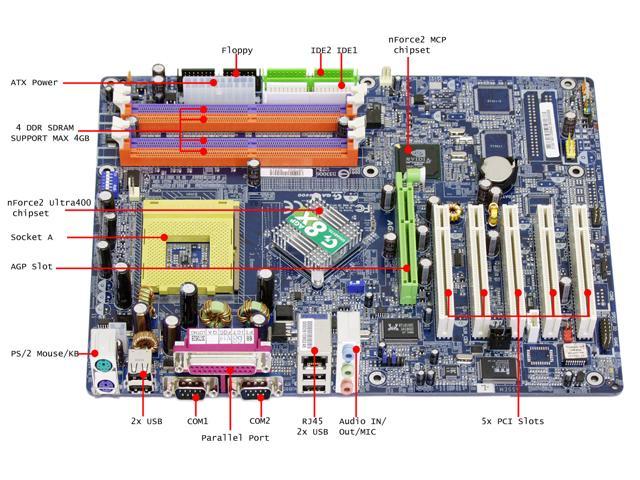
Is this a problem, or are there different backs that can be used for different mobos?
Kinda like this case:

However, the mobo I'm looking at doesn't exactly match up, port wise, in the back:
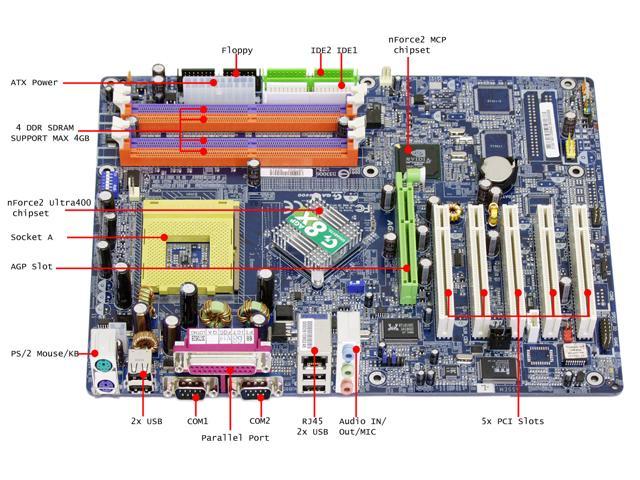
Is this a problem, or are there different backs that can be used for different mobos?
I can only say that the case I bought a couple years ago came with 2 or 3 back panels that could be swapped out to accommodate various mobos. 

Cool! I was hoping that.
Problem with NewEgg is, as great as it is, I have to rely on them to post pics of their merchandise. Not like I can go down to BestBuy and look at the case.
Problem with NewEgg is, as great as it is, I have to rely on them to post pics of their merchandise. Not like I can go down to BestBuy and look at the case.
You could also use a hammer and chisel. 
Seriously though, that case looks like it wasn't designed with an integrated sound mobo in mind. Is that the only one you can find?
It may be worth buying the case from a store just to make sure it is correct, even if it costs a bit more.

Seriously though, that case looks like it wasn't designed with an integrated sound mobo in mind. Is that the only one you can find?
It may be worth buying the case from a store just to make sure it is correct, even if it costs a bit more.
Well, the mobo I like has the integrated sound, but I'm planning on going with a SB Audigy 2 for firewire.
I did find a review on the case, and I know that the middle panel comes off. I haven't been able to find the manufacturer's website yet to find out what all extra comes with it. I'm lookin', tho.
Guess I'll look at other mobo's too.
I did find a review on the case, and I know that the middle panel comes off. I haven't been able to find the manufacturer's website yet to find out what all extra comes with it. I'm lookin', tho.
Guess I'll look at other mobo's too.
Turner_727 said:OKay, another question, this time about mobos and cases.
Kinda like this case:

However, the mobo I'm looking at doesn't exactly match up, port wise, in the back:
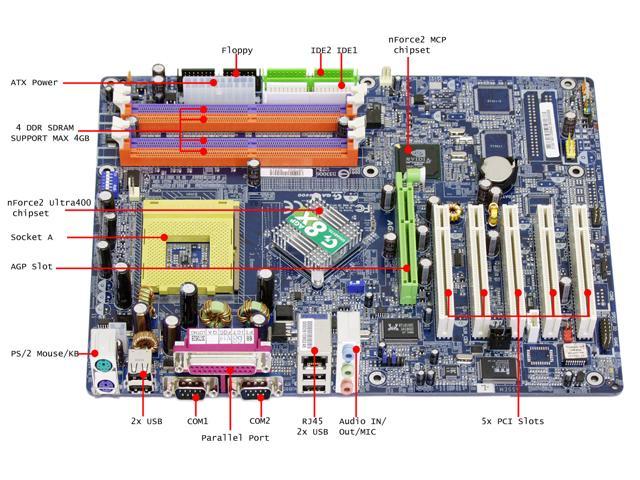
Is this a problem, or are there different backs that can be used for different mobos?
The port plate in the case is made to be removed easily, it will either have bendable tabs and/or a couple screws holding it in place. You will then get a port plate with your motherboard with the proper holes to replace the one that came with the case.
This pic shows the port plate near the top

Cool. I didn't even think to look at the mobo accessories. Guess I need to pay a bit more attention.
I keep saying this, but thanks again for all the help here. This will be my first system I'm building myself (part of the reason I don't want to spend a whole lot of money on it) and while I'm confident I can build my own system, I still have a lot of questions.
I keep saying this, but thanks again for all the help here. This will be my first system I'm building myself (part of the reason I don't want to spend a whole lot of money on it) and while I'm confident I can build my own system, I still have a lot of questions.
Turner_727 said:Cool. I didn't even think to look at the mobo accessories. Guess I need to pay a bit more attention.
I keep saying this, but thanks again for all the help here. This will be my first system I'm building myself (part of the reason I don't want to spend a whole lot of money on it) and while I'm confident I can build my own system, I still have a lot of questions.
There is always a first time, mine was just a couple of months ago. I built my current system with parts from newegg just after thanksgiving. It was my first scratch build and I was a bit nervous, but it was a good feeling the first time I turned it on and everything worked.
MarineCorps
Explosion!
Woody said:was my first scratch build and I was a bit nervous, but it was a good feeling the first time I turned it on and everything worked.
Of course theres always that feeling you get when you turn it on and nothing happens. :mischeif:

Similar threads
- Replies
- 0
- Views
- 617
- Replies
- 1
- Views
- 670
- Replies
- 0
- Views
- 226
