EmperorFool
Deity
Wait, so this is working for you? I thought it was still broken when you start a new game. For sure the path should point to wherever your CivilizationIV.ini file is located. This is where the Saves folder is, too.
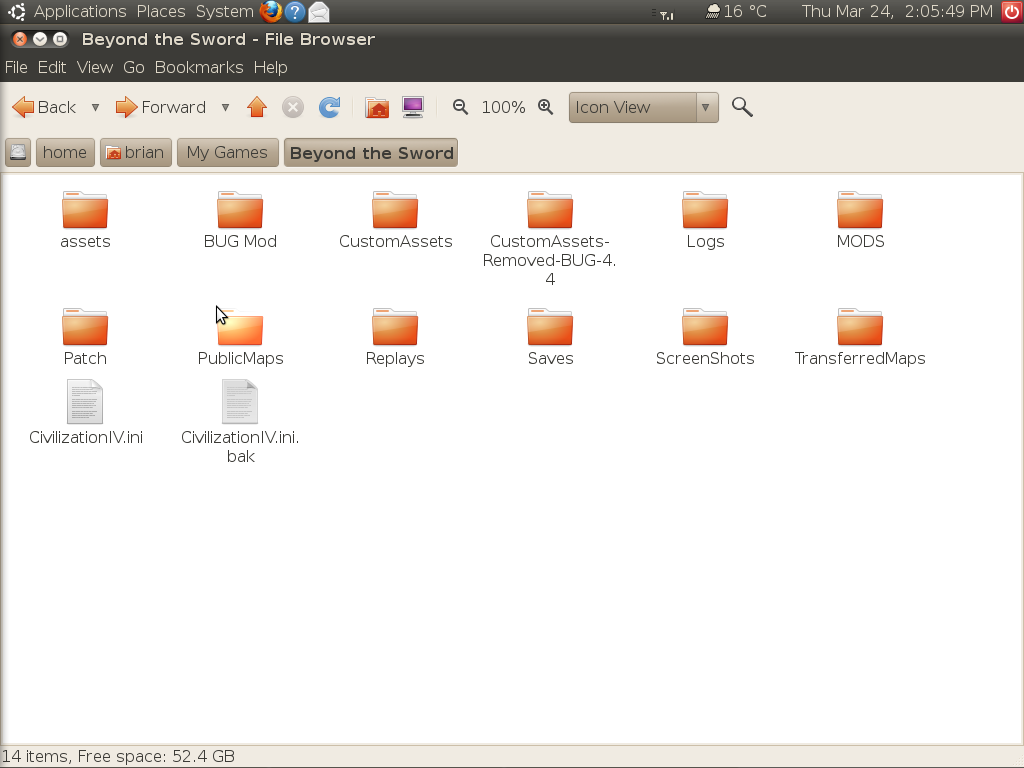
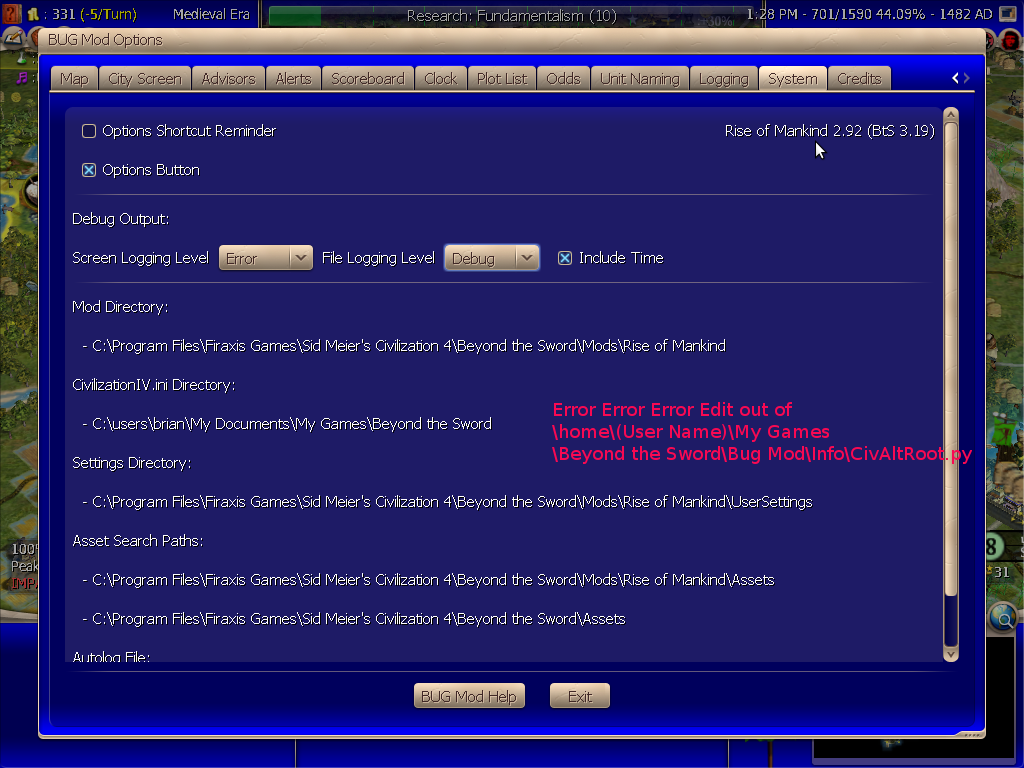

rootDir = "C:/home/brian/My Games/Beyond the Sword" I'll try that as well. Though I think that's what I had??? but maybe not..Follow instructions.
I'll try that as well. Though I think that's what I had??? but maybe not..Follow instructions.I was told that men have a very hard time with that. I can't count the number of times that my ex-roommate would toss the instruction book and put something together wrong.Follow instructions.



 )
)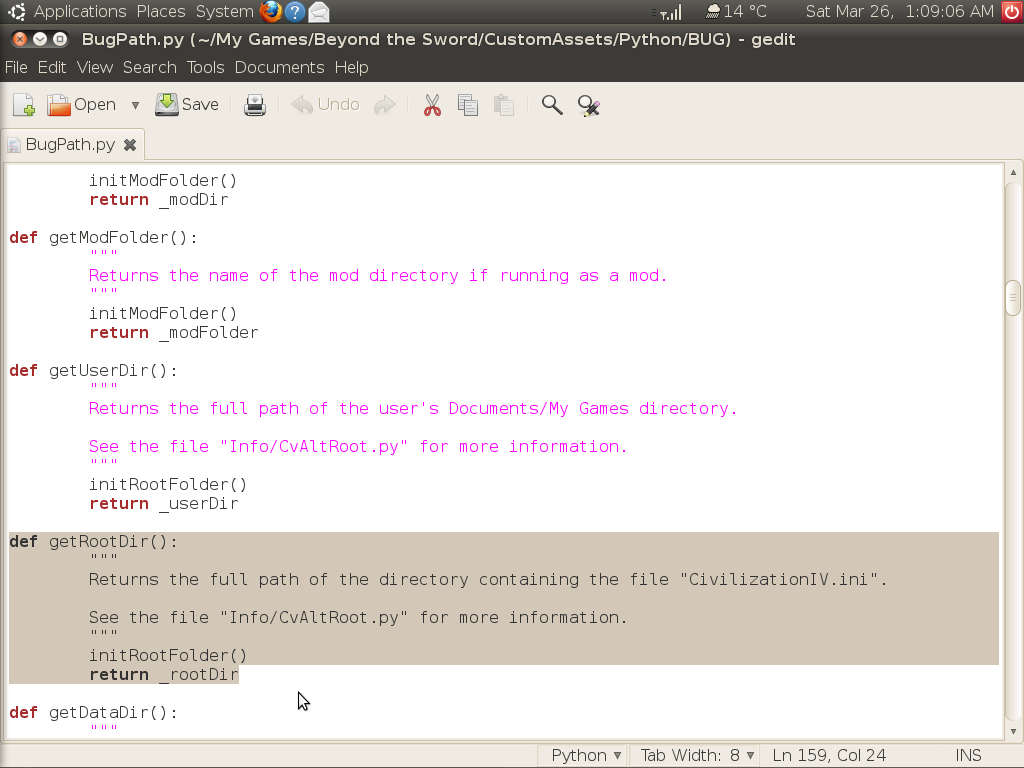


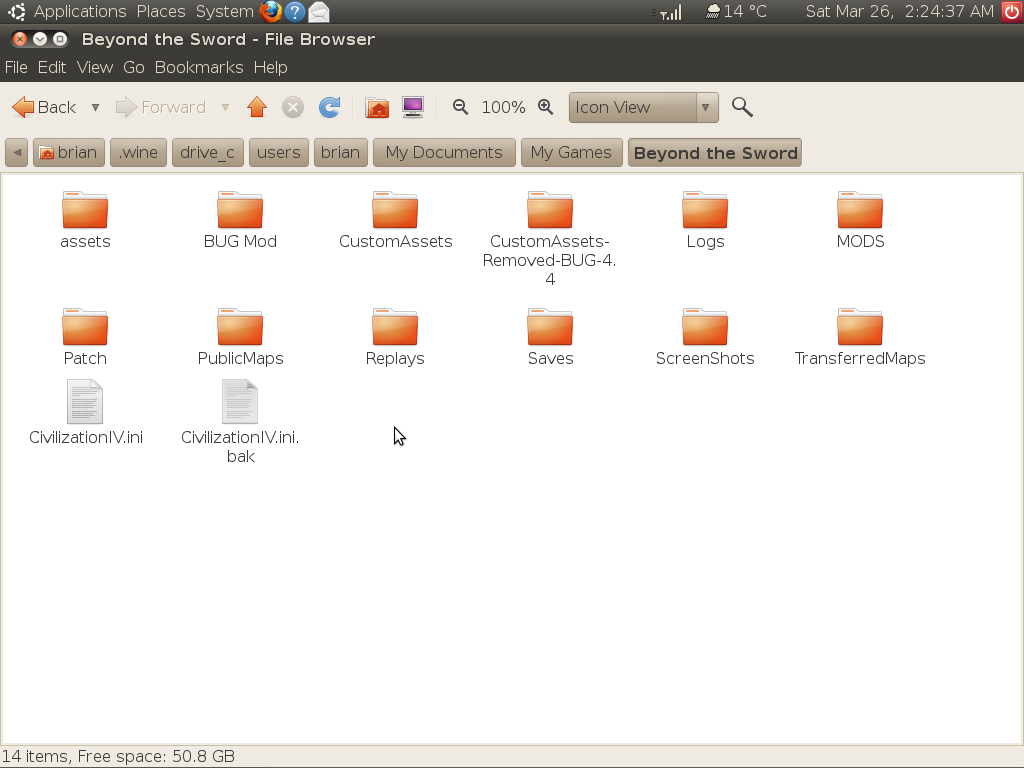
2) I'm sulking, so no response to Lemon Merchant, a real Sour puss. (Just call me Oscar)























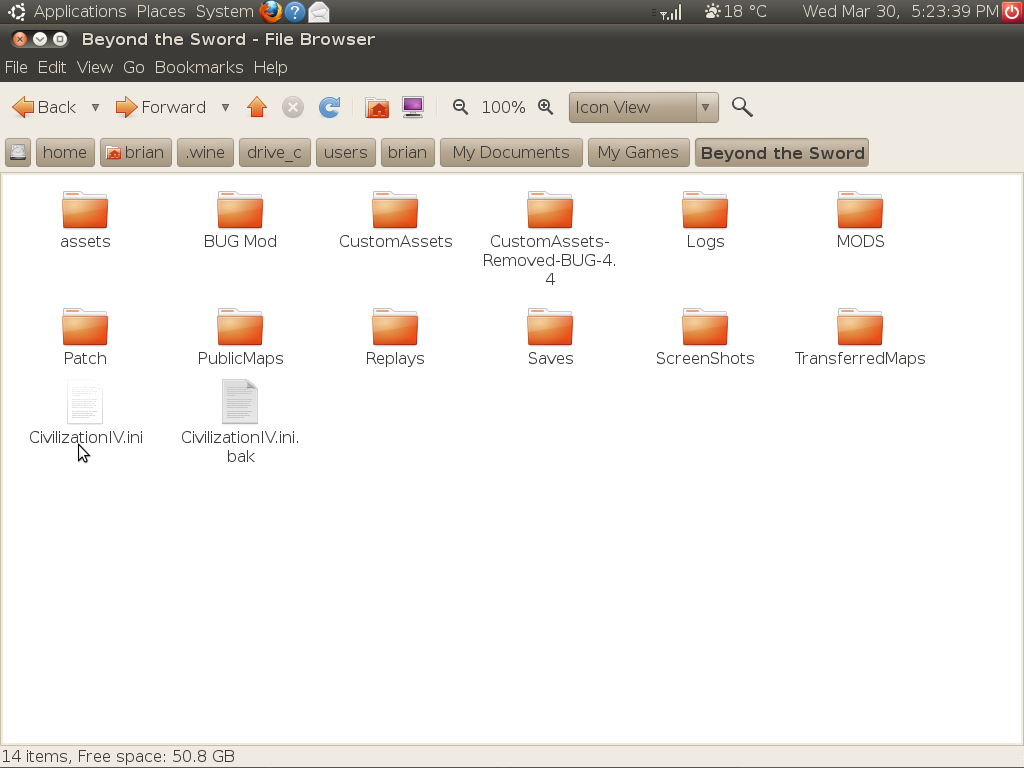

That is part of BULL. BUFFY includes BUG, BULL and some HOF stuff.Hello BUG fanatics, I have a doubt: While playing HoF games with BUFFY mod I have notice I have some more options for my units like healing while sentry, which is useful to alert me when i have an enemy around a damaged unit. But in BUG I cannot see these options, is there a way to turn them on? I thought BUG was more complete than BUFFY.
It is not in BUG.Another question is about culturally linked start, I saw a mod to include this option in the custom game menu, is it also in BUG? I think that would make a great add! also to be able to use more than 18 civs and larger maps would be great!
thanks, i am a big fan of your mod, I don't remember when was the last time i played Civ without using BUG or BUFFY
cheers!




 have the mods installed.
have the mods installed.