Mattygerst
King
Quick question before I go further into this.That's one of the awkward parts of this file: You do not create any pathway, the game will go with the order in the xml file. If you check the CIV4ReligionInfo file, you'll see that the entries are in the same order as the symbols. This would not be too bad, if it would not be the case that the corporations are directly put behind the religion icons in the BtS GameFont files. The file you modified is probably from the vanilla game and will not work correclty with your mod, you'll need to use the one in ...\Sid Meier's Civilization 4\Beyond the Sword\Assets\res\Fonts. In the end, it should look something like this:
Spoiler :
There are some other important bits, namely that the single turquoise pixel at the right side of each icon is important, since Civ4 will use it to identify entries. Also, all of the pink pixels need to be exactly the right pink, otherwise the file will not work properly. And you also need to make sure, that the alpha channel is setup up correctly as well.
As for the link for the religion adviser screen, I believe it should be the <Button> entry in the CIV4ReligionInfo file. If you are using that already and it does not work, try the entry of one of the existing religions instead. If that button then appears, there might be something wrong with your entry or the button itself.
.
If there is no pathway and the game recognizes those boxes in order ... could it be as simple as copy and pasting each existing icon and moving it over two slots [or as many slots as needed to accommodate as many religions as are added --- to be clear, I'd start at the end of the corporations and move each icon to the right two slots and work my way back until I had two empty slots which Id then input the new religion icons] and then saving the file when everything has been copy and pasted and moved down?
Last edited:

 symbol in the corner of the tech's button, indicating that you can fouoa religion if you are the first onn to research that tech.
symbol in the corner of the tech's button, indicating that you can fouoa religion if you are the first onn to research that tech.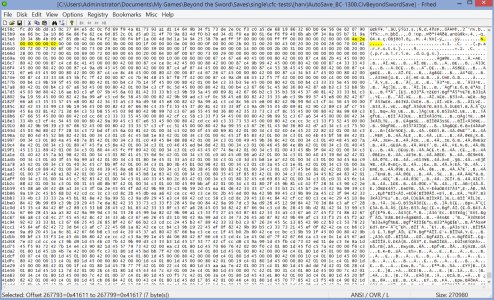

 Even though I edited the gamefonts files countless times by now, I still have a very vague idea how they really work. What you could try and see what happens is append another 12 empty boxes after your new religion and/or insert another row (again, I am not 100% sure about it, but IIRC row number matters for one file but not for the other). TBF an easier solution would be to take someone else's longer working gamefont and then simply replaces stuff there with things you want (maybe even something like this:
Even though I edited the gamefonts files countless times by now, I still have a very vague idea how they really work. What you could try and see what happens is append another 12 empty boxes after your new religion and/or insert another row (again, I am not 100% sure about it, but IIRC row number matters for one file but not for the other). TBF an easier solution would be to take someone else's longer working gamefont and then simply replaces stuff there with things you want (maybe even something like this:  Interesting to see (pretty much) confirmed that the crash upon checksum failures is a bug.
Interesting to see (pretty much) confirmed that the crash upon checksum failures is a bug.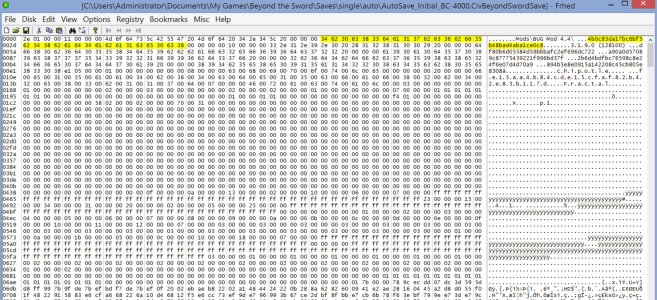
 The 5th checksum seems to be the 3rd field in the savegame file which I named "ValidationText"... oh, and if you want to actually see the checksum failure dialog box, you can enter a well-formated bogus CvString into the ValidationText field.
The 5th checksum seems to be the 3rd field in the savegame file which I named "ValidationText"... oh, and if you want to actually see the checksum failure dialog box, you can enter a well-formated bogus CvString into the ValidationText field.