The proper civ needs to own the unique unit. Then there should be no problem. Though I can of course give any unique unit to any civ in WorldBuilder in BtS. Maybe that'll cause the assertion in CvTeam::canTrain to fail, but it's still not a problem. I suspect that it's also not a asign of a real problem in your mod. Though I don't know if the M41 should ever be owned by a civ other than America; perhaps it is a sign of something not working as intended. And, to be clear, without examing the call stack, i.e. where the canTrain call comes from, it's still unclear if the M41 already exists or if someone (other than America) is considering to produce one.I little confussed, I don't know how to fix it, it's like the game says there can't be unique civilization units in the game
The assertions in CvPlot looked more worrisome – but aren't really helpful without the call stack.
Last edited:

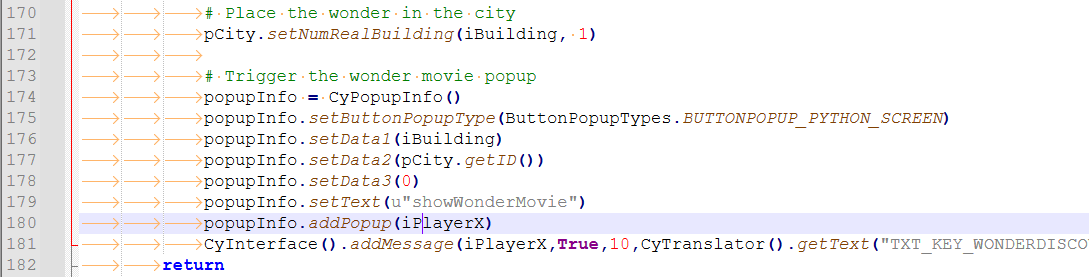
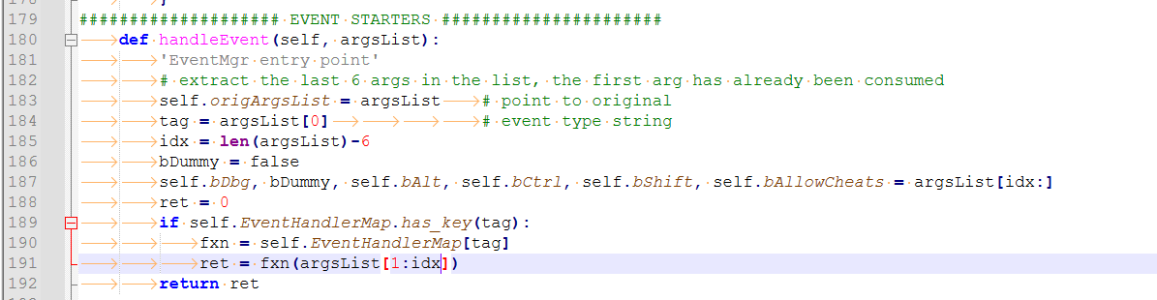

 I'll continue experimenting next week
I'll continue experimenting next week 