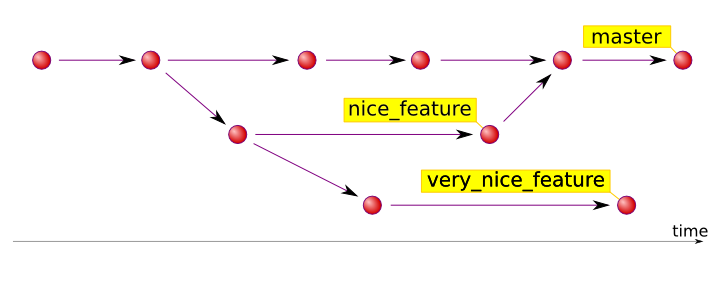MDoulos
Chieftain
- Joined
- Feb 5, 2017
- Messages
- 59
If you pay too much attention to theory without gaining actual coding experience, you will end up with mortar without bricks to place it on and it will just dry up without being used and will be lost. You somehow need to balance the two approaches to maximize skill gain.
Excellent example!
There exists two kinds of programming languages: interpreted and compiled. Interpreted means the computer can read the source code and act on it. This includes all script languages. Compiled languages are unreadable by the computer at runtime. Instead they need a compiler to translate the human readable code into machine code. C++ needs to be compiled.
Oh right. I knew that. It did not occur to me that the gibberish was compiled code. Thanks!
If I understand correctly, the source code and the compiled code both exist within the assets folder of the Vanilla game. Correct? If so, I'm not seeing the .cpp or .h source code files you're referring to. Where can they be found (vanilla)?Compiling is a one way translation. The source code is written in .cpp and .h (and outside vanilla .hpp is also used). I'm not going to explain it all right now. Follow the guide here https://sourceforge.net/p/colonizationmodcollection/wiki/GIT/
I wrote how to download and compile M:C as well as how to use git to get the newest version of the mod. Some info applies to all mods and some are specific to the custom setup used by M:C.
Awesome. I look forward on diving into M:C. All the source code is available too? I'm really looking forward to examining some C++!