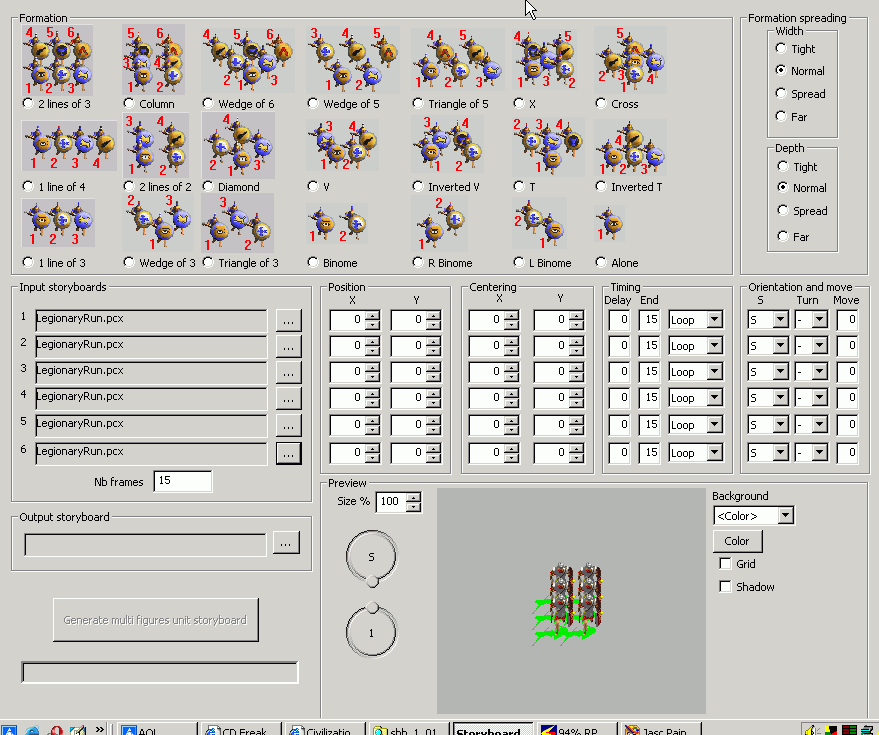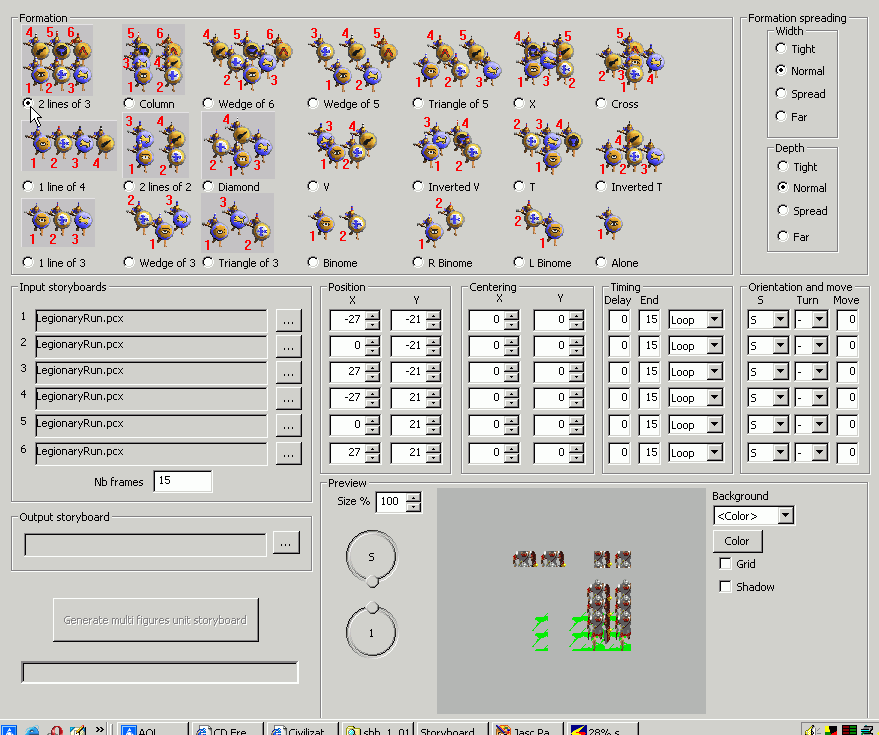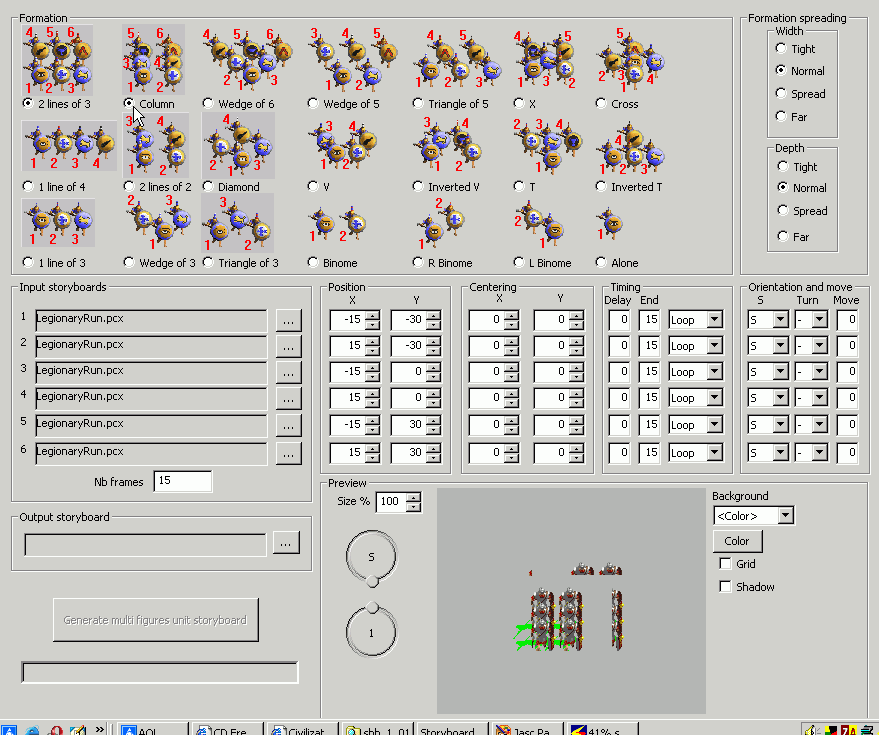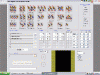Jason The King
Deity
well since that didnt work, i am guessing it is because i am running win98. While here you say it wont work with 98 yet, thunderfall anounced it would on the front page. I was thinking possibly you had already fixed it to run on 98.
I will wait Although I hear it is really really good.
Although I hear it is really really good.
Jason
I will wait
 Although I hear it is really really good.
Although I hear it is really really good. Jason