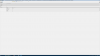I'm looking for the civ icons (the round flags used in the civ chooser for setup). I found civ6\pantry\Textures\CivDefaults45.dds, DLC\Expansion1\pantry\Textures\XP1_CivSymbols45.dds, DLC\Expansion2\pantry\Textures\XP2_CivSymbols45.dds
Does anyone know where I can find the symbols for the pre-XP1 DLC? (Poland, Australia, ...)
Does anyone know where I can find the symbols for the pre-XP1 DLC? (Poland, Australia, ...)