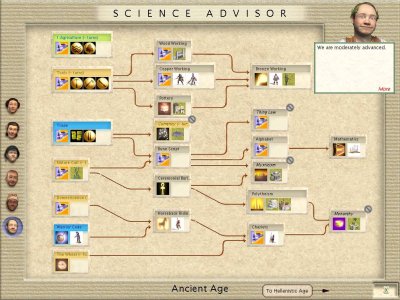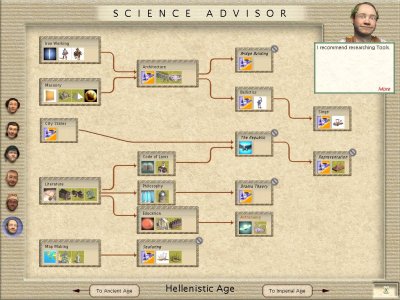First of all, I wanted to thank you for all the effort, work and time you have put into this mod! It is an excellent idea, and one I look forward to playing extensively.
I have had one problem, and have three questions:
When I installed the mod, after running the 1.29 patch, when I clicked on the "play" icon, a window popped up which appears to be a DOS window, and a long series of files were displayed. After this, I was able to get to the main game screen. The screen was black, with the buttons visible, but nothing else? When I tried to run my original civ, the same black screen appeared. Reinstallation solved the problem, but I wondered what I am doing wrong?
The questions are as follows:
1.What is the DOS window/files manipulation doing?
2.I noticed a .SWP file in the Civ directory, and a large .SWP file in my DOS directory. They seem to take up a lot of HD memory, so I was concerned. Can they be deleted?
3.I am certain the file activity is related to backing up or changing files, which I understand, but wanted to make sure I could locate and recover any HD space taken up by the newly created files.
I am running WIN98SE, PIII 733, 512MB RAM
I want to emphasize that this post is in no way intended to be critical of this mod! The mod is an awesome idea/creation. I would appreciate any assistance as to figuring out what I did wrong in the installation process, and knowledge as to how to recover the lost HD memory space.
Any help will be greatly appreciated! We are anxious to run this mod!