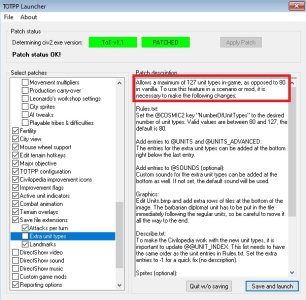OldGhostStalker
Chieftain
- Joined
- Oct 30, 2016
- Messages
- 2
Hi your patch version 0.1 is working, the 0.15 is not, it says that civ. exe version is unknon. But how is possible since the 0.1 version manages to launch the game?
I have installed the 1.1 patch
I have Win7 64
EDIT: the included README file states that i have to follow the instructions to link civ 2 to the TOTlauncher, but no instructions are appearing and I cannot find them anywhere
I have installed the 1.1 patch
I have Win7 64
EDIT: the included README file states that i have to follow the instructions to link civ 2 to the TOTlauncher, but no instructions are appearing and I cannot find them anywhere
Last edited: