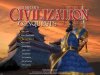I just re-installed civ3 on my new computer (windows7 if that matters) and have encountered a strange problem in the top menu. The text on the buttons do not do what they say they should. For example: if the button says "new game" it will take me to audio preferences.
Additionally, once I get to the game start up screen, the text is jumbled around (i'll attach screen shots).
When I get to the actual game play everything appears to behave normally, its just the text problem. I'm thinking there might be something wrong with the labels.txt file int he conquest directory, but I'm not sure.
Thanks in advance for the help.
(In the picture if I click "Barricade" it is the equivalent of hitting "new game" in a working top menu, and if I clikc "preferences" it exits the game)
Additionally, once I get to the game start up screen, the text is jumbled around (i'll attach screen shots).
When I get to the actual game play everything appears to behave normally, its just the text problem. I'm thinking there might be something wrong with the labels.txt file int he conquest directory, but I'm not sure.
Thanks in advance for the help.
(In the picture if I click "Barricade" it is the equivalent of hitting "new game" in a working top menu, and if I clikc "preferences" it exits the game)