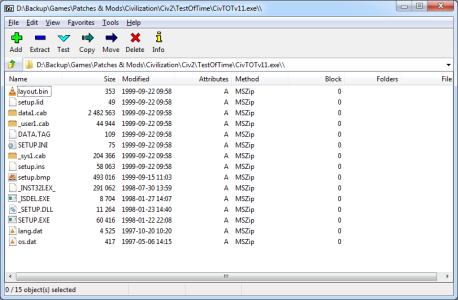Resurrecting this as
@Civinator posted about this issue with the official patch not detecting chronicles Test of Time installs
over in another thread and it appears to be unresolved. I'm also seeing reports of this issue happening even with CD installs on some Win 10 & 11 machines and no doubt this issue happens if the game install is moved/copied to another PC too. This is not good as the default v1 Test of Time install doesn't work properly on modern Windows 10 & 11 and needs
the awesome fan ToT Patch Project that fixes many issues, however the fan patch requires your copy of ToT to be updated with the 1.1 patch first creating a bit of a problem! Can't run the game without the fan patch, can't run the fan patch without the official patch, can't run the official patch on modern systems and non-CD copies of ToT lol. So after I saw Civinator reporting this I figured we better look into it..
I thought maybe a manual install could be done with the official patch as I was able to open the ToT1.1 patch exe in 7zip however sadly it keeps everything important inside cab files I can't get into.
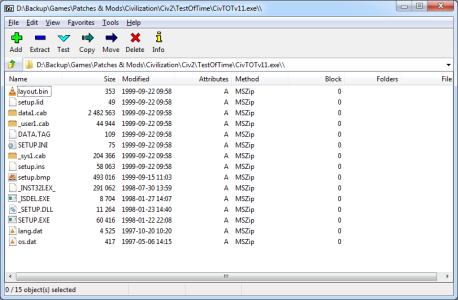
However that's okay as the I believe the reason for all these issues is that the
official Test of Time 1.1 patch installer looks for a missing Windows Registry entry that tells it where the game is installed. I also believe the
official Time Threat Paradox scenarios addon for ToT installer probably suffers from the same issue as it uses a similar Microprose installer released around the same time.
Heaven forbid they would make an installer that just asks you where the game is like nearly every other installer normally does lol! Sadly
@McMonkey 's custom installers at the start of this thread that do just that have been lost it would seem (if not someone please post them here & I'll arrange better hosting!). However thankfully
@sanmadjack appears to have done his own installer that patches both the Chronicles versions of MGE and ToT here:
The Civilization IIs that are included with Civilization Chronicles don't quite play well with the official Test of Time 1.1 and Multiplayer Gold 1.3 patches. To help remedy this I have created this patch installer which installs both of the...
forums.civfanatics.com
That installer won't help with the ToT scenarios addon though so before you test out the above fan installer,
@Civinator (or anyone else willing that has this issue) could you run an experiment for me? As I don't have Chronicles ToT or Win 10/11 and want to test the registry theory. I had to do something similar years ago to
get the Civ4 Babylon 5 mod working as it required a bunch of Civ4 registry entries the Steam & GoG versions don't create.
I've searched my registry and have found an entry for Test of Time that states it's install location and have exported it into the attach reg file.
If you extract the Reg file out of the zip, and then open the reg file inside good old Notepad you'll see it says...
[HKEY_LOCAL_MACHINE\SOFTWARE\Microsoft\Windows\CurrentVersion\App Paths\civ2.exe]
"Path"="C:\\Games\\Test of Time"
@="C:\\Games\\Test of Time\\civ2.exe"
If you change the bottom 2 lines to whatever Drive letter and Folders your copy of ToT is (making sure you use double \\ slashes too), save it in Notepad and then double click on the Reg file it will insert your ToT location into your registry.
Then run the official scenarios addon installer and the official ToT1.1 patch installer (in that order as apparently the patch fixes bugs in the addon scenarios) and see if they now detect where your ToT is and install without issue?
.