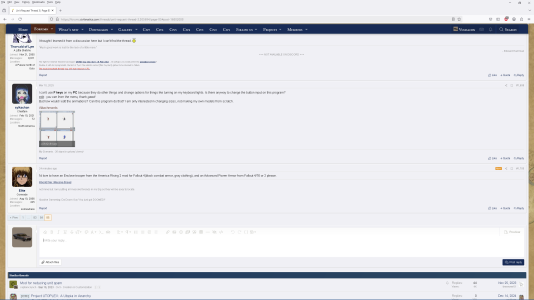I have several unit requests for consideration by the talented Civ3 unit creators:
A twin version of the A-10 Thunderbolt II. Like the North American F-82 Twin Mustang, but with a tandem cockpit in one fuselage and the other fuselage reserved for the canon with space for a larger supply of ammunition. Lots of bombs, rocket pods & external fuel tanks. Maybe some ECM pods, as well.
An M109A7 Paladin on the Bradley chassis with a longer 52 caliber barrel. Perhaps have camo netting in the fortify animation.
XM2001 Crusader Howitzer with animation for the Multiple Round Simultaneous Impact. Also have camo netting in the fortify animation.
A modernized Montana Class BB with some Mark 143 Armored Box Launcher from the Iowa class. Also 4 or so CIWS. And, a future Montana with two main gun turrets being replaced by VLS cells for anti air & surface attack missiles.
I keep thinking of units. Sorry.
Special Operations Craft – Riverine with insertion by MH-47, if possible.
If any clarity is required for the above feel free to ask and I will do my best to provide it.
That's all for now. Thanks for your consideration.