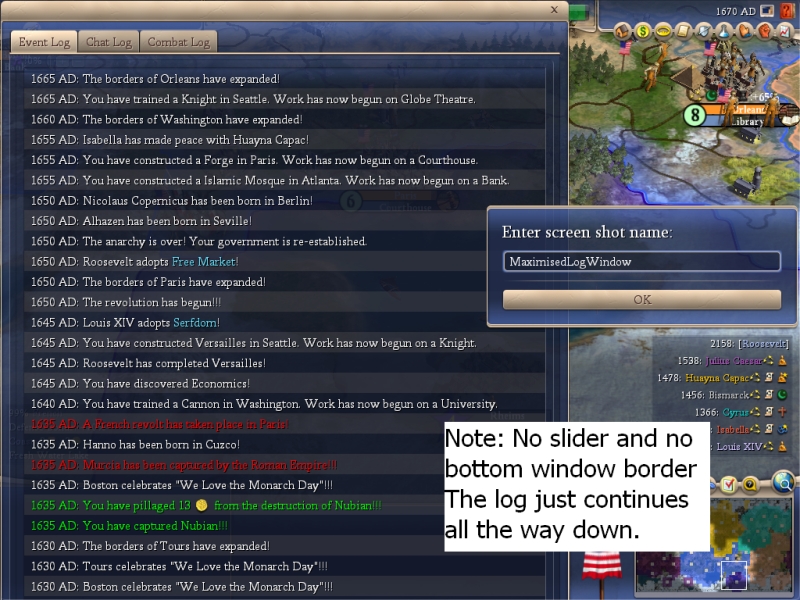Mercade
the Counsellor
During my recent game I used Alt-Tab (and/or the Windows key) to minimize Civ4. After returning to Civ4, the Event Log became immensely tall (e.g. 8000 pixels high) and the scroll bar on the right was removed. It was possible to resize the window with the mouse, but that was quite a hassle since you'd have to resize it down, then drag it up and resize it further. This behaviour is the same if you have the Event Log open while you minimize, or whether you open the Event Log after you return from minimizing.
My desktop is normally at 1280x1024 while I play the game in 1024x786 with low graphics setting on my poor GeForce3-Ti200. (DxDiag attached). After quitting Civ4 and restarting, the log window behaved properly again (that is, until I minimized once more).
Btw, this also shows that if you use Shift-PrintScrn to give a name to a screenshot, the naming dialog is included in the screenshot itself.
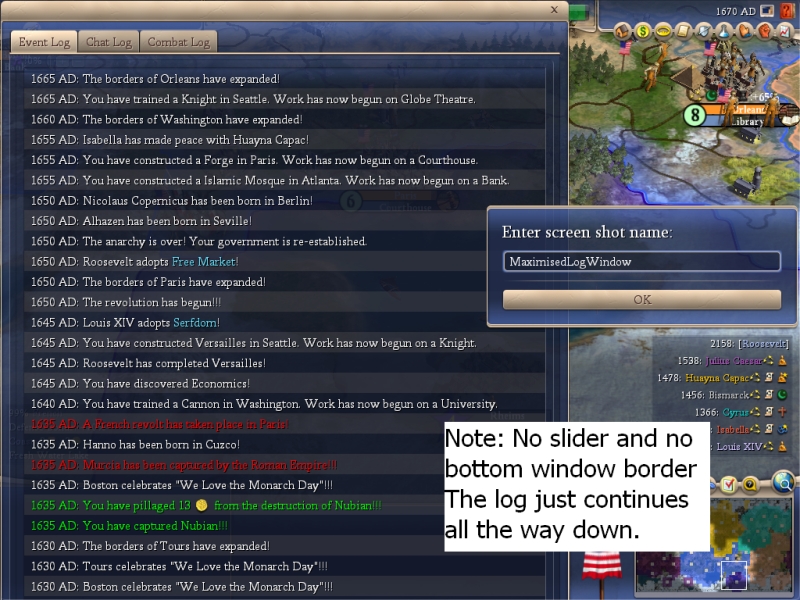
My desktop is normally at 1280x1024 while I play the game in 1024x786 with low graphics setting on my poor GeForce3-Ti200. (DxDiag attached). After quitting Civ4 and restarting, the log window behaved properly again (that is, until I minimized once more).
Btw, this also shows that if you use Shift-PrintScrn to give a name to a screenshot, the naming dialog is included in the screenshot itself.