PeteAtoms
FormulaRandom
Let's get the ball rolling on a second installment of "Avatar Help."
The first thread is years old, and many of the original posters have become a rare presence. But there are plenty of people still around who can help you and your avatar needs.
And let's celebrate the new 100x100 avatar limit!
The first thread is years old, and many of the original posters have become a rare presence. But there are plenty of people still around who can help you and your avatar needs.
And let's celebrate the new 100x100 avatar limit!
Forum Rules said:If you have 30 posts AND have registered for 30 days, you can give yourself a custom title and a custom non-animated avatar. The dimension limit of custom avatars is 70x70 pixels and size limit is 4 KB.
If you have 100 posts AND have registered for 100 days, you can give yourself a custom non-animated avatar up to 100x100 pixels and 6 KB in size.












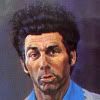








 )
)










