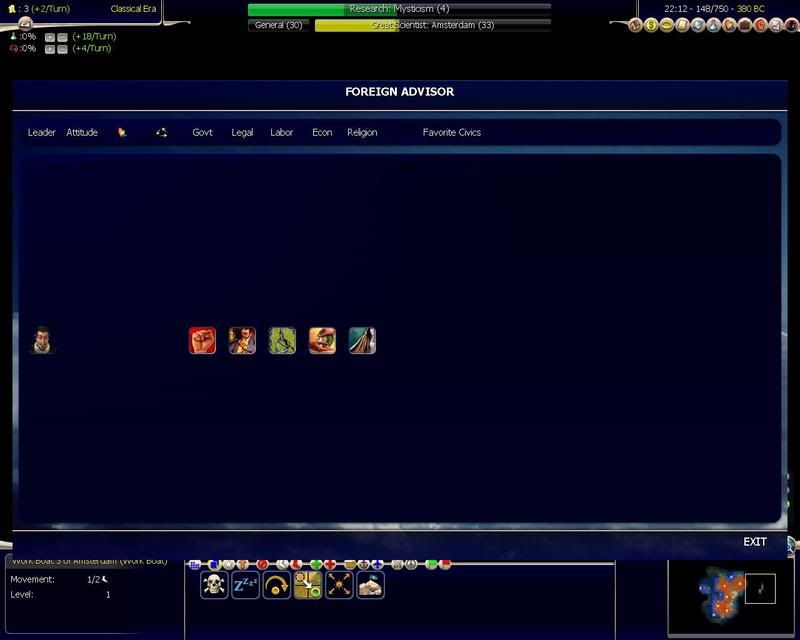Sisiutil
All Leader Challenger
I'm using Windows Vista and Standard Civ4 & BtS (purchased and installed separately, not as part of a collection). I never use non-English characters (granted, I use some Canadian spellings, but no special charactersAre you usingThese used to cause problems, but I've fixed them pretty well in the SVN version.
- English Windows XP
- Standard Civ4 (vs. CivGold or CivComplete that contain all expansion packs in a single install)
These other things also require special attention by the user:
- Non-English characters in your user name (á, é, ü)
- Use Civ4's /AltRoot command-line feature
 ), and I never even knew Civ4 had a command line!
), and I never even knew Civ4 had a command line! I did some experimenting in hopes things would operate better or that I would at least offer you some assistance in improving the mods. Installing BUG 3.5.1 on its own works fine, except there's no "Regenerate Map" menu option available. When I replace the two files as recommended above to solve that issue, the interface disappears.
 Talk about making a bad situation worse...
Talk about making a bad situation worse... Installing BAT on its own gives me the "Regenerate Map" option the first time I run the mod.
 On all attempts after that, it vanishes.
On all attempts after that, it vanishes.  Replacing the two .py files to restore the command also removes the interface, as with the BUG mod.
Replacing the two .py files to restore the command also removes the interface, as with the BUG mod. 
Renaming IG_v2.0.7.FPK causes no discernible problems. However, the game becomes unstable in its later stages, as I described above; attempting to load a save from within a running game, or opening one of the advisor screens, usually results in a crash-to-desktop on any turn following the first one after loading the game (everything works fine on that first turn; after that, it's like walking through a minefield).

So at this stage I will once again uninstall both mods and simply await the next official version of each, since I honestly have no appetite for messing around with minor iterations. At that point I'll give 'er the ol' college try once again, as I really do like almost everything both mods have to offer.

 The BAT CTD problems you describe are quite unfortunate. I've pointed Alerum to this discussion in the hopes that he can look into the stability issues. BAT is just a merge of BUG plus a bunch of graphics mods. We'll have to check out their threads to find the problem, whether it's a single mod or an interaction between some of them.
The BAT CTD problems you describe are quite unfortunate. I've pointed Alerum to this discussion in the hopes that he can look into the stability issues. BAT is just a merge of BUG plus a bunch of graphics mods. We'll have to check out their threads to find the problem, whether it's a single mod or an interaction between some of them. Thanks for hanging in there!
Thanks for hanging in there!