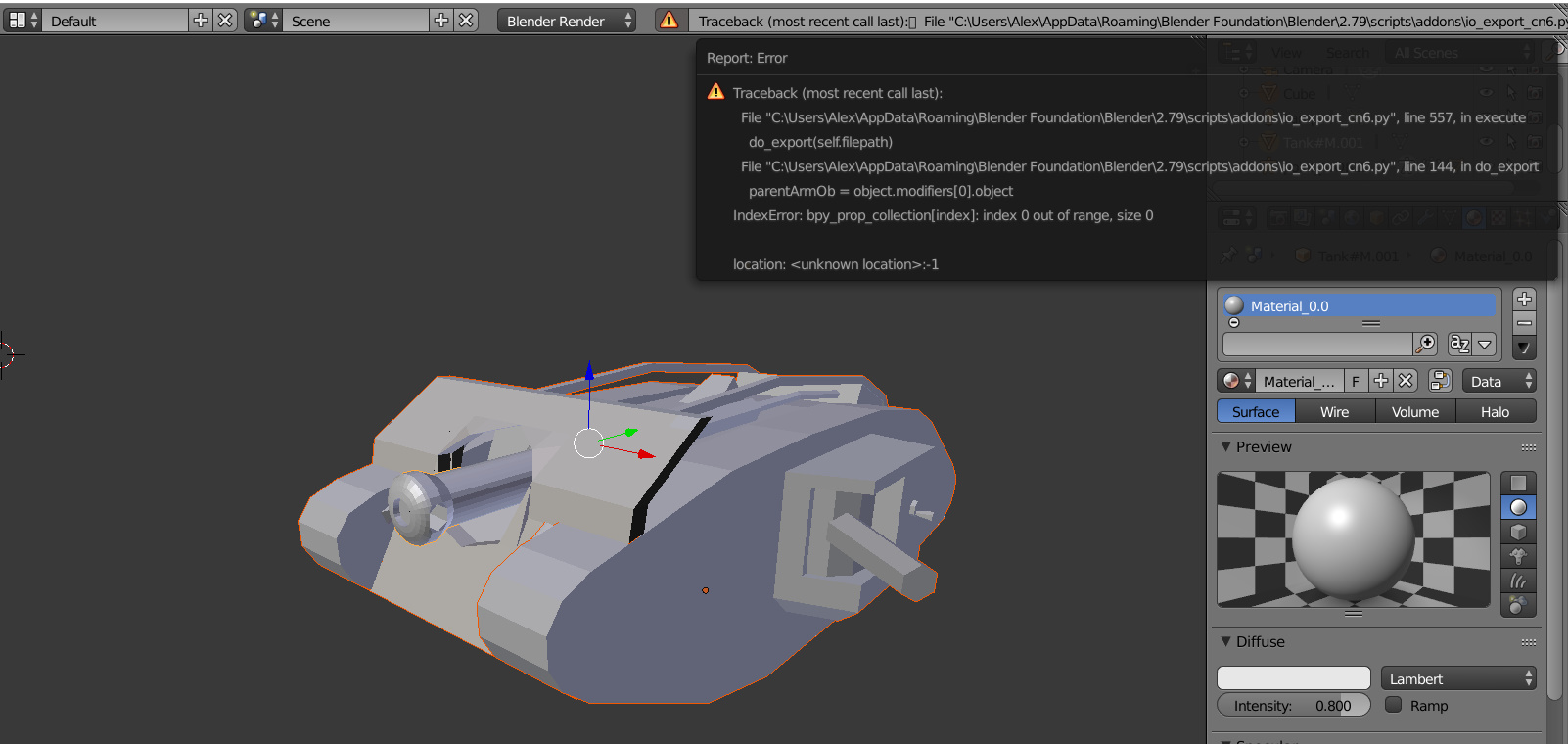AzraelZephyrian
Chieftain
- Joined
- Apr 11, 2019
- Messages
- 73
EDIT: Decided not to import to Civ 6, and just to make a model for 5 instead. I also decided to modify an existing modded model (lots of the "mod" prefix). It's...iffy...but I got it in game. Turns out the export script is fantastically sensitive to poly shape, vertex weights, armature parenting, whether a material is assigned to all meshes, and whether the UV has been unwrapped, as well as a few other things; if anyone else is having trouble getting a model to export, check that these things are in order.
I have come to beg the Deliverator for deliverance. What am I doing wrong here?
Error on CN6 export
I have uploaded this so I can add it to a post discussing the matter with Deliverator.
I have come to beg the Deliverator for deliverance. What am I doing wrong here?
Last edited: