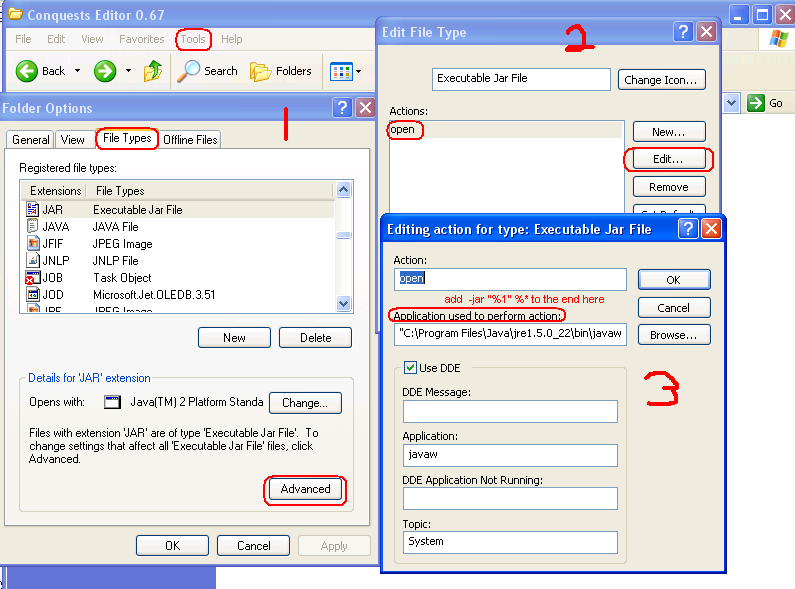- Joined
- Mar 17, 2007
- Messages
- 9,324
Version 0.80 is now available! Download from here. Changes are as follows:
If you add a map to a BIQ without one, you'll get to choose the base terrain (desert, plains, grassland, tundra, coast, sea, and ocean - no forest, volcano, etc. quite yet), and the height and width (both of which must be even, due to Civ3's isometric map - if you try to enter an odd number, it'll get replaced automatically). The minimum map size is 16x16, which is the minimum size in Firaxis's editor and already ridiculously small - if you really want a smaller map, PM me and I'll test smaller ones. What you get after choosing these is a blank, spotless map. You'll probably want to add some stuff to it, but you don't have to.
And yes, you can choose dimensions of more than 362 tiles in one direction (but not both, that's a hard limit in Civ3). The editor will automatically prevent you from creating a map that would crash Civ3 by having too many tiles. You can also load these larger-than-usual maps into Firaxis's editor and edit them there. In preliminary testing, redistributing starting locations and goody huts in Firaxis's editor works on extra-wide maps; redistributing resources probably requires more than one terrain.
- A grid has been added to the map. It is off by default, as in Civ. To turn it on, go to Settings, the Map tab, and check the grid box (it's one of the few that isn't checked by default).
- You can now add maps to BIQs that do not have maps to start with. To do so, click the unchecked "Custom Map" check box in the upper-right corner after loading the map-less BIQ. If you already have a map, this box will be checked, but you won't be able to uncheck it.
- It's now much harder to trip up the editor by putting plaintext where numbers are expected. Now, if you try to put the number of hitpoints for an experience level as "bob", the editor will call your bluff and revert it to the previous value.
- You can now disable the display of city names (introduced in 0.79).
- Fixed the bug that crashed the map editor if you cancelled adding a city.
If you add a map to a BIQ without one, you'll get to choose the base terrain (desert, plains, grassland, tundra, coast, sea, and ocean - no forest, volcano, etc. quite yet), and the height and width (both of which must be even, due to Civ3's isometric map - if you try to enter an odd number, it'll get replaced automatically). The minimum map size is 16x16, which is the minimum size in Firaxis's editor and already ridiculously small - if you really want a smaller map, PM me and I'll test smaller ones. What you get after choosing these is a blank, spotless map. You'll probably want to add some stuff to it, but you don't have to.
And yes, you can choose dimensions of more than 362 tiles in one direction (but not both, that's a hard limit in Civ3). The editor will automatically prevent you from creating a map that would crash Civ3 by having too many tiles. You can also load these larger-than-usual maps into Firaxis's editor and edit them there. In preliminary testing, redistributing starting locations and goody huts in Firaxis's editor works on extra-wide maps; redistributing resources probably requires more than one terrain.

 Save me alot of carousing through the lands of the DOS emulator.
Save me alot of carousing through the lands of the DOS emulator.