- Joined
- Mar 17, 2007
- Messages
- 9,324
I know that it's not exactly what you want, but there is another way to make "foreign" units: make troops cost population. The created unit will take the nationality of the used pop, and be free of maintenance in the process.
Not related, but the editor allows me to place barbarian units directly into cities. At least, on those with no other garrison. Surprisingly, it didn't crash immediately upon load. The normal editor doesn't show them, and you can't really tell with this one. I only realized when doing a bug hunt for unrelated reasons. I attach a test file.
With further testing, this is what I found:
- The barbarian unit won't sack the city, but rather fortify in place.
- Attempts to create units on that city units fail.
- Buildings are created normally.
- If done with units of another civilization, the city will be destroyed with no warning. No ruins either.
- In this case, the normal editor tries to change ownership of the city.
- Changing the ownership of the city on the editor fixes the mismatch.
- Destroying the barbarian city allows a return to normalcy.
- Renaming cities can sometimes remove the anomalies in game, but not in the editor. Also, the game will star to ignore some setting, like debug and reveal map. (TEST_2)
- It tricky to set up. The city need to be a player, not a civ. Otherwise, it corrects itself in some way (either one is deleted, or it changes ownership)
As far as I can tell, if you try to place a unit of X nationality and then select a city and immediately add a unit, the nationality remains at whatever was chosen before. It seems true for both Player and civilization mode.
Test_1 has a city with a barbarian garrison
Test_2 has a partially corrupted file due to the weird interaction this causes.
Interesting. I downloaded the test BIQs, and have been able to confirm that there is a unit there that the Firaxis editor does not display. Still have some investigation to do, though; I've documented it in the bug tracker to ensure it doesn't get forgotten. I am curious what the process was to create the barbarian unit, beyond that the city needs to be owned by a player. Any units placed on a city tile should have the same owner as that city, so it is rather puzzling.
Been a while...and its now 2020 (saw my earlier post...)! Looks like I'm going to be doing some modding again on one of the mods I had 95% finished back in 2017. An issue I never fixed was one relating to how I incorporated my "events" and I needed a hacked editor for the method I was using. But I can't seem to open my mod into your editor. Seems to be the Java issue, but the link you provided doesnt seem to be working anymore? I looked back at posts and I havent seen an update on the status, so I assume Java 11 is still a major issue for the editor?
I'm currently using the most updated java for my Java classes at college, so don't think I can downgrade though.
Unfortunately, I think that Java 8 is the magic number.
The Oracle/OpenJDK Java 11+ builds are not compatible. However, I have had good success running the Liberica Java builds. If you choose the "Full JDK" (if you need developer tools) or "Full JRE" package, it includes JavaFX (which the editor requires, and was removed in the Oracle Java 11 build), and the editor should work out of the box; I have verified this with their Java 13 build.
Alternately, the Windows XP Build includes a bundled Java 8, that the editor will use but will not be a system default. If going that route, the jre1.8_111 folder, Editor_XP.bat file, and (optionally) XP_laucher.vbs file can be copied over to a download of a newer version to have them also use Java 8, independent of your system Java version.
There also is a macOS build for Java 11. This is a one-off so far, however, as there hasn't been further demand for it. I also have only tested the editor on Macs through High Sierra (which is what my 2010 Mac Mini runs), and cannot guarantee Catalina compatibility.
It has been a couple years since Java 11 came out, and at the time it proved to be a huge pain to get the editor working with both Java 8 and Java 11; the one-off custom-built Mac version was the only success of that effort, and it looked like success would require building on all OSes (Mac, Windows, Linux) separately rather than just once and having it run anywhere, which would add considerable overhead to a project that is already a bit low on development time. Since at the time Java 8 was still receiving updates, and not auto-updating to Java 11, I decided to go back to focusing on Civ-related features until it came up on the radar again. It might be time to revisit it and see if there is a less painful way forward now than when I last looked at it.
It does look like my hosted download links broke after I combined a few virtual private servers earlier this summer. I've added a note to update those.
Has anyone tried putting Settler into the advanced barbarian unit slot? Would that result in barbarian cities producing certain units that the player makes available to barbarian chiefdoms?
I have not. I have explored barbarian cities a little bit, and there are a few threads in C&C discussing them... and it looks like I was able to find the most recent one here.


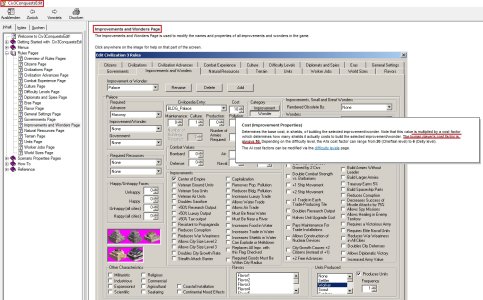
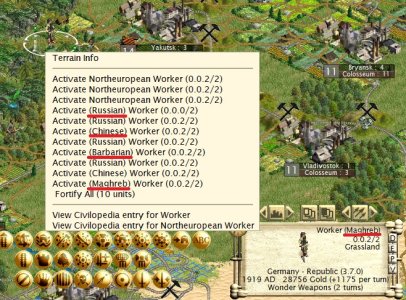
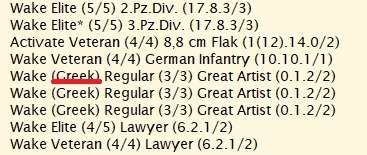





 Great Holiday Gift!
Great Holiday Gift!
![Party [party] [party]](/images/smilies/partytime.gif)
 )
)

 )
)