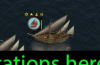3) in EUI v1.21 file NotificationPanel.lua remove lines 1420 to 1427 included
Tadaaammm... see, it wasn't so tough! Many thanks.
I'll keep working on your 45x45 stuff. You should expect some results -- soon, maybe.

EDIT; Just to make sure...
These are the lines to be removed (temporarily, still have to do some testing for your items!), right?
Code:
for k, v in pairs{ "DiploButton", "CultureOverviewButton", "SocialPoliciesButton", "EspionageButton", "AdvisorButton" } do
local c = LookUpControl( "/InGame/WorldView/DiploCorner/"..v )
if c then
resize( c )
c:SortChildren( resize )
end
end
g_diploSizeY = 75
 If sub-modules can't be easily turned off, then let it be.
If sub-modules can't be easily turned off, then let it be.

 yes the whole idea of EUI is to un-burry things / make everything visible at a glance, and reduce the game's click-fest requirements
yes the whole idea of EUI is to un-burry things / make everything visible at a glance, and reduce the game's click-fest requirements