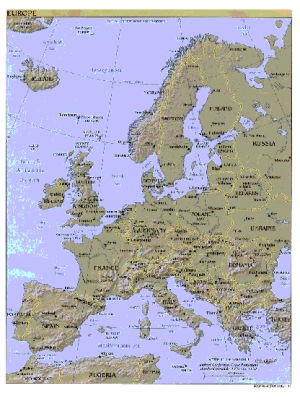OK, I think I've finally cracked it!
Firstly I should point out that the Map included in this package is identical to Marla's v1.10. The difference is I've now added a proper installation routine. This has been tested on Windows 95/98 & XP.
Download the attachment below, it's a zip with one single file inside. I had to zip the file since I can't post .exe's direct to the forum. Extract the file (to anywhere) and run it. The installation will ask for your Civilization III directory and then install itself.
Once it is installed you will have a new folder in your Start Menu called Marla Singers Scenarios. In this will be two shortcuts, one is the Read-me file (Word format), the other shortcut is the tool for correcting player locations
This version automatically uninstalls versions 1.09 1.11 & 1.12 (all of which were my messes). It doesnt uninstall any of Marlas official versions.
As before, start a game like normal with Marla's Map. Save it straight away as FIX.SAV, then run the player location tool off the start menu (you don't need to quit Civ3). Once the tool has finished load up FIXED.SAV in Civilization, and that's it!
Email me at aloisia-vonotar@lastlands.org with your comments (complaints) and that will help me to produce a better product.
Hope you find this straight-forward and easy to use. Happy Civing!
Aloisia Vonotar
UPDATE: v1.13 Goes Official!! Download it now from page one of this thread!
Firstly I should point out that the Map included in this package is identical to Marla's v1.10. The difference is I've now added a proper installation routine. This has been tested on Windows 95/98 & XP.
Download the attachment below, it's a zip with one single file inside. I had to zip the file since I can't post .exe's direct to the forum. Extract the file (to anywhere) and run it. The installation will ask for your Civilization III directory and then install itself.
Once it is installed you will have a new folder in your Start Menu called Marla Singers Scenarios. In this will be two shortcuts, one is the Read-me file (Word format), the other shortcut is the tool for correcting player locations
This version automatically uninstalls versions 1.09 1.11 & 1.12 (all of which were my messes). It doesnt uninstall any of Marlas official versions.
As before, start a game like normal with Marla's Map. Save it straight away as FIX.SAV, then run the player location tool off the start menu (you don't need to quit Civ3). Once the tool has finished load up FIXED.SAV in Civilization, and that's it!
Email me at aloisia-vonotar@lastlands.org with your comments (complaints) and that will help me to produce a better product.
Hope you find this straight-forward and easy to use. Happy Civing!
Aloisia Vonotar
UPDATE: v1.13 Goes Official!! Download it now from page one of this thread!


 Thanx, I'll leave it to you to update the forums on Apolyton, every time I try to go there I get 'page not found' errors
Thanx, I'll leave it to you to update the forums on Apolyton, every time I try to go there I get 'page not found' errors