I am the Future
Oi Oi Oi !!!
I dont understand how to put pics into the the text box
[img ]http://forums.civfanatics.com/http://forums.civfanatics.com/images/statusicon/forum_new.gif[/img] (Not linked)
[ img]http://forums.civfanatics.com/http://forums.civfanatics.com/images/statusicon/forum_new.gif[/img ] [/url ] (Linked)
makes no sence to me
[img ]http://forums.civfanatics.com/http://forums.civfanatics.com/images/statusicon/forum_new.gif[/img] (Not linked)
[ img]http://forums.civfanatics.com/http://forums.civfanatics.com/images/statusicon/forum_new.gif[/img ] [/url ] (Linked)
makes no sence to me


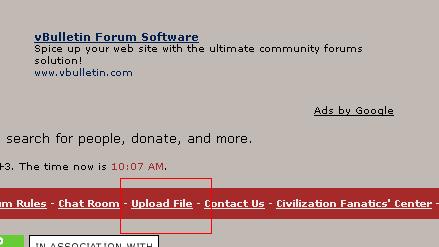
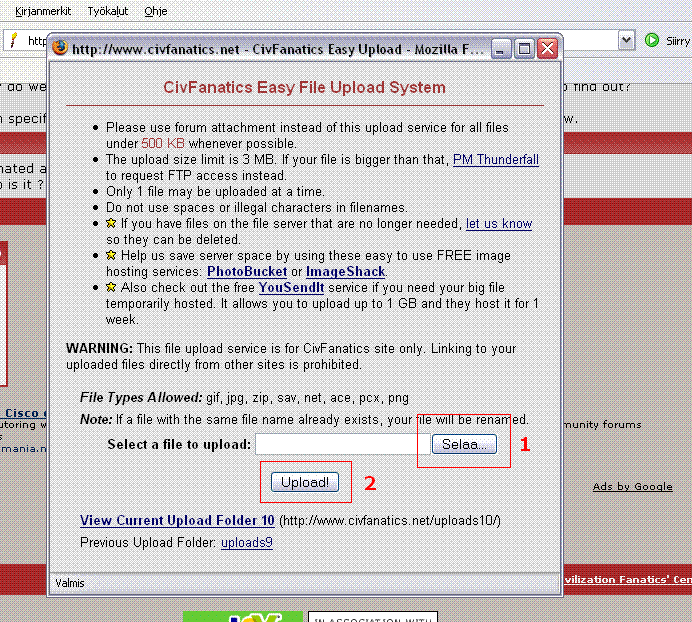

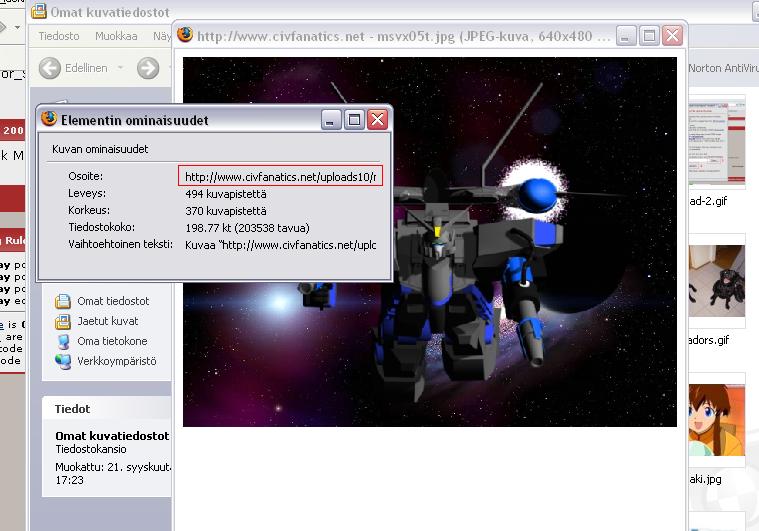


 OT purgatory if there ever was one. Thanks. I guess....
OT purgatory if there ever was one. Thanks. I guess.... 
