Deliverator
Graphical Hackificator
Weirdly enough, the "classical" smac graphics (foil, unity transport) show parts under the water surface.
This is actually the <bRenderBelowWater>1</bRenderBelowWater> tag in CIV4UnitInfos.xml - I tested it for the Armor unit and it shows up beneath the water as you would expect. It is a shame there isn't bRenderBelowWater tag for features, buildings and citysets.
Spoiler :
Another handy one from the Console commands list is Graphics.setWireframe true. Here is the same view with it on and off - you can see that the city, fungus and ice shelf is still there but are all invisible below the water line.
Spoiler :
So it seems like only units have a way of appearing beneath the water line.




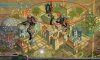
 (I'm kidding, of course!)
(I'm kidding, of course!)



