OK, I know I'm doing something really stupid. I just got a new computer with Windows XP (instead of my old Win 2000), and I tried to download Mapfinder. I thought I knew what I was doing, BUT when I'd get an acceptable map, it would ask me if I wanted to overwrite the previous file.

I looked in the file where I usually save new maps, and it had only 1 .jpeg and 1 .set file and no .sav at all. Here is a pic
This thread is very long, but I recall there were some very specific instructions about where to put the file after downloading, and I'm too lazy to read from page 1 up to here to find it.

Also, it reset the iterations to zero, which may be causing the "overwrite" error. I was up to almost 200,000 iterations before. Is there any way to reset it to that number and go from there?
Golly, I was looking forward to a new speedy computer with a better graphics card, but I've been working for about 10 hours on trying to get everything I used to have downloaded so I can have some fun, and getting very cranky and frustrated.

I LOVE Mapfinder!!! but I think I did something wrong this time. Any help would be greatly appreciated.
Oh, and BTW, if you see that Save Folder lower in the pic, that was just where I had my IT guy put my old saves temporarily until I could reinstall Civ...not where they will actually be when I finish fixing things (if I
ever finish).
Edit to add: For testing purposes I changed the rule set to nothing except AND Rivers > 2, so that I'd get lots of acceptable maps and be able to watch what was happening. Well, I'm getting about 95% maps with rivers and not 1 of them is even trying to save now. I think I'm losing my mind.






 I LOVE Mapfinder!!! but I think I did something wrong this time. Any help would be greatly appreciated.
I LOVE Mapfinder!!! but I think I did something wrong this time. Any help would be greatly appreciated.




 .
.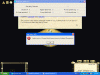

 Since there are at least three different versions of Civ3 (vanilla, PTW, and C3C), you need to tell MapFinder which version of Civ you are playing. From the General Setup tab in MapFinder, you need to specify the correct "AUTOSAVE" folder for Civ3; otherwise, it cann't locate the civ3 *.ini file. The screen shot for this is in post #1 of this thread. Here is a picture of that setup screen:
Since there are at least three different versions of Civ3 (vanilla, PTW, and C3C), you need to tell MapFinder which version of Civ you are playing. From the General Setup tab in MapFinder, you need to specify the correct "AUTOSAVE" folder for Civ3; otherwise, it cann't locate the civ3 *.ini file. The screen shot for this is in post #1 of this thread. Here is a picture of that setup screen: 