I assume you rebooted after changing the thing in boot.ini ?On WinXP, I changed the BOOT.INI to the /3GB switch and modified the EXE, but Civ still won't use more than 2GB of total memory
I pull up a 512x512 smartmap game which wants like 10GB of ram and it still pegs at 2GB limit.
And thanks Gyathaar for pushing this to Firaxis....since they wouldn't listen to us before the v2.08 Warlords patch.....
You are using an out of date browser. It may not display this or other websites correctly.
You should upgrade or use an alternative browser.
You should upgrade or use an alternative browser.
I Fixed The Maf Error... Here Is How!!
- Thread starter Slyflyer
- Start date
TAfirehawk
WoC Team Manager
I assume you rebooted after changing the thing in boot.ini ?
Actually I didn't and then I kicked myself in the arse and rebooted.....still not working

Well, I dont have any PC with more than 2GB memory, so I cant really test it myself 
Would be interesting to know if this change allows more than 2GB physical memory usage on 64bit XO or Vista btw

Would be interesting to know if this change allows more than 2GB physical memory usage on 64bit XO or Vista btw

TAfirehawk
WoC Team Manager
Oddly enough I rebooted again then loaded plain Warlords instead of the ViSa mod.....now going back to ViSa with Smartmap it goes past 2GB total memory....crazy.....
And this is just 1GB in RAM and 1GB in swap file BTW.....
I have 4GB of RAM but of course XP only recognizes 3.25GB
And this is just 1GB in RAM and 1GB in swap file BTW.....
I have 4GB of RAM but of course XP only recognizes 3.25GB

Well, the memory limit in most versions of XP is 4GB.. minus whatever memory is mapped to various devices... so if your video card has 768MB memory, that would bring the max down to 3.25GBI have 4GB of RAM but of course XP only recognizes 3.25GB
Here are the max memory limits for various versions of windows from NT4 to win2003
http://www.aarnet.edu.au/~gdt/stories/winmem2006/
TAfirehawk
WoC Team Manager
Well, the memory limit in most versions of XP is 4GB.. minus whatever memory is mapped to various devices... so if your video card has 768MB memory, that would bring the max down to 3.25GB
Here are the max memory limits for various versions of windows from NT4 to win2003
http://www.aarnet.edu.au/~gdt/stories/winmem2006/
Well with 2GB of RAM my available RAM was 2GB.....not reduced because of my video card.....I am not talking about free RAM.
On this MAF fix....so far all I have gotten is BSD or hard lockups going past the 2GB limit. I think people need to be watching the Task Manager to see what their real memory usage is.....you all might be surprised

Anyone who is having problems mind posting thier system specs?  Note, I only have 2gigs of ram myself and its working fine. I wonder if the issue with the fix not working is with the OS or perhaps even specific system configurations. Everyone who is having problems... also check your pagefile settings and tell me what they are. If it helps anyone, I have my pagefile locked at 3068mb.
Note, I only have 2gigs of ram myself and its working fine. I wonder if the issue with the fix not working is with the OS or perhaps even specific system configurations. Everyone who is having problems... also check your pagefile settings and tell me what they are. If it helps anyone, I have my pagefile locked at 3068mb.
 Note, I only have 2gigs of ram myself and its working fine. I wonder if the issue with the fix not working is with the OS or perhaps even specific system configurations. Everyone who is having problems... also check your pagefile settings and tell me what they are. If it helps anyone, I have my pagefile locked at 3068mb.
Note, I only have 2gigs of ram myself and its working fine. I wonder if the issue with the fix not working is with the OS or perhaps even specific system configurations. Everyone who is having problems... also check your pagefile settings and tell me what they are. If it helps anyone, I have my pagefile locked at 3068mb.TAfirehawk
WoC Team Manager
Anyone who is having problems mind posting thier system specs?Note, I only have 2gigs of ram myself and its working fine. I wonder if the issue with the fix not working is with the OS or perhaps even specific system configurations. Everyone who is having problems... also check your pagefile settings and tell me what they are. If it helps anyone, I have my pagefile locked at 3068mb.
Well one major difference is my E6600 is running at 3.55GHz from yours

I can get past the 2GB limit for a program sometimes but other times it is just unstable and crashing Civ and/or XP like I have never seen with Civ.
BTW, 2GB of RAM should test this fine....half of Civ goes to the pagefile according to the Task Manager.
Well one major difference is my E6600 is running at 3.55GHz from yours
I can get past the 2GB limit for a program sometimes but other times it is just unstable and crashing Civ and/or XP like I have never seen with Civ.
BTW, 2GB of RAM should test this fine....half of Civ goes to the pagefile according to the Task Manager.
Did you Orthos test it? If its not Orthos stable you will run itno issues because it means your overclock is not stable on one of the cores or your memory is not stable!
davidmarshburn
Chieftain
- Joined
- Apr 4, 2006
- Messages
- 39
i tried to lie to windows with the /3GB option, and it was very, very unhappy with me. i tried this with maxmem set to 4096 (a lie) and 2048 (true).
i have a P4 3.5 GHz, 2 GB ram, ATI mobility radeon 9800 (256 MB). this is a dell xps laptop. my pagefile is set to a huge 4096 MB (just to see if more virtual memory would help). win xp.
when i have the MAF crash, i don't see memory spike up in task manager. i have the update speed set to high, but that's still only 2-4 times a second (so i acknowledge that the sampling may miss something). this is part of the reason why i don't think the system is _actually_ running out of memory when this bug shows up.
i have a P4 3.5 GHz, 2 GB ram, ATI mobility radeon 9800 (256 MB). this is a dell xps laptop. my pagefile is set to a huge 4096 MB (just to see if more virtual memory would help). win xp.
when i have the MAF crash, i don't see memory spike up in task manager. i have the update speed set to high, but that's still only 2-4 times a second (so i acknowledge that the sampling may miss something). this is part of the reason why i don't think the system is _actually_ running out of memory when this bug shows up.
You wont see it in the normal task manager..when i have the MAF crash, i don't see memory spike up in task manager. i have the update speed set to high, but that's still only 2-4 times a second (so i acknowledge that the sampling may miss something). this is part of the reason why i don't think the system is _actually_ running out of memory when this bug shows up.
However.. if you install the more advanced version:
http://www.microsoft.com/technet/sysinternals/ProcessesAndThreads/ProcessExplorer.mspx
Then you can see the peak usage by going to the performance tab of the individual process
simkodavid
Warlord
I've enclosed some extractions from www.vfxpedia.com and www.microsoft.com to help clarify the issue for Windows XP users.
"Operating systems based on Microsoft Windows NT technologies have always provided applications with a flat 32-bit virtual address space that describes 4 gigabytes (GB) of virtual memory. The address space is usually split so that 2 GB of address space is directly accessible to the application and the other 2 GB is only accessible to the Windows executive software.(kernel)
The maximum amount of memory that can be supported on Windows XP Professional is also 4 GB.
The virtual address space of processes and applications is still limited to 2 GB unless the /3GB switch is used in the Boot.ini file.
The /3GB switch allocates 3 GB of virtual address space to an application that uses IMAGE_FILE_LARGE_ADDRESS_AWARE in the process header. This switch allows applications to address 1 GB of additional virtual address space above 2 GB.
(CFF Explorer -> to edit the header)
Even with the IMAGE_FILE_LARGE_ADDRESS_AWARE in the process header the virtual address space of processes and applications is still limited to 2 GB, unless the /3GB switch is used in the Boot.ini file."
"Please be aware that the 3GB switch will only improve stability on systems with 2 or more GB of RAM, to safely add the 3GB switch we recommend adding a second instance of the OS in the boot.ini, and add the /3GB switch to that second version.
----- default boot.ini without 3GB Switch -----
This is what a default boot.ini file will look like. (This may differ from system to system.)
[boot loader]
timeout=30
default=multi(0)disk(0)rdisk(0)partition(1)\WINDOWS [operating systems]
multi(0)disk(0)rdisk(0)partition(1)\WINDOWS="Microsoft Windows XP Pro"
----- updated boot.ini with 3GB Switch -----
This is what the updated version should look like. Notice the /3GB that has been added to the second instance of the OS line.
[boot loader]
timeout=30
default=multi(0)disk(0)rdisk(0)partition(1)\WINDOWS [operating systems]
multi(0)disk(0)rdisk(0)partition(1)\WINDOWS="Microsoft Windows XP Pro"
multi(0)disk(0)rdisk(0)partition(1)\WINDOWS="Microsoft Windows XP Pro with /3GB" /3GB
When your system reboots you will be given the option to choose either the standard Windows XP version or the 3GB switch enabled Windows XP version.
I hope this may help.
"Operating systems based on Microsoft Windows NT technologies have always provided applications with a flat 32-bit virtual address space that describes 4 gigabytes (GB) of virtual memory. The address space is usually split so that 2 GB of address space is directly accessible to the application and the other 2 GB is only accessible to the Windows executive software.(kernel)
The maximum amount of memory that can be supported on Windows XP Professional is also 4 GB.
The virtual address space of processes and applications is still limited to 2 GB unless the /3GB switch is used in the Boot.ini file.
The /3GB switch allocates 3 GB of virtual address space to an application that uses IMAGE_FILE_LARGE_ADDRESS_AWARE in the process header. This switch allows applications to address 1 GB of additional virtual address space above 2 GB.
(CFF Explorer -> to edit the header)
Even with the IMAGE_FILE_LARGE_ADDRESS_AWARE in the process header the virtual address space of processes and applications is still limited to 2 GB, unless the /3GB switch is used in the Boot.ini file."
"Please be aware that the 3GB switch will only improve stability on systems with 2 or more GB of RAM, to safely add the 3GB switch we recommend adding a second instance of the OS in the boot.ini, and add the /3GB switch to that second version.
----- default boot.ini without 3GB Switch -----
This is what a default boot.ini file will look like. (This may differ from system to system.)
[boot loader]
timeout=30
default=multi(0)disk(0)rdisk(0)partition(1)\WINDOWS [operating systems]
multi(0)disk(0)rdisk(0)partition(1)\WINDOWS="Microsoft Windows XP Pro"
----- updated boot.ini with 3GB Switch -----
This is what the updated version should look like. Notice the /3GB that has been added to the second instance of the OS line.
[boot loader]
timeout=30
default=multi(0)disk(0)rdisk(0)partition(1)\WINDOWS [operating systems]
multi(0)disk(0)rdisk(0)partition(1)\WINDOWS="Microsoft Windows XP Pro"
multi(0)disk(0)rdisk(0)partition(1)\WINDOWS="Microsoft Windows XP Pro with /3GB" /3GB
When your system reboots you will be given the option to choose either the standard Windows XP version or the 3GB switch enabled Windows XP version.
I hope this may help.
MusX
Prince
- Joined
- Apr 17, 2006
- Messages
- 400
ok, hope you'll won't be angry that i've quoted you 
WinXP 32bit users read this:
http://forums.civfanatics.com/showthread.php?t=225205

WinXP 32bit users read this:
http://forums.civfanatics.com/showthread.php?t=225205
simkodavid
Warlord
Hi MusX
It's fine by me, that's what a forum is for.
I've followed your link and read it, I would add a safe way to edit Boot.ini as follows:
Right-click on "My Computer" and choose "Properties" from the context menu. The System Properties dialog box will open click the Advanced tab.
In the section "Startup and Recovery" click the button "Settings", as shown below

In the SystemStartup area, click Edit.

Boot.ini file in opens in Notepad
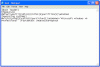
It's fine by me, that's what a forum is for.
I've followed your link and read it, I would add a safe way to edit Boot.ini as follows:
Right-click on "My Computer" and choose "Properties" from the context menu. The System Properties dialog box will open click the Advanced tab.
In the section "Startup and Recovery" click the button "Settings", as shown below

In the SystemStartup area, click Edit.

Boot.ini file in opens in Notepad
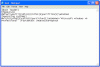
Nice work for adapting my stuff for the XP users hereok, hope you'll won't be angry that i've quoted you
WinXP 32bit users read this:
http://forums.civfanatics.com/showthread.php?t=225205
 I might try this on my XP hard drive just to see if it works for me in XP as well
I might try this on my XP hard drive just to see if it works for me in XP as well 
TAfirehawk
WoC Team Manager
Did you Orthos test it? If its not Orthos stable you will run itno issues because it means your overclock is not stable on one of the cores or your memory is not stable!
Well it was Orthos stable until I moved from 2GB to 4GB of RAM....now I found out I have to drop from 3.55GHz to 3.48GHz....oh the shame of it!!!!

I turned my overclocking way down to 3.15GHz and still don't get a stable Civ....but hey with ViSa's fixes and some other stuff I don't get MAF in anything Huge and under.
You wont see it in the normal task manager..
However.. if you install the more advanced version:
http://www.microsoft.com/technet/sysinternals/ProcessesAndThreads/ProcessExplorer.mspx
Then you can see the peak usage by going to the performance tab of the individual process
Excellent link there....man I have been needing this

davidmarshburn
Chieftain
- Joined
- Apr 4, 2006
- Messages
- 39
You wont see it in the normal task manager..
However.. if you install the more advanced version:
http://www.microsoft.com/technet/sysinternals/ProcessesAndThreads/ProcessExplorer.mspx
Then you can see the peak usage by going to the performance tab of the individual process
using the tool you suggest, at the time of the MAF error, the memory reports are as follows:
virtual memory
private bytes 1,057,864 K
peak private bytes 1,062,988 K
virtual size 1,866,532 K
...
physical memory
working set 859,676 K
...
peak working set 1.073,304 K
again, i have 2 GB physical, pagefile pinned at 4086 MB.
HazeClarity
Chieftain
- Joined
- May 1, 2007
- Messages
- 6
This fix worked perfectly! thanks!
Similar threads
- Replies
- 9
- Views
- 4K
- Sticky
- Replies
- 63
- Views
- 20K
- Sticky
- Replies
- 62
- Views
- 16K
