You are using an out of date browser. It may not display this or other websites correctly.
You should upgrade or use an alternative browser.
You should upgrade or use an alternative browser.
industrious Regents needed for game
- Thread starter Coming4u2
- Start date
Lt. 'Killer' M.
Deity
- Joined
- Dec 5, 2001
- Messages
- 7,475
thanx
has to be zip
has to be zip

Pillager
League of Empire Loyalist
Right, pretty close. In fact, my neighbour works at Dell in Bracknell. What are we, about 20 mins apart?
Lt. 'Killer' M.
Deity
- Joined
- Dec 5, 2001
- Messages
- 7,475
Coming4u2: mo mail because that way everyone can check the game and comment on it. Playing tigether is what SGs are about after all.
Lt. 'Killer' M.
Deity
- Joined
- Dec 5, 2001
- Messages
- 7,475
well, time you learn! 
what to do:
first, write in your post:
http://www.civfanatics.net/uploads/yourfilename.ext
yourfilename is the name of the file, ext is the extension, be sure to make it zip or jpg or SAV (upper case).
the forum will automatically turn this into a link if you have 'automatically parse URLs' clicked 'on'. If you are not sure about this, do not use the quick reply window, but click 'post reply'. Then, you get a window where all formatting options are shown, as well as the smileys and the options.
here, you find the 'parse URL' option.
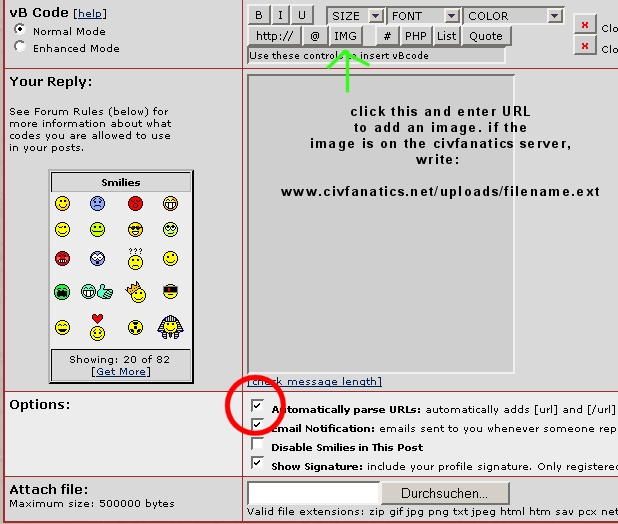
now to upload the file:
in the bottom right corner of every page you will find this button:
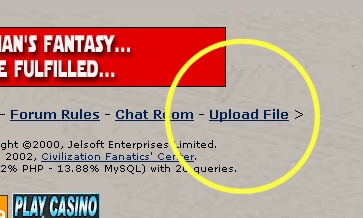
click it! A window will open:
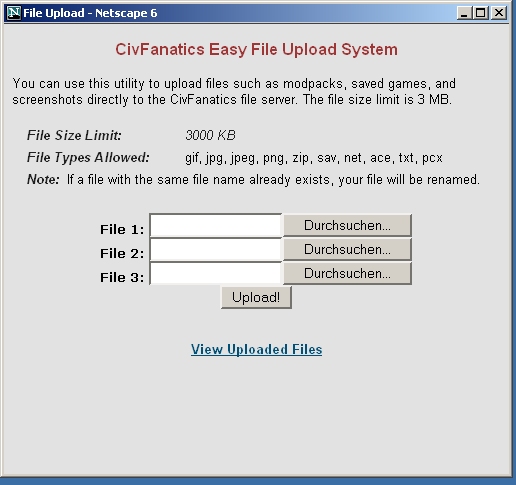
click browse, choose the file you want to attach. make sure that the name you gaev in the link above and the filename are identical, use filenames that are unusual 8because otherwise, if you use 1.zip or so, it is already taken and the file will be renamed). For sucession games, it is normal to choose s name with 1 or two letters from the starters ncik or the game name (e.g. DS for DarkSheer), the the number (1 for this our game), then '-year'.zip
e.g.: C4u1-500AD.zip (Coming4u2's 1st game in 500 AD).
Now click 'upload'
post the reply to the thread. Now check if the link works!!!!
tadaaa! You did it

what to do:
first, write in your post:
http://www.civfanatics.net/uploads/yourfilename.ext
yourfilename is the name of the file, ext is the extension, be sure to make it zip or jpg or SAV (upper case).
the forum will automatically turn this into a link if you have 'automatically parse URLs' clicked 'on'. If you are not sure about this, do not use the quick reply window, but click 'post reply'. Then, you get a window where all formatting options are shown, as well as the smileys and the options.
here, you find the 'parse URL' option.
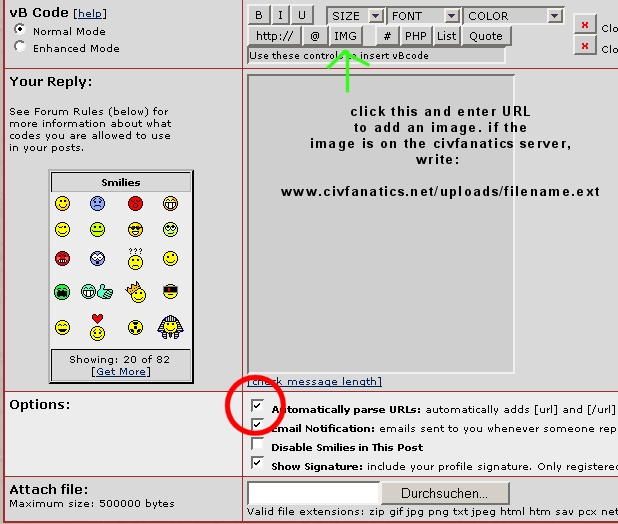
now to upload the file:
in the bottom right corner of every page you will find this button:
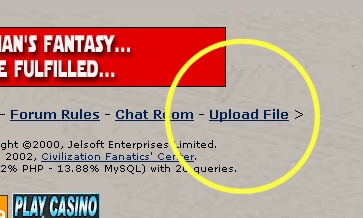
click it! A window will open:
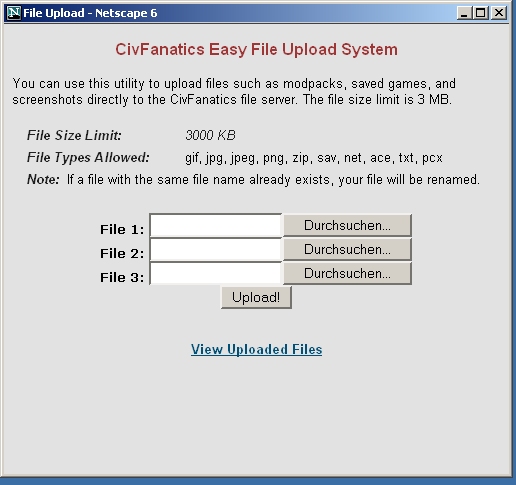
click browse, choose the file you want to attach. make sure that the name you gaev in the link above and the filename are identical, use filenames that are unusual 8because otherwise, if you use 1.zip or so, it is already taken and the file will be renamed). For sucession games, it is normal to choose s name with 1 or two letters from the starters ncik or the game name (e.g. DS for DarkSheer), the the number (1 for this our game), then '-year'.zip
e.g.: C4u1-500AD.zip (Coming4u2's 1st game in 500 AD).
Now click 'upload'
post the reply to the thread. Now check if the link works!!!!
tadaaa! You did it

Pillager
League of Empire Loyalist
Pretty comprehensive there Killer. 
Are you still going to take your turn?

Are you still going to take your turn?
Lt. 'Killer' M.
Deity
- Joined
- Dec 5, 2001
- Messages
- 7,475
Pillager: sorry, I thought I had played and posted already  too much work makes your brain all mushy....
too much work makes your brain all mushy....
 too much work makes your brain all mushy....
too much work makes your brain all mushy....Lt. 'Killer' M.
Deity
- Joined
- Dec 5, 2001
- Messages
- 7,475
ah, OK, this is why I missed it: there was trouble unzipping it (i.e. the file was there but not visible in Civ3). So I played all teh SGs in that folder and when I had them all playd I thought I was done... Not so.....
I palyed quickly, not taking notes, here's a short summary:
I meet Germany, declare war, atack and get a Leader!!!!! He is rushed home to build Pyramids. Meanwhile, i extorted 5 Gold out of France and met Japan. Science is set to 100% to reach iron working ASAP. Why is there no unit in the capital - it needs military police to go size 3! Also, a Granary would have been a smart idea IMO... Now, we have two cities and can rapidly expand, faster than anyone else, especially since I catured Germanies worker make peace, if you can it is; I do and get Iron Working from Germany. Saves us three turns
make peace, if you can it is; I do and get Iron Working from Germany. Saves us three turns 
http://www.civfanatics.net/uploads/industrious2310BC.zip
have fun!
I palyed quickly, not taking notes, here's a short summary:
I meet Germany, declare war, atack and get a Leader!!!!! He is rushed home to build Pyramids. Meanwhile, i extorted 5 Gold out of France and met Japan. Science is set to 100% to reach iron working ASAP. Why is there no unit in the capital - it needs military police to go size 3! Also, a Granary would have been a smart idea IMO... Now, we have two cities and can rapidly expand, faster than anyone else, especially since I catured Germanies worker
 make peace, if you can it is; I do and get Iron Working from Germany. Saves us three turns
make peace, if you can it is; I do and get Iron Working from Germany. Saves us three turns 
http://www.civfanatics.net/uploads/industrious2310BC.zip
have fun!
Pillager
League of Empire Loyalist
Is someone going to pick it up?
mauiduck
Surf Guru
Can I get in?
Szpoti
Warlord
Hi, guys, you still remember me  ) , I have just returned from my vacations. If nobody disagrees, I will play my turns now and post them ASAP.
) , I have just returned from my vacations. If nobody disagrees, I will play my turns now and post them ASAP.
 ) , I have just returned from my vacations. If nobody disagrees, I will play my turns now and post them ASAP.
) , I have just returned from my vacations. If nobody disagrees, I will play my turns now and post them ASAP.Pillager
League of Empire Loyalist
Of course we remember you Spz...Szop...Szpoti  Although I'm not sure if anyone else remembers this game....
Although I'm not sure if anyone else remembers this game....
Mauiduck - stick around, and perhaps you could play after Szpoti, as there isn't much movement here at the mo. OK?
 Although I'm not sure if anyone else remembers this game....
Although I'm not sure if anyone else remembers this game....Mauiduck - stick around, and perhaps you could play after Szpoti, as there isn't much movement here at the mo. OK?

Szpoti
Warlord
Turn 0 (2310 BC)
We got The Wheel and 10 gp for Pottery and masonry from Japanese, research on Horseback Riding started.
Turn 1 (2270 BC)
Turn 2 (2230 BC)
Turn 3 (2190)
Turn 4 (2150)
Turn 5 (2110)
Shanghai built settler, another started. Germans founded Leipzig in a good spot near gold. Our warrior aproached a new civ in the east.
Turn 6 (2070)
Settler completed in Beijing, another one started. The other civ is ruled by Ghandi who exachanged alphabet for our pottery and 7 gp.
Turn 7 (2030)
Turn 8 (1990)
Borders of Beijing expanded, now we must connect the iron.
Turn 9 (1950)
Turn 10 (1910)
Canton founded, warrior started. Nanking founded, warrior started. French settler is probably about to found a new city nearby.
Turn 11 (1870)
The Frenach setlter went to the north where the horses are.
Turn 12 (1830)
Turn 13 (1790)
Horseback riding discovered, mysticism started in order to get monarchy.
Turn 14 (1750)
Shanghai builds settler, another started.
Turn 15 (1725)
Beijing builds settler, warrior started.
Hints: Beijing settler should found a city near Leipzing and gold in the spot connected to water (aquaduct not neccessary). Shanghai settler should IMO either build a channel city in the north with wheat or between Paris and Nanking close to wheat, at the river.
We got The Wheel and 10 gp for Pottery and masonry from Japanese, research on Horseback Riding started.
Turn 1 (2270 BC)
Turn 2 (2230 BC)
Turn 3 (2190)
Turn 4 (2150)
Turn 5 (2110)
Shanghai built settler, another started. Germans founded Leipzig in a good spot near gold. Our warrior aproached a new civ in the east.
Turn 6 (2070)
Settler completed in Beijing, another one started. The other civ is ruled by Ghandi who exachanged alphabet for our pottery and 7 gp.
Turn 7 (2030)
Turn 8 (1990)
Borders of Beijing expanded, now we must connect the iron.
Turn 9 (1950)
Turn 10 (1910)
Canton founded, warrior started. Nanking founded, warrior started. French settler is probably about to found a new city nearby.
Turn 11 (1870)
The Frenach setlter went to the north where the horses are.
Turn 12 (1830)
Turn 13 (1790)
Horseback riding discovered, mysticism started in order to get monarchy.
Turn 14 (1750)
Shanghai builds settler, another started.
Turn 15 (1725)
Beijing builds settler, warrior started.
Hints: Beijing settler should found a city near Leipzing and gold in the spot connected to water (aquaduct not neccessary). Shanghai settler should IMO either build a channel city in the north with wheat or between Paris and Nanking close to wheat, at the river.
Szpoti
Warlord
Save file ready to download:
http://www.civfanatics.net/uploads/szpoti1725bc.zip
http://www.civfanatics.net/uploads/szpoti1725bc.zip
Szpoti
Warlord
Lt. 'Killer' M., I have tried many times and the link doesn't need to be added into a post as a image, actually in my case it even shouldn't be, it is enough when I just paste it. Anyway, thanks for advice!
Lt. 'Killer' M.
Deity
- Joined
- Dec 5, 2001
- Messages
- 7,475
Szpoti:
if you don't put IMG it shouldn't show as an image..... at least it doesn't for me...
oh, btw: I'm back
if you don't put IMG it shouldn't show as an image..... at least it doesn't for me...

oh, btw: I'm back

Szpoti
Warlord
WEll, I hope the link with the save file works, I spent almost an hour to figure it out.
I am glad you are back Maybe our game isn't dead yet...
Maybe our game isn't dead yet...
I am glad you are back
 Maybe our game isn't dead yet...
Maybe our game isn't dead yet...Lt. 'Killer' M.
Deity
- Joined
- Dec 5, 2001
- Messages
- 7,475
Originally posted by Szpoti
WEll, I hope the link with the save file works, I spent almost an hour to figure it out.
I am glad you are backMaybe our game isn't dead yet...
hell no it ain't dead!
whose turn is it? I could play tomorrow......
Similar threads
- Sticky
- Replies
- 17
- Views
- 1K
- Replies
- 157
- Views
- 10K
- Replies
- 57
- Views
- 5K
- Replies
- 26
- Views
- 2K
