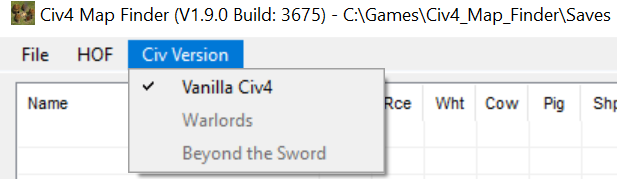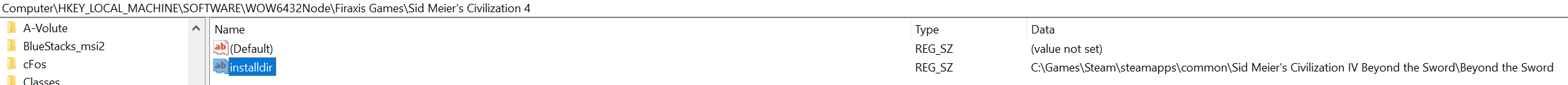You are using an out of date browser. It may not display this or other websites correctly.
You should upgrade or use an alternative browser.
You should upgrade or use an alternative browser.
Map Finder Help
- Thread starter Mesix
- Start date
boogaboo
Josef Popper 4ever
I start too many projects I don't finish, so don't do it for me, do it for the community! and only if you have time 

boogaboo
Josef Popper 4ever
Hi,
Wow.. good job!
I'm out of civ atm.. checking other stuff to keep myself from going [more?] insane.
I'm sure at some point some other civ fanatic / AI will use this to optimize map finding
Booga.
Wow.. good job!

I'm out of civ atm.. checking other stuff to keep myself from going [more?] insane.
I'm sure at some point some other civ fanatic / AI will use this to optimize map finding

Booga.
Noble Zarkon
Elite Quattromaster - Immortal (BTS)
Super Moderator
Hall of Fame Staff
GOTM Staff
Supporter
Yes please!
misterfilmgeek
Warlord
- Joined
- Jan 3, 2006
- Messages
- 172
Someone posted earlier about BtS being greyed out in the menu, but was never answered as far as I can tell. Is this a known issue, and if so, is there a resolution?
My manually added reg entry (I have the Steam version). Do I need to add a BtS entry? What's the format?
Noble Zarkon
Elite Quattromaster - Immortal (BTS)
Super Moderator
Hall of Fame Staff
GOTM Staff
Supporter
Not aware of this issue, have you tried re-installing?
misterfilmgeek
Warlord
- Joined
- Jan 3, 2006
- Messages
- 172
Reinstalling Civ4 or the Map Finder? In either case, no. What's the idea behind reinstalling?
Noble Zarkon
Elite Quattromaster - Immortal (BTS)
Super Moderator
Hall of Fame Staff
GOTM Staff
Supporter
Re installing should write the correct entries into the registry, Civ first then Map Finder.
Noble Zarkon
Elite Quattromaster - Immortal (BTS)
Super Moderator
Hall of Fame Staff
GOTM Staff
Supporter
I've just done a fresh install of Civ on an old machine now repurposed as my Civ 4 computer and have this same issue but it's windows 7 (not connected to the Internet so not an issue), anyone remember how to fix it on Windows??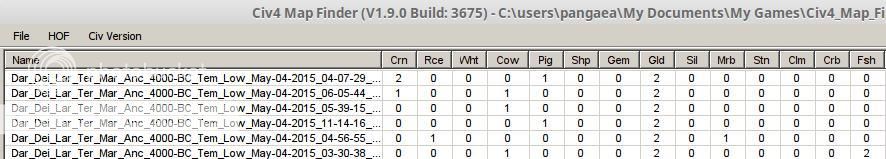
Why do I not get the icons as column headings? I just get a short text description. I believe I use the last version of the programme. The only thing I can think of is that due to running it in Linux it somehow doesn't display the icons. But it seems to work perfectly otherwise, the "You have been defeated" crash the other day aside.
Last edited:
boogaboo
Josef Popper 4ever
Small question :
Sometimes I forget Mapfinder is running in the background on my PC, and just press ALT+F4 then "Enter" to close my computer and go to sleep...
I'm guessing this force closes Civ4 and Mapfinder, but everything seems ok when I run civ again.
My question is - Are the maps produced usable? I'm guessing yes, but I'm asking
Be cheerful wherever you are
Sometimes I forget Mapfinder is running in the background on my PC, and just press ALT+F4 then "Enter" to close my computer and go to sleep...
I'm guessing this force closes Civ4 and Mapfinder, but everything seems ok when I run civ again.
My question is - Are the maps produced usable? I'm guessing yes, but I'm asking

Be cheerful wherever you are

Noble Zarkon
Elite Quattromaster - Immortal (BTS)
Super Moderator
Hall of Fame Staff
GOTM Staff
Supporter
Don't see why not, you can check maps before playing them here.My question is - Are the maps produced usable? I'm guessing yes, but I'm asking
boogaboo
Josef Popper 4ever
Thank you, and yes they are valid 

Pangaea
Rock N Roller
- Joined
- Sep 17, 2010
- Messages
- 6,390
Interesting, I thought that was somehow linked to being on Linux. Did you manage to get it sorted? Maybe it's possible to fix for me too thenI've just done a fresh onstall of Civ on an old machine now repurposed as ny Civ 4 computer and have this same issue but it's windows 7 (not connected to the Internet so not an issue), anyone remember how to fix it on Windows??
 Not a big deal as everything else worked, but would still be nice. Not tried running MapFinder for yonks, mind you, but hopefully it would still work if I get into the HoF stuff again.
Not a big deal as everything else worked, but would still be nice. Not tried running MapFinder for yonks, mind you, but hopefully it would still work if I get into the HoF stuff again.boogaboo
Josef Popper 4ever
Don't see why not, you can check maps before playing them here.
That link is dead, Z. That link is dead.
I just deleted 60 saves to recycling bin... restored and then wanted to check if they are ok...
My saves are dead now. R.I.P. Note they did NOT die of Covid.
Noble Zarkon
Elite Quattromaster - Immortal (BTS)
Super Moderator
Hall of Fame Staff
GOTM Staff
Supporter
Works fine for me, are you logged in?That link is dead, Z. That link is dead.
boogaboo
Josef Popper 4ever
That was it... :|Works fine for me, are you logged in?
I don't always log in... my bad.
Now tested, and recycle bin saves can be restored

Just a thought - why not make it open to all?
Last edited:
Pangaea
Rock N Roller
- Joined
- Sep 17, 2010
- Messages
- 6,390
I'm trying to setup Map Finder again, on my Linux Mint system. Looks like I got it running now at least, and it saved a couple of maps in a test run. Need to figure out a better way to actually start the thing. However, when it does start up without crashing, I'm getting two error messages like this. What does it mean? Is it about Windows registry settings? How do I fix it?

Also, what does the "Update Save Path" option do?
Edit: One more thing. Think this must be from my old rules that I found in a folder. The default is probably shorter. Does it look reasonable, or is it something that I should throw out?

Also, what does the "Update Save Path" option do?
Edit: One more thing. Think this must be from my old rules that I found in a folder. The default is probably shorter. Does it look reasonable, or is it something that I should throw out?
Spoiler :
Similar threads
- Replies
- 5
- Views
- 353
- Replies
- 5
- Views
- 649