CommanderZ
Warlord
About Vanilla Asset Browser
This simple extension allows you to browse vanilla assets hierarchy without leaving ModBuddy. Text files will be opened directly in ModBuddy, images, sounds and other files will be opened in their associated programs.
Advanced usage
Opening files in external editor
Simply hold SHIFT while opening and file from the Vanilla Assets
You can change the editor in <ModBuddy folder>/MatejZabsky/ExternalEditorPath.txt
Advanced search modes
Installation
1) Download the attached archive and extract it
2) Register ModBuddy as Visual Studio Isolated Shell
3) Open the "vsix" file found in the archive
4) Visual Studio Extension Installer pops up - click Install
5) Once the installation is complete, close the window
6) Restart ModBuddy (if it was running)
7) Go to View->Other Windows->Vanilla Assets
8) Find the CivilizationV.exe with the dialog box that pops up
9) You should now see a floating window with root asset directories. Dock it somewhere and you are done
Upgrading to newer version
1) Download the attached archive and extract it
2) Open the "vsix" file found in the archive
3) Visual Studio Extension Installer pops up - click Install
4) Once the installation is complete, close the window
5) Restart ModBuddy (if it was running)
Version History
1.7 (17.10.2010)
- fixed the VA window not opening (reported by VRBones)
1.6 (13.10.2010)
- fixed the VA window being confused with Solution Explorer (reported by JeBuS27)
1.5 (12.10.2010)
- added option to open files in external editor
1.4 (7.10.2010)
- added prefix and regex search options
1.3 (5.10.2010)
- instant search by file contents
- search text box is now more responsive (no lag)
1.3 (5.10.2010)
- instant search by file contents
- search text box is now more responsive (no lag)
1.2 (5.10.2010)
- fixed bug where the tree would be populated more than once after the window is closed and reopened (reported by damocles88)
1.1 (4.10.2010)
- instant search by file name
- configuration file is now saved into correct directory
- removed unnecessary message boxes
- generally more polished
1.0 (3.10.2010)
- first version
Planned Features
- cache file content index onto hard drive so it doesn't have too be rebuild every time ModBuddy loads
Screenshot
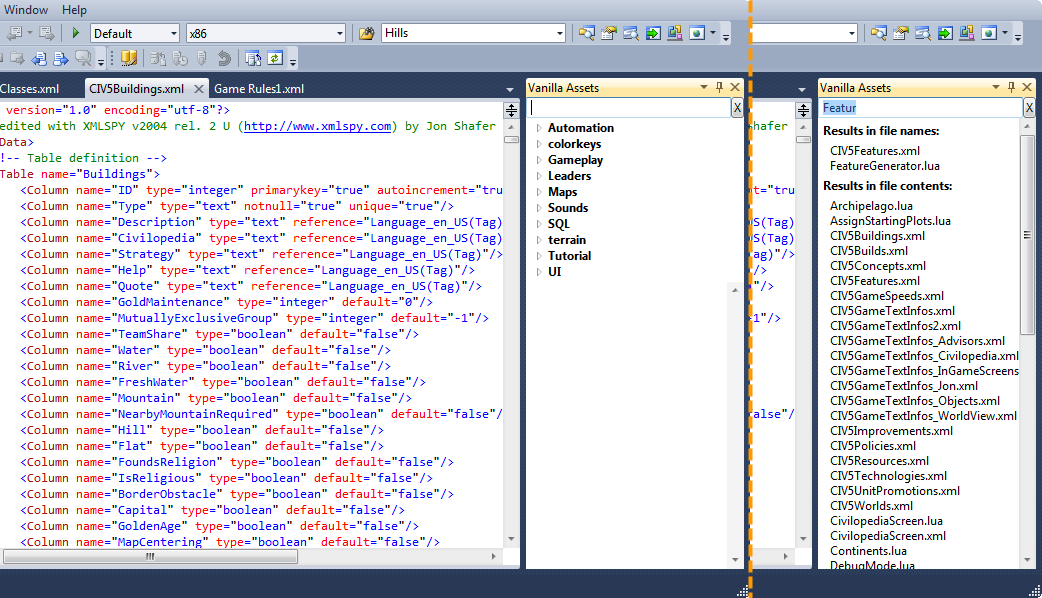
Source code
I will post C# source code upon request.
This simple extension allows you to browse vanilla assets hierarchy without leaving ModBuddy. Text files will be opened directly in ModBuddy, images, sounds and other files will be opened in their associated programs.
Advanced usage
Opening files in external editor
Simply hold SHIFT while opening and file from the Vanilla Assets

You can change the editor in <ModBuddy folder>/MatejZabsky/ExternalEditorPath.txt
Advanced search modes
- Prefix search - add one space character before search query (has no effect on file content search).
- Regular expression search - if you use any other character than letters, ".", "_" and " ", the search query will be interpreted as PCRE regular expression (for both file name and file content searches).
Installation
1) Download the attached archive and extract it
2) Register ModBuddy as Visual Studio Isolated Shell
3) Open the "vsix" file found in the archive
4) Visual Studio Extension Installer pops up - click Install
5) Once the installation is complete, close the window
6) Restart ModBuddy (if it was running)
7) Go to View->Other Windows->Vanilla Assets
8) Find the CivilizationV.exe with the dialog box that pops up
9) You should now see a floating window with root asset directories. Dock it somewhere and you are done

Upgrading to newer version
1) Download the attached archive and extract it
2) Open the "vsix" file found in the archive
3) Visual Studio Extension Installer pops up - click Install
4) Once the installation is complete, close the window
5) Restart ModBuddy (if it was running)
Version History
1.7 (17.10.2010)
- fixed the VA window not opening (reported by VRBones)
1.6 (13.10.2010)
- fixed the VA window being confused with Solution Explorer (reported by JeBuS27)
1.5 (12.10.2010)
- added option to open files in external editor
1.4 (7.10.2010)
- added prefix and regex search options
1.3 (5.10.2010)
- instant search by file contents
- search text box is now more responsive (no lag)
1.3 (5.10.2010)
- instant search by file contents
- search text box is now more responsive (no lag)
1.2 (5.10.2010)
- fixed bug where the tree would be populated more than once after the window is closed and reopened (reported by damocles88)
1.1 (4.10.2010)
- instant search by file name
- configuration file is now saved into correct directory
- removed unnecessary message boxes
- generally more polished
1.0 (3.10.2010)
- first version
Planned Features
- cache file content index onto hard drive so it doesn't have too be rebuild every time ModBuddy loads
Screenshot
Source code
I will post C# source code upon request.




