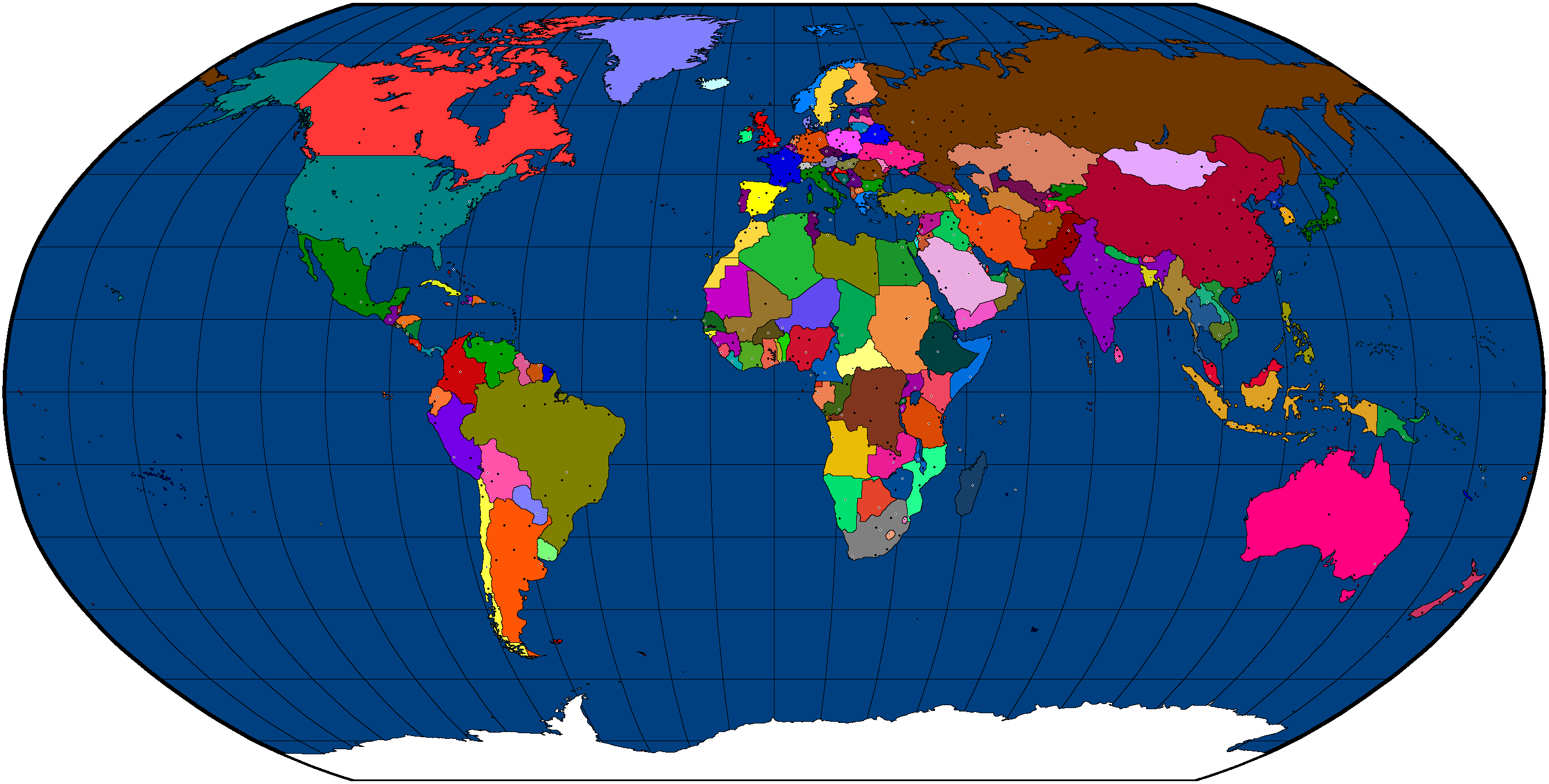Erik Mesoy
Core Tester / Intern
The color between all the black is 'transparent'. If it's turning into 'black', you have a problem. Try another image editor. In an emergency, press the PrintScreen key, and collage together the image.
On my screen it's black borders with a blue (the CFC style) background. What does it look like for you?
On my screen it's black borders with a blue (the CFC style) background. What does it look like for you?





 ).
).